User Level Security Part 3: Allow Users to Only View, Edit Records They Created in Microsoft Access
Vložit
- čas přidán 7. 09. 2024
- In this Microsoft Access tutorial I'm going to teach you how to make it so that users can only view and edit the records that they themselves have created. This is handy for example to make it so that sales reps can only see their own customers and not everyone else's.
Landon from Wausau, Wisconsin (a Platinum Member) asks: I have 3 sales reps who use my database. Is there any way to keep it so that they can only see their own customers and orders and not everyone in the system? I don't want to have to make them each their own database because I like to run reports based on everyone.
Silver Members and up get access to an Extended Cut of this video. Members will learn how to have it so that all users can view customer data but users can only edit or delete their own customer data. When it comes to deleting a customer we will first check to see if that customer has any orders and if so deny the deletion. We will then check to see if they have any contacts in the contact history table and if so will prompt the user again to make sure they're sure they want to delete him. And if the deletion is approved then we will run the SQL statements to delete the customer and all of his contacts.
Disclaimer: This tutorial will show you security that is "good enough" to keep most users out of your database. However an experienced Access developer will be able to bypass this logon routine. To learn the best possible way to secure your database I recommend my Microsoft Access Security Seminar. 599cd.com/Secu...
MEMBERS VIDEO:
• User Level Security Pa...
BECOME A MEMBER:
CZcams: / @599cd
or My Site: 599cd.com/THMe...
LEARN MORE:
599cd.com/User...
PREREQUISITES:
User Level Security Part 2: 599cd.com/User...
RECOMMENDED COURSES:
Access Security Seminar: 599cd.com/Secu...
Access SQL Server Online: 599cd.com/SQLO...
FREE TEMPLATE DOWNLOADS:
TechHelp Free Templates: 599cd.com/THFree
Blank Template: 599cd.com/Blank
Contact Management: 599cd.com/Cont...
Order Entry & Invoicing: 599cd.com/Invo...
More Access Templates: 599cd.com/Acce...
ADDITIONAL RESOURCES:
FREE Access Beginner Level 1: 599cd.com/Free1
How to Use Access in 30 Minutes: 599cd.com/30Mi...
$1 Access Level 2: 599cd.com/1Dollar
Donate to my Tip Jar: 599cd.com/TipJar
Get on my Mailing List: 599cd.com/YTML
Contact Me: 599cd.com/Contact
TechHelp: 599cd.com/Tech...
Consulting Help: 599cd.com/DevNet
Twitter: / learningaccess
en.wikipedia.o...
products.offic...
microsoft.com/...
KEYWORDS:
access 2016, access 2019, access 2021, access 365, microsoft access, ms access, ms access tutorial, #msaccess, #microsoftaccess, #help, #howto, #tutorial, #learn, #lesson, #training, #database, Complex delete routine for customer, check contacts, check orders, dont allow deletion if customer has orders, prompt if customer has contacts, allow filters, tempvars
QUESTIONS:
Please feel free to post your questions or comments below. Thanks.



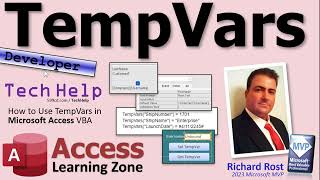





Nice vid! Very informative!
For our shop, the approach we took is to give users the ability to either open the form or not. Yeah, it took a while to organize the database. In the long-term, as new managers come in, it was so much easier to show them a chart/table and give them an overview of the system and what their staff have access to.
it was great..!! thanks richard...👍
You're welcome
thank you Richard
Welcome
thank you
You're welcome
I just wander if i want to store the username in the table such as a customer table , i mean when any user open the database and Login and begin enter the data for a new customer the us8 name appear or recorded in the table of customer .
I don't understand
very nicr
pls made video on Log for tàble
Track Changes: 599cd.com/TrackChanges