How to Use All The Tools in Krita
Vložit
- čas přidán 12. 09. 2024
- Hi Mart here,
Welcome to The beginner's guide, in todays episode I'm gonna show all the tools from Krita and how to use them.
If you like my work you can support me via donation on streamlabs.com...
All the money from donations will be used to replace my dying laptop(my only pc and the only way I can make the content).
I hope you like it :)
You can support me and get something nice for yourself, on
society6.com/m...
More of my stuff on marts-art.devia...
you can follow me on twitter / marts_art or instagram / marts_struggle_with_dr...
Tools:
Wacom Intuos Pro
Krita 3.2
Audacity
Adobe Premiere Pro



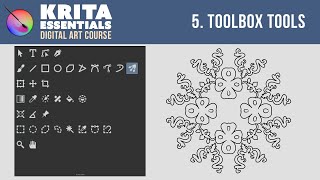





Thank you this was very helpful! I wrote down the timestamps if anyone else also needs to refer back
Brush tool 0:41
Line tool 3:36
Rectangle tool 4:12
Circle tool 6:21
Polygon tool 6:32
Polyline tool 7:10
Bezier curve 7:40
Freehand path tool 9:22
Dynamic brush tool 10:49
Multibrush tool 12:49
Selection tool 17:17
Move tool 17:53
Crop tool 20:42
Gradient tool 22:25
Color selection 24:49
Smart patch tool 27:51
Fill tool 29:17
Assistant tool 29:30
Measure tool 32:00
Rectangular selection tool 32:50
Elliptical selection tool 33:14
Polygonal selection tool 33:35
Outline selection tool 33:48
Contiguous selection tool 34:12
Similar color selection tool 35:02
Bezier curve selection tool 35:30
Zoom 36:00
Pan tool 36:07
Thank you for this!! It helps a lot!
legend
We need more people like this on our planet!
Thank you
you're wonderful!!!
OMG!!!
Ive been tearing my hair out using Krita.
Youre Tutorial nailed everything.
Perfect man.
I stopped every tool you explained, and played with the tool, and changed the settings to get a feel for each tool.
Suddenly Krita isnt a riddle wrapped in an Enigma, it makes sense.
Thanks, This helps so much :)
...wrapped in a Twinkie.
It's very difficult to find a tutorial that gives everything in detail, I've looked at lots and they all do things without telling you what they're doing, so you miss things. Your's doesn't do that, very complete information. Thank you so much, I've watched your first two Krita videos, will definitely watch more.
Nice, I'm glad you like it :)
it'd be handy if you would timestamp all the different tool explanations in the description :) Then it could serve as a reference, too.
They should or someone should do it and get top comment
Q
@@bluethumbbuttoneek9465 Q
@@tessagorman4251 7
Brush tool 0:41
Line tool 3:36
Rectangle tool 4:12
Circle tool 6:21
Polygon tool 6:32
Polyline tool 7:10
Bezier curve 7:40
Freehand path tool 9:22
Dynamic brush tool 10:49
Multibrush tool 12:49
Selection tool 17:17
Move tool 17:53
Crop tool 20:42
Gradient tool 22:25
Color selection 24:49
Smart patch tool 27:51
Fill tool 29:17
Assistant tool 29:30
Measure tool 32:00
Rectangular selection tool 32:50
Elliptical selection tool 33:14
Polygonal selection tool 33:35
Outline selection tool 33:48
Contiguous selection tool 34:12
Similar color selection tool 35:02
Bezier curve selection tool 35:30
Zoom 36:00
Pan tool 36:07
I find adorable that you kinda make pauses from time to time because you don't know what to say anymore. xD
Thanks for the help.
That was 37 minutes of AWESOME for me! I'm just a beginner but I can see how it would also help those who are intermediate. Thank you so much!
Thank you Mar't for answering many of my questions about Krita. I have used Microsoft publisher in the past and enjoyed using it. I've also been painting, drawing and designing in many different mediums over the years.
I discovered Krita recently and found it incredible, but at my age (73) learning something as complicated as this is a bit overwhelming. your videos have made it so much easier and a lot of fun.
Pretty good tutorial. My only complaint was that the different transform tools(like perspective transform) were missed. That is very helpful when laying out a rough sketch and trying to get the form right.
that moment when you become a rapgod during the intro
Yeah I was kinda faster than usual ;)
@@Julian-ye8pu he meant he was talking too fast just like rap
@@martsstrugglewithdrawing2491 Haha! I actually had to check if the video speed was set right, I'm glad it wasn't just me that thought it all seemed very fast at the start lmao!
Note for the dynamic brush tool. If you crank the drag and mass to its max setting, it functions as an extremely aggressive stabilizer brush.
Have been using krita for one year and I just know about brush and eraser tool, lol. Thanks for the video man.
Arsoy Geboy damn, I pretty much could make my way out. My favorite part of it the Krita tools are the “filter” tool. You can filter your painting to look like a oil painting, sharpen your painting, have raindrop effects, have a layer be blurred like a unfocused camera, and a lot more. The thing that’s holding me back from knowing all the tools is my vocabulary in digital art tools. Wtf is a “burn,” I always see it everywhere.
@@mundanemonday46 how can you do it?
I just starting out with Krita, but I use the 'Dynamic Brush' instead of messing about with the settings at the brush.
I didn't know the settings on the brush-tool existed until now. Great tutorial, thanks!
This was beyond helpful for me. I was giving up hope on understanding this program, but you made it seem so simple because of the way you broke it all down. Thanks a million. :)
@9:30 you CAN (at least now) edit freehand paths, make sure you are on a vector layer. select (with arrow) the freehand path . Then use the
Edit Shapes Tool. You will see the adjustment nodes.
czcams.com/video/fe-BaroHCV0/video.html
That was really helpful. I've been struggling trying to get used to Krita and there are some pretty cool tools I didn't even know existed.
This man told "you know" everytime like about more than 1000 times
This is helping me start digital art. Thanks for helping me know the tools!
Wow, yea, that thing @ 14:45 or so, best tool I've seen for doing good hair easily..
meanwhile I'm having problems using the eraser DX
Same tho
I am still searching for the undo button
Probably you found it already but for someone new *(Ctrl + Z)* is *UNDO* thing step back and
*REDO* step forward is *(Ctrl + Shift + Z)* (but watch out it is limited for example 7 times back and forward i am not so sure how many, *also you can find it* in total left corner right next to FILE panel ---> *in EDIT panel* it is first 2 options.. )..but for example if you use brush tool and you didn't like the line that you made and *you wanna use rubber* just click *(E)* and your exact brush with all it's options will turn to a rubber. If you press it again it will come back to your brush with colour..icon of the rubber tool is in the top panel, on the left side from opacity option, i have it there, so maybe you too.. great thing! :) *GL :)*
WHOA, first time here and I can tell you are an energetic person AND an extrovert.
Thanks, a ton of great info I was having so much trouble and most other vids either don't explain well or I can't hear what they're saying. I will be referring back to this one often
Incredibly helpful! Coming from SAI, so many of the Krita settings and tools are foreign to me but this gave me a great starting point to experimenting with them all. Thanks!
Thanks dude... I am going to see every video u have posted and try to paint like you...
Thank you very much of all the videos I've watched so far your the best. THANKS!!
Thank you so much! I watched both videos and these helped so much. I think I understand what's going on now, so thanks!!
Your tutorials are the best bro! Thank you!!
Thank you! This is exactly what I needed.
You're welcome :)
This helps SO MUCH!! THANK YOU FOR THIS VIDEO!!
You're welcome :D
Great help for me. I just found your video supper starter.
영상 잘 보았습니다.
아주 큰 도움이 되었습니다.
Thank You..!
👍👍👍👍👍
Krita is like everything that GIMP could have been but couldn't be bothered!
"I'm gonna explain everything! Except you don't need that and that and that and that one too, ... alright good bye." How a lot of tutorials sound like in youtube.
What is the point of this comment?
@@martsstrugglewithdrawing2491 Meaning, I'm irritated with how a lot of these explanations are in youtube. They say they're going to explain all the tools, but in fact they explain them in weird orders, or act as though we're supposed to know them already. Well, no, that's why I'm watching dammit.
@@LainAzanael So no purpose at all? You don't want to learn anything, just to complain? Normally you would ask for help with certain thing, that I didn't explained properly and I would help you with that but if all you want to do, is to complain about my work, go ahead.... I'm sorry that I didn't explained everything properly. I guess that's what you wanted... no answers... just an apology?
@@martsstrugglewithdrawing2491 No. It's not targeted at just you. But instead of writing I'm going to explain all the tools, write something like the most important tools or the tools I like most or sth, because it's going to clarify you may skip some stuff even if they're basic. Furthermore, again not just for you, but clearly explain the usage of tools instead of filling up all the explanation with "you know" and "stuff like that" because the absolute beginners "don't know" what that stuff is. You might as well have a short script prepared instead of working ad hoc.
I know it was very hard to find a good tutorial like this one. I literally just downloaded it yesterday
Your into's are always cool to watch
OOh first time here! so exciting! Are you in the Krita group on Facebook? its got thousands of Kritarians =D If anyone wants an intro to the tools im going to share your video!
Hello ;), Welcome to our little community and no I'm not on Facebook at all so I can't really join :( But thank you for nice comment and sharing :D
thank you so much for this video! it helped me so much.
This was very helpful! I didn't know about tool options. Is that how you can turn off the selection tool? I can't seem to get rid of it unless I shut down the whole program and reopen it.
One if the best painting software after Photoshop
How did you get your krita layout to look like that!? It's so nice, looks so much tidier than the base ui!
Thank you for the video. Very helpful! The only issue I ran into with Krita 4.0 was the selection tool. There seems to be no way to shut it off after I made a selection. I tried deleting all the layers and adding a new one, but can only draw in the selection area.
Ctrl + shift + A to deselect
Thank you so much. I just upgraded from Making Waves, so the concepts are familiar, but tNice tutorials is a whole new world! Look forward to
Is it an option on Krita to make waves?
Very interesting, thanks. One question. I noticed on Krita's website, the system requirements says for only Win8 or above, but in the Q&A part of their site, it says about a problem with using it on Win7 and just says to fix it, that you should make sure you have updated drivers for your graphics card and stuff. So can you use the latest version on Win7 or not?
super helpful, thanks!
Hi! How are you doing? Very helpfull video, but I could't find this answer, so: Can I create shapes (elipse ou squares) in mm or cm instead of px, when I need an specific size of it? Thank's a lot
This helped Me a lot 😍
Yay!
holy hell, this tutorial is helpul af, thanks for making it :D
Thank you very much man. God bless you
Thanks for all the help!!! this video is a life saver
Thank you, this really helped
Nice tutorial. I can see myself comming back to this video for help with a strange krita tool.
Thank you. Thats great ;)
great intro... u just made me feel existential crisis
Thx a ton for making this video👍
Very helpful. Thank you.
a very very helpfull video the best ever
so for the transform tool im a bit confused because using it it will do the entirw layer but is there a way for it only to do a small section?
Is there a way to quick select way to cut out a person from a background like the magic wand tool in PS for krita?
Is there noway I can crop like in photoshop ? I mean that I choose the size from one corner and make it bigger without getting equal on height and widht at the same time ?
Ok, I've been using Krita for a few months now, but I didn't actually check the multi brush tool settings, thanks a lot kind sir.
thank you!!
Tahnks
a question? is there any way to move the line tool like in Photoshop where you can drag a certain part
I love the intro!
Btw the animation thing in the bottom is still good but the layers are back(from the animation video)
the tools you showed are pretty self-explenatory to me. i was hoping for some.... a little bit more impressive secret tips ^^
is there a function like in photoshop where you hold shift and the brush tools simply locks on the x or y axis to draw straight lines?
I was looking for that but gave up on it because i couldnt find a solution to it. only some tips about using the annoying guides or rulers which can be useful in some occasion but imo brake the workflow to much compared to the Hold-Shift alternative in PS.
(line tool pretty much looks like the function im wanting BUT the problem is that I cant control the lineflow with that tool which sucks)
When I am using my selection tool I cant get rid of it even after i am done
How do i make that bar with the tools pop up? i cant seem to find it, can someone help me?
I've been following along.. but I'm stuck because on your Krita you have "Tool Options" with a drop down arrow below the tab that is labelled Tool Options. I have the tool options docker.. but I do not have the "Tool Options" with a drop down arrow below that. I only have "Brush smoothing" as an option.
I'm am wondering if there is maybe a sub docker within the tool options to make that show up. I'm not sure what I'm doing wrong.
Thank you! these are awesome!
I've been using krita for a few weeks now. Your videos help a lot! One thing though, I wish you wouldn't decide what we will and will not be using... If it's a tutorial then just explain everything like the title implies.
very useful
Thanks a lot Mart, your videos really helped me to get used to krita!
That's great !!
Can you please do the same video but on the updated version ? I just began using this program but it looks completely different now, so it is a bit confusing... And btw, I love your videos !
Lunaeincola - The palettes are just moved around.
how do you erase and change brush size
excelente martin
18:37 how did you get sliders for free transform rotation?
So... I use the selection tool to help with erasing, and then i end up being stuck with it for the rest of the drawing. Do you know how to get rid of it?
Ctrl + shift + A
Nice tutorial. Can you create linear pattern designs with Krita?
I need your brushes dude
Nice video, thanks
First time I understoodThank you
Thanks this helped a whooole lot
agh 7:58 my Bezier Curve just doesn't work like that I don't know whyy
thanks a lot, rather useful
Thanks for the video! This was so helpful!
you're welcome I'm glad you like it ;)
I got a problem when I draw it stops goes to a straight line then goes to free style
How do you remove the crop lines in selection tool? mine just stays there and its annoying
Yeah hit CTRL+SHIFT+A this will deselect everything
@@martsstrugglewithdrawing2491 thanks dude
Can You Duplicate Things In Krita?
I just started how do you delete a previous line?
Control + z
how to deselect the selection tools?
Where do you find the tool options for every tool that you refer to in the video? I'm looking at the bottom right corner like your doing, but I don't see it.
Ok you either have to change your workspace to Big_Paint_2 (Top right corner) or add the docker manually via: Settings->Dockers->Tool Option
whoa, first time on this channel: THAT INTRO WAS AWESOMEEEEEEEEEE
Thank you so much for this
How do I copy things that I have selected with the selection tool?
Ctrl+c to copy, ctrl+v to paste, ctrl+x to cut
@@martsstrugglewithdrawing2491 This is a bit late but thanks for the help!
@@martsstrugglewithdrawing2491 thnx
What would have helped would have been if you could have rehearsed it a few times to yourself before recording. Then it could have been shorter, sharper and more 'professional'. All of the 'ums' and 'errs' and 'I dunnos' would have made it a useful reference resource. Same for part1.
I need help. I just got Krita and am having problem with the eraser tool. When ever I try to erase part of my drawing it’s erasing the whole thing and showing a checker board pattern underneath. How do I make it only erase the drawing? HELP WOULD BE GREATLY APRECIATED
Use layers. Eraser will erase everything on selected layer, so make one layer for background and draw on foreground. This way you'll never erase everything. (ofc you can use as many layers as you want)
Could you link the first episode of the tutorial please ? :-)
Great introduction tutorial!
Thank you ;)
for you
What happened to the sound?
I want to know how to get rid of the select of the magic wand!
Someone please help
CTRL + SHIFT + A
@@martsstrugglewithdrawing2491 Thank you
(proceeds to continue)