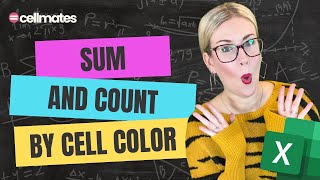How To Find And Replace In Excel Sheet ( 3 Unique Trick)
Vložit
- čas přidán 26. 06. 2024
- Replace text or numbers with the Find & Replace #exceltech #exceltricks #exceltips
Press Ctrl+H or go to Home Find & Select Replace.
In Find what, type the text or numbers you want to find.
You can further define your search: ...
In the Replace with box, enter the text or numbers you want to use to replace the search text.
Select Replace or Replace All.