5 Essential Effects in Premiere Pro for Advanced Users Part 1
Vložit
- čas přidán 1. 08. 2024
- 🎬 Master Filmmaking, Video Editing, & VFX in One Bundle! 🎥: www.cinecom.net/complete-bundle/ - Get 94% Off Now 🚀 [Limited Offer] storyblocks.com/Cinecom - These 5 essential Premiere Pro effects are a must know for every advanced editor. Take your edits to the next creative level.
More tips and info ► www.cinecom.net/premiere-pro-...
👕 MERCH
► cinecom.net/merch
🎬 Check our Award Winning Courses
► cinecom.net/courses
💙 LETS CONNECT
Instagram ► cinecom.info/Instagram
Discord ► / discord
💥 Don’t get over-charged with expensive pay-per-clip pricing. Embrace the freedom of an unlimited library with Storyblocks
► storyblocks.com/Cinecom
Create your Website with Squarespace and start with 10% DISCOUNT
► squarespace.com/Cinecom
#cinecom - Jak na to + styl


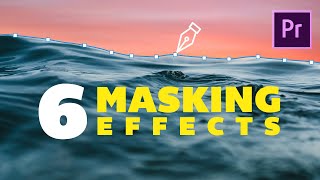






Thanks for all the tutorials, and filming tips. They have really helped me take my vlogs to the next level here recently!
One of the few youtube intros that I like. An amazing tutorial. Keep it up!
Wow, great tips. Just when I thought I knew all the tools I needed, you have now converted me to the TRANSFORM effect. Thanks Jordy!
Thanks for those tips, I might need some of these some times! Well and quickly explained!
Thank you, awesome! Premiere Pro is a huge program and it is good to see other people's use of Premiere's effects. Keep it coming!
Thank you Jordy and Cinecom for the great tutorial! I always admire youre teaching... Its very straight forward and very clear... I've always support you jordy... From Riyadh KSA...
The second effect saved me lots of time!!!
I was pulling my hair out trying to mask different layers and I saw how easy this was!
I just would like to thank you guys.... while still a long way to get really good on editing, I have learned a whole lot from you guys
Excellent tips, Jordy. I would add the Corner Pin as a very cool effect that most people don't know about. Thanks again!
Great tips! I liked #tip 5. Much better than doing it in the timeline. I have always drag the whole clip in the timeline, flipped it and then find the pieces i am going to use. This will save me time and it's not so frustrating to find the right moments :-D
Thank's for the guide man, I will for sure use it for my videos, good luck!
Very nice, I just started learning Premiere Pro and had no idea these functions existed. But now I do. Yay knowledge! Great tutorial.
Nice lesson.
Just a tip: you can mask an effect on the single layer to avoid duplicating clips.
thank you so much, i love your tutorials and they help a lot!
Thank you guys so much!!! You guys help me get high marks in my Broadcasting class!
great stuff, thanks guys!
I'm learning so much from you guys , great videos. Thumbs up!!!
Great tutorial. I’ll definitely be practicing these.
The most useful channel on youtube. Never wastes your time, never disappoints you! Salute Jordy
Thanks for this, very useful
Really love your stuff! Please keep these coming and I'll keep Liking them...
Thank you for this video, I found it very helpful :)
LOVE YOUR TUTORIALS!!!
Thank you for this tutorial.
EXTREMLY useful video thank you !!
Need more videos!!! Thanks for the vids.
Well done. i learned a lot.
I love the mosayeek effect! :-) great vid as always.
Thanks man! Super helpful! Great video!
Thanks for the tips!!
Thanks. Simple stuff I never thought about
Thanks as always, also for introducing me to Video blocks, never heard of them and will be sure to do so.
big thanks for your tutorials
That was fun. Thanks!
This helps me lots. Thank you.
Thanks i needed this
thanks a lot bro the 5th one was VERY helpful
Thank you guys for the video helped out alot!
one of the best tutos on YT. many thanks ;)
Great video!
Love these videos
Great teacher !
8:35 To correct accidental upside down footage I always rotate 180, instead of flipping horizontal and vertical.
Nice one dude
Decent tips. I would use the Transform effect when I'm in multi-cam mode and put it on the Master clip so the effect applies to all of the clips as opposed to just the one I have selected.
You're guys help us so much ! :)
Omg I just figured out how to do something I've spent all day trying by using the track mat key
Cinecom the best !!! 😘😘😘😘
Vidhu Sharma i agree
You guys are the best! ♥ Make sure to checkout our sponsor: cinecom.net/VideoBlocks !!
When is the giveaway announced?
From 5 day deal? They announcement a winner every day during those 5 days on their Facebook. You should have gotten an email if you're one of the winners.
Hi
How did you make the graphic layer @2:52 for step number 2
thank u so much ❤
That was superb!! Thanks
I love your all tutorial jordy😍
Thank you lot!
Hello, Great video! It really helps :)
I wanted to know, which camera were you using for your shots ?
Another great video, thanks.
Very helpful. Thank you!
Very useful tips, thanks for sharing!
Thanks for this. This was so helpful!
Thanks all the way from India!
Cinecom is the place where we go for the really cutting edge Premiere hints and tricks and we basically LIVE in our edit suite. Terrific video, guys. Also, for people who have never added an effect to their source monitor (the final tip in this video) notice when the clip is dragged to the timeline that it shows a little red mark. That mark means the effects are now added to the MASTER which means every instance of that clip will have the effect applied. It's good to know clip level effects vs master level effects! Great tutorial, Cinecom!
Ah, bonus tip! Thanks!
hellu
Pull My Focus. Even for clips that are already in the timeline?
Pull My Focus and this is why I always read the comments. You always find a jewel 💎 here and there. Thank you.
this was just damn serious usefull to me, I loved it
Thanks for sharing this , will definitely play with the 3D one
Awesome!
i really love your tutorials. always very helpful and very good explained - even for germans without perfect english (like me;-) ) very good to understand! THANX
Dude!!! all this information is so usefull!!!
Amazing
that's really great thank you!
You are awesome, many thanks
this video is so great!!
Thank you!
ylente!! muchas gracias!
NICE You have done the wonderful job....👌
Wow, didn't expect actual useful tips....
+1
Great video
Very useful tips thank you so much ❤️✌️
Great tips, thank you for sharing..
This was great, no more need to go in and out of aftereffects to put some simple motion blur on text. Cheers
Thank you 🔥🔥
I'm going to use the 3d effect! Thanks!
You are the best!
Awesome vid man! Thanks! :)
Awesome vid. Thanks !
wow it was posted by you 3yrs ago yet it is fantastic to me
very good tutorials txn...
thanks great video! the transform one was the one that is gonna change my life! 😂😂😂😂
i wait your video every days to get some information about adobe premiere thanks 👍👍
Thank u so much
The best!!❤️
one of the best!
Great stuff!!!!
Very helpful video!
Your shots in there have great colours! Which camera did you use?
I love this video.
I was not aware of the flip effect now i can save more time on my editing
Great Tips!!! 👌✌️
Can you do tutorial on using scopes? how to run your video through them and set right levels regardles of monitors...Thanks!
Very Good!!! Thanks! :)
thanks you
thank you
thanks a lot, Amazing Guy.