Why You Should Never Model with Subdivisions Active - 3D Modeling Fundamentals
Vložit
- čas přidán 22. 09. 2019
- In order to make good and clean 3D models, it's really important that you don't model with subdivisions active in the viewport. This will create trouble later on. We explain exactly why in this video.
Support us by checking out our merch!
teespring.com/stores/flippedn...
Subscribe now!
czcams.com/users/FlippedNorm...
Website - flippednormals.com/
Instagram - / flippednormals
Twitter - / flippednormals
Facebook - / flippednormals
Our episodes are also available on all major podcast services!
#3d #tutorial



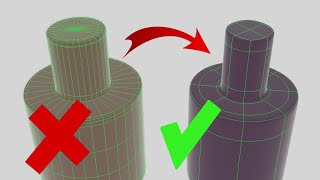





It's great to see that this video has sparked some discussion, but we just wanted to clarify a few things.
We're not trying to say you should't use SubD, you absolutely should. Just don't model with it active. You can preview the SubD while you model by toggling it on and off. This is a great practice!
In the end, you should subdivide your model to get to the final resolution.
So absolutely, use SubD in the end, and use it throughout as a preview for how your final model will look, just don't have it active at all times.
FlippedNormals That’s how I’ve always done it, just seems logical to me, good to know I’m on the right track
Is the industry about to include blender to their pipeline or is it just a dream? I am a blender only sculptor and i am worried that i only will get jobs if i use zbrush can anyone help?
@@tsunayoshisawada5353 Pretty sure companies don't care what your workflow is so long as you create excellent/usable assets without requiring excessive time or causing problems for anyone that needs to use that asset later.
@@beskamir5977 its not like im not aware of it. It was maybe an exaggeration to say id get no job at all. But i feel like im missing something simply by not switching to zbrush.
@@tsunayoshisawada5353 if you're making on par art without needed additional time I don't see how you'd be missing anything? Maybe zbrush is more performant or faster somehow?
So as others have said, you can model a really low poly cage and then apply one level of a subdivision modifier. Me and Geoffry Bantle had this workflow in mind when we redesigned the modelling tools in Blender.
Thanks guys, I don't have access to a 3D school n my country. This is truly helpful :) love your videos thanks for all the tips!
The point about getting the low poly model as close to the subdiv version as possible in important areas of contact is a great one!
I find the example a bit odd since in Blender it is easy (and default) to see both the subdiv and the low poly mesh at the same time by turning it on in edit mode but disabling it effecting the vertices. This is hugely helpful at certain points so that you get immediate feedback without having to constantly jump in and out of edit mode. Other times it's distracting and unnecessary. Turning it on and off as you go depending on the situation is a great way to work.
But yeah, turning it on for the cage leads to gross results. I can't recall ever seeing someone seriously working that way, but I'm sure I have shown demonstrations with it on because it looks cool. Will knock that off 😜 -JL
You nailed it. Perfectly make sense.
@Darren Munsell what CG Cookie is saying is exactly that Blender can do it, and that the tutorial can be a bit misleading. Blender works exactly like Maya or similar tools in this regard, so it can do all you are saying. For years we have modeled with subdivision modelling on over a low poly cage, so that we had to manipulate less vertices. When finished, in the case of Blender, you can apply the modifier - you never use the low poly cage in the first place. You can then re-mesh the high poly you have created, if you want to. In other words, you can follow the process shown in this tutorial about Maya also in Blender, without issues.
The only case in which what the guys suggest in this tutorial makes 100% sense is if you never plan on retopologizing and you want to use the original low poly cage.
E.g. you can follow this Maya tutorial with Blender (2.7 or 2.8) without problems, and it is exactly the kind of process that leads only to a medium or high poly mesh. czcams.com/video/spi4lGxnMZg/video.html
I think the key is to understand what subdivision is doing. In subd modelling you’re creating control surfaces which are the guides for the final shape. If your control surfaces are chaotic, then the final shape will be unpredictable, but the control surfaces are not the model. Modelling without subd is like creating a bezier curve as a set of straight lines - that’s not what a bezier curve is, it’s just a poor approximation. But, to continue the analogy, you still need to know where your control points are.
@@hlb770 tutorial def. misleading
“If this here was a dog, it would be put down” HAHAHAHA that’s an amazing response, thanks for the video
So this is less "never use" and more "don't use it as a crutch."
Yeah I think the right approach is to flip between them.
I agree but the flaw in you guys argument is that once you get to a certain point most people convert the model into a mid poly model to continue modeling or sculpting. Then the model is retopologized.
Yeah that's pretty much how I've seen this method used since about 2007, when I started. It's an acceptable industry workflow, so long as you bake a subd iteration before sending it down the pipeline
You can also use a subdivided mesh as a base for a shrinkwrap modifier for your low poly. Not sure if this will work for all the cases, but shrinkwrapping low poly onto subdivided mesh + smoothing when necessary (and to be honest, sometimes manually adjusting some verts in tight spaces) really helps me getting nice and clean low poly.
I’m confused, you can still unwrap the model and animate it with the modifier apply
I'm not sure.. if your aim is to get a "quick and dirty" high detail model for normal bakes, etc then I see no problem with it. If you need to use the base mesh for an in game asset for rigging etc, on the other hand, then it would be a problem.
I'm not sure either. If you're trying to bake normals from broken topology, you'll need more subdiv than should be necessary to get decent results? Also, if you're trying to bake normals from a high poly model, generally it assumes you have sculpted it, and if the low poly topo is terribad, you won't be able to 1°) sculpt 2°) UV unwrap and 3°) get the baked normals to apply properly on the UVmap (it will look like failed taxidermy : eatliver.b-cdn.net/wp-content/uploads/2019/07/funny-fail10.jpg - TBH this could be a style some people want to go for :-) )
As an amateur modeller... yeah, I probably needed to see this video. Love you guys, always giving great information and advice.
The problem is, pro studios use the model in subd technique constantly, and just bake a single iteration of subd into the model when Initial modeling is complete. Then they update the uv map that they mapped with the super low poly, send it down the pipeline.
I'm using ZBrush to do my modeling. Low cage modeling is so helpful to knock in your forms. I might hit dynamic to see the flow of the model, but I trust my low poly model as my base.
In the Render Properties tab there's an entry called "Simplify" which let's you reduce the level of subdivions for your entire scene if you turn it on.
What I do is I set the Max Subdivisions to 0 per default (saved in my startup file) and assign a keyboard shortcut to toggle it on/off (Shift + Q in my case).
That let's me easily see what my mesh looks like with/without subdivisons and I use it all the time when I'm modeling.
It doesn't matter how lowpoly mesh looks when you are modeling highpoly, because there is no use for that lowpoly anyway. sometimes to achieve desired look in some areas low poly cage can be twisted in a nasty way, but again why bother if most of the time you will be redoing lowpoly later using retopo over the highpoly mesh.
I've found that the "smooth" modifier can fix this without adding polygons. Probably not ideal still but the smooth modifier does a decent job of making the model look like the sub d model without adding polys. But of course it can only work with the polys that exist so you might need to add more manually.
I remember maya’s version of this (smooth mesh preview) being taught to us as a way to see problems with the mesh (things that appear connected but actually are not become more obvious for example) but everyone kind of understood that it was not supposed to be default. Though i can see it being used to create accurate low poly models
Now I got it! Never gonna make the mistake again. 👍 Thanks for the video.
While I generally agree that you want your production model to be very close to the subdivided model, couldn't you just subdivide the low poly model on one iteration to help with achieving form, freeze the mesh, then keep manually adding details? This essentially would still be your 'low poly mesh' that you would later sub-D later for render time. The only thing I can really think of for not modeling this way is if you need very fine control of your topology, but I would think that would be handled in the retopo phase in general. Did I miss something?
Yes, in a case like this, that's exactly how you do it. You model your super low poly with subd and then just bake one iteration of subd when initial modeling is done. The end result is still low poly and the topology is nice and it's also very clean.
A great example of this, you can model snake heads with boxes with 2 loops and a subd, and the snake head takes maybe 3 minutes, is true to reference, and the subd first iteration bake renders a nice useable topology and is low enough for further tweaks down the pipeline if needed, and you can crank out 50 different snake heads in 2 hours and each is uv mapped and ready for details
While I agree that modeling with Sub-D on should not be done if you don't know what you are doing, saying it is "never" ok, is pretty misleading. And as you mention, I agree it's best to switch between the Sub-D preview and the base mesh when working, instead of blindly working on either. But Sometimes you just want to quickly create geometry which is easy to manipulate, sometimes referred to as cage modeling, and you are never supposed to use the lowest Sub-D level in production, but instead you are using the cage model to get the general shape and features in, and then subdivide it once or twice (and apply them) to get to the actual usable model, which you can then edit further. It is way easier to get the big shapes and features modeled in with a model that is only a couple hundred or couple thousand points, instead of trying to tweak a production resolution model. This of course is relies on whether the modeler knows how the cage model behaves when subdivided, so an inexperienced modeler can easily make mistakes and create very bad topology if they don't know what they are doing, but that applies to basically any modeling technique. Cage modeling is pretty much the equivalent of sculpting at the lowest possible resolution to get the big shapes in, before subdividing and moving onto detailing. And the same idea applies to different deformer modifiers, like FFD in 3ds Max, or Lattice and Meshdeform in Blender - it is easier to modify big forms by editing a couple of points, instead of moving hundreds or thousands of individual vertices by hand.
This is exactly what I was wondering, it relies a lot on the actual modeller and their skills itself rather than being *necessarily* bad and "never to be used", but I still think the video had a lot of great points I hadn't considered as deeply but now make very good sense. One thing is in my experience, it is great for concepting without worrying about basic topology and edge flow and other things that don't matter as much in concept art. It's an important consideration for a modeler in a pipeline whose work is gonna be passed on to the next department, but not all modellers need to be IN the CG pipeline to begin with, as concept art is pretty much pre-viz and very very pipeline agnostic. It's important to *know* what is happening to your topology as a concept artist, but you needn't always work towards correcting them if it's not gonna be used in production anyway.
It's also interesting that much of concept art for movies and games is going 3d these days (just look at Jama Jurabaev, Vitaly Bulgarov, Ash Thorp, Jan Urschel, Maciej Kuciara, Vaughan Ling aka HEAVYPOLY, our own Blender boi/artist who worked on Spiderverse, etc) because of how iterative and flexible it is, and FN themselves have talked about Blender being incredible for concepting, so I think in that narrow space, there can be some leverage for subD modeling for quick interplay of shapes and flow. All this doesn't mean concept artists don't or shouldn't study topology lol but they needn't be burdened by pipeline level problems, because I think it's becoming more possible to do 3D day by day without needing to actually be IN the CG pipeline and many more artists who'd never considered 3D before (but aren't necessarily gonna become modelers who's models will definitely be used in production) can use whatever tools they see fit that can provide speed, experimentation given they actually become aware of the conseqeunces of making those modeling choices, because if you're aware of them, you can actually end up using them to your advantage in some ways and leave out early if it isn't working!
TL;DR know the consequences of SubD modeling and use its strengths where you can exploit it but also understand where and when it shouldn't be used!
Aren't we supposed to retopo anyway
@@tysean0816 this is what I was thinking.. how is it different than just starting with a sculpt, then retopo? maybe people like to model with that on, then apply at a high resolution, then retopo...
How I model usually (Blender and Maya) is that I subdivide the mesh, go into cage mode and start adding polygons to follow the subdivided mesh, essentially using the subdivision as a 'guide' to create a cleaner looking low poly. I love doing that!
Note that I'll have the subdivision active almost all the time.
I like how there's a lot to read and learn from in these comments for me.
Just keep making videos about topics that can be discussed a lot like the subdiv topic.
I think it's the first time I've seen someone using the subdivision modifier in that way, I laughed a little xD and the title is a bit exaggerated.
I thought you already knew, that you will lose volume in the model when you subdivide and smooth a surface, it is normal xD.
Even so, I suppose that for the new ones it is very useful information, but it is not so simple it is used differently according to your needs.
Good luck guys and I really like your channel.
"Borrowing happiness from your future self" haha, a perfect description of modeling with subdivs. Thanks for another great vid, H & M!
What about the Multires modifier? I'd assume that would present the same problems, but is it more similar to how ZBrush handles subdividing?
I feel like i missed about half or more year of you guys... when did you do the switch to blender? I'm effing happy about it
I appreciate the effort you put into this video. Can you please talk about what comes after in the workflow? Ok, I have my mesh in a relatively low poly count. Now what?
I really love this kind of content from you, guys. These ones focused on tips for the production environment. I would love to have a more in-depth version of it, like an in-depth modeling course for production. I'm not interested in the program. I just need to know how I can be a guy that the other guys and gals in the pipeline will love because I'm the one that does their lives better. Please, do you guys have something like that? Or are planning anything like that? Cheers.
You could still use the "bad" approach as an alternative to sculpting and retopo it afterwards. But for most use cases (say, animation or LOD-ready workflow for gamedev) I totally agree.
Thank you for the tip about not modelling at very low poly (or at least once you've setup a good block out), because I was wondering about how to deal with the issue of a model drastically changing shape when you're not modelling with subdivisions on. The downside is that I'll have to manipulate more vertices, but I guess that's not a big deal when using a tool like proportional editing.
Not good for organic modeling, but good for non-organic.
What you said it's generally true and probably the best way to keep clean geo, however I wanted to point out that there are cases where you do the opposite, you model with subd preview on and deactivate it from time to time to check if the model doesn't have errors. It's the case of cloths objects like fabrics, towels etc I usually start with a plane, keep subd preview on, start creating the shape that I want and deactivate subd from time to time to see if the mesh has weird artifacts or geo.
I'm talking about cloths for environments and props because I don't make characters.
Thank you very useful🙏🙏
Now I'm curious what your opinions are on using bezier curves, nurbs, b-splines, etc. as those are all functionally equivalent to subdivision modifiers.
In general though, the trend over the past couple decades seems to have been decreasing the number of effort needed to make a complex shape and part of that process is to use a low poly mesh as a set of control points for a subsurface modifier.
Thanks guys very informative
A small tip: you can switch between subdiv levels via CTRL+number of level.
Really? Omg Thanks!
That's useful, but I still wish there was quick key to toggle them on and off (like Tab in Modo).
@@richardchaney7295 CTRL+0 does exactly that.
thanks fellows, another helpful video from you
How can I make changes to my model after you apply the first sub d modifier to make it a little more highres? It feels like too many verts to make good changes.
I agree that you should never do retopology with subd. But for quick, very smooth models it's much faster.
@Darren Munsell blender have bakeing on GPU with is faster than pretty much most stuff on market.
@Darren Munsell lol. Making yourself look hella dumb.
Im quite new. But i dont get it. If i want to model>sculpt a model to 3d print for example. Do i just use smooth or subdv to get smooth surfaces and get rid of corners? What is the correct way to do it?
How do you get your edges to follow the curve of the subdivision?
I can fully relate. Once I modelled a Car with subD on in Blender and when I finished modelling, I found a artifact and after applying the subD it was not possible at all for me to remove that artifact cause the vertices were so tangled in to one another. Then I had to delete that whole model.
I'm confused (new to sculpting), when I see a lot of people sculpt online in speed sculpts they start out with a subdivided cube. Is this a bad thing to do? Or should you start out with a subdivided cube?
The thumbnail made me think you were also going to talk about when to use subd. Sub-d is great for highpoly hardsurface modeling. Points in this video about organic modeling are totally valid, completely agree with those particular examples. Subd modeling definitely had it's place but may be on the way out. Most of my hardsurface modeling now is mostly mid-poly modeling with custom normals for realtime hardsurface models. Great to see your videos on Blender, keep it up!
I just stopped using subdivision surface at one point altogether.
I feel like i have more control without it. And it doesnt look good on higher poly meshes.
So I’ve modeled something for like 20 hours in subdivision, and the cage is pretty different from the model... should I abandon and start over? Or could I apply a lower level of subdivision and salvage it?
This explains all my problems!
What if you took the subdivided version, and then remeshed it when you're done? (Like Zeemeshed it, not sure what its name is in blender)
Even I model hardsurfaces with catmull on at all time. Then add more edge loop to it to retain the sharp edge.s
As a technical artist, I generally don't get to see much more than the basic shading and the lopoly. I will make rigs based on that. Thank you for this video, I've had models that look way different between character modeling and animation because of contact issues.
In a future video I would like you guys to cover where and how you should add loop cuts to arms, fingers, neck etc, when you retopo, to later weight and animate your character.
Thats a good topic! Essentially, add more loops where the model deforms, meaning you add additional loops to the elbows, finger joints etc.
dude i love that freaking model at the beginning
:D
Bruh i wished i watched this friday night. I spent so much time messing with a 3d model and its faces trying to get it to stop clipping and i was wondering why it kept clipping while in edit mode. This literally could have saved me so much time and frustration.
good point!
I think there is some good information in here but there also seems to be bias towards using subsurface modifier while modeling. it depends on your work flow and style.
Great advice! Made my life so much easier.
Thank you :)
please make a tutorial about making animation friendly re topology as i struggle to preserve details from sculpting while staying as low poly as possible and clean .
So best practice would be to animate with the low poly version of your model as opposed to the smoothed/Subdivided version? I tend to model how you describe here and then animate with the Subdiv applied. This is usually because, with characters, I find i can get better Texture UVS with a Subdivided model. Is it better practice to UV unwrap the low poly instead?
^^ looking for an answer to this as well :)
I also add too many bevelled edges too early on and create a chaotic mess! it takes me quite a few of attempts to get the bad habits out of my system before finally settling on the correct method.
"Borrowing happiness from your future self." You've just exposed one of my worst habits for what it is. So sorry I haven't run across this video sooner. Thank you.
So i think we need an update on this. What is with sclupting in Multirez ?
There ought to be some kind of Betteridge law about 3D tutorials that say "never". I can count the number of true 3D nevers on the fingers of one hand. The whole reason your applied subdiv model is hard to work with is because you applied 2 levels of subd instead of 1. And of course afterwards, you go ahead and apply a level of subd on Suzanne to get the bounds more accurate (leaving it hard to work with btw, but that's perfectly reasonable if you no longer plan to work with it; or, if you plan to work with it via a mesh deform or something.) Your plan shouldn't always be to apply a level of subd, but when it is, you might as well be working with it displayed. Now, if the point is, don't make a model with unmodified topo that's awful, concave faces, zero-area faces, degenerate quads, highly non-planar faces? Yes, I agree, don't do that. That's one of the first technical things modellers should learn. But if your anticipated, *applied* subd fixes those problems? Feel free. Indeed, are you starting a character with cubes for legs? Yes, model with a single level of subd, get the boxes where you want, apply that single level, and then move on to the next level of detail (perhaps with a new level of subd, *if* you intend for your legs to have 16+ verts per loop and so plan to apply that single level as well.)
I guessed I watched this already this morning? Mhmmm idk 😂. Well
Thanks for the video :)
Early upload :D thanks for watching!
@@FlippedNormals ❤️ you're welcome.
1:10 this should be a quote in something
"The problem with ___ is that you are borrowing happiness from your future self"
- FlippedNormals, 2019
Such wisdom.
I've recently had a Problem where I had cylindrical/curved shapes on an object that's supposed to be game-ready, so relatively few polygons with normal maps. I used a 16 vertex cylinder as the base shape, when using a subsurf modifier for the high poly version it looses volume because the radius shrinks though, so the two don't overlap as nice anymore for baking. I seem to find no straightforward way of adding resolution to the cylinder while keeping it perfectly round though, as just subdividing only adds cuts to the planar faces of the cylinder, while the smooth option in that distorts the loops at the cylinder caps in the Z axis. Is there no other way than either remodeling the high poly entirely or subdividing and then adjusting the new vertices by hand (which can be unprecise)?
Seles You could use the loop tools add on and use the circle tool to push out the extra subdivided verts, would save you a bit of time instead of doing it all manually, you can also use edge loops on the high poly to control the curve fall off, you will never get a good normal though if the low poly is just a hard ninety degree edge, you need to put some bevels in if you want a curve.
Does this aply for Zbrush too? i mean without retopo.
SO I was following your method before about using the shrinkwrap and snap-to-face method for retopology. NOw when I was done, I found that a lot of the vertices were snapped to other parts of mesh that caused a lot of distorting and such. I would like to know if there is a way to fix/avoid that happening, other than trying to sort through and drag hundreds of individual vertices into there proper place.
First Don Diego you either had some flipped normals or your settings were wrong on the modifier, are you saying the vert snapped through the mesh to the backside
You shouldn't use shrinkwrap for retopo. It causes a lot of ugly snapping, especially in tight spaces. Flipped Normals have some really bad advice (like this video) and shouldn't always be listened to. They're also very new to Blender. To retopo in Blender, use the snap to surface function (with "Project individual elements" on and set to work with move, rotate and scale).
But you can just retopo the high resolution mesh later so whats the peoblem with subdiv ON?
You wouldn't really box model your high res mesh and retopo later.
When you're modeling, you're doing your retopo.
Retopo mostly applies if you have high res sculpts where you want to make production friendly topo.
The problem with subd on while modeling is that it gives you an untrue view of your current model.
You might be pushing the mesh beyond what's considered good in a production environment.
Would it be okay to make a base model with subdivision? I like making a base model that I later retopo. After the topology is done, I go back to modeling and sculpt it again (this time without subdivision).
Another question. Should I ever apply the last subdivision (the one that barely changes the size or smoothing)? Or do I keep it unapplied until the very end, even when the animations and all are done?
Would you commentate over Blender Gurus donut videos or sections of them so the beginners can understand the comparison better?
excelent video
I almost always model with subdiv on, this is kinda clickbaity but I still love you. I guess you meant going into edit mode with subdiv edit cage option turned on ? At work I make realistic products, often they have some organic element but not enough to actually switch to sculpting, therefore I'm always modeling with a heavy reliance on modifiers to keep a dead simple mesh.
I would never model in smooth preview in maya this is the same, I have no idea why anyone would do it
Please, make a video about an proper unwrap of an hard surface model (e.g barrel)?
Hi! I've been following your channel for some time and was wondering if you guys could make budget-oriented hardware recommendation for general use After Effects, Cinema4D, Blender, Unreal Engine and other 3d software that you use and stuff like these channel does. This channel seems well versed on hardware so I wanted to ask for advice without breaking the bank.
Would a Ryzen 5 2600 be enough in terms of performance? or would I be better off with a Intel i5 8400? I'm getting started on 3D so I'm no professional and could handle render times, but would like smooth performance (scrubbing, effects, preview of the project, modeling) I currently have a AMD A9-9420 laptop with radeon R5 integrated graphics with 4GB of RAM, it gets sluggish with Blender and sometimes even Illustrator. Will a Ryzen 5 + GTX 1050 Ti/RX 560 be smooth for this type of work? Or is it better to get a GTX 1060/RX 580 with a better CPU?
Any advice is appreciated!
@@xXGeth270Xx Thanks for your input. I'll save money for the Ryzen 5 2600 in that case (the 2600 is a lot cheaper than the 3600 in my country) was already looking to get an NVIDIA card due to power consumption either way, but the Radeon RX 580 4GB model is really cheap in Chile right now , being priced the same as a GTX 1050 ti/1050 so maybe it could hold me off
@@xXGeth270Xx After some benchmarks I saw I'll try saving for a GTX 1060 6GB, It fared better than the RX 580 in After Effects and other software. The thing is here in South America hardware is more expensive than in USA/UK. Over there a low-tier graphics card would be GTX 1050 ti whereas here it's a mid-tier card for the pricing and one of the most popular choices. It's amazing what you can buy over there with $650 USD. I'd lie if I said I'm not interested in some PC games such as Nier Automata, Cyberpunk 2077, Deus Ex, FFXV and maybe Monster Hunter so it might be worth it to go out of my budget for my first High End PC (Even a Core i3/Ryzen 3 and a GT 1030 would be an improvement over what I have)
Quick tip from me:
Subdivisions is mostly used to improve your model without Really adding too many Subdivisions besides the ones you need for Weight pianting.
Мне бы это видео лет 13 назад, как много времени я бы не потратил зря...
Одно из самых полезных видео для новичков.
I would have this video 13 years ago, how much time I would not have wasted ...
One of the most useful videos for newbies.
thanks
I learned early on. I'm so glad I did because it's a messy way to model.
Doesnt applying the subd and then unsubdividing with decimate fix the lowpoly model?
i mean you can, but please don't
decimating especially for blender is far from perfect
you'll end up with a messed up topo after the fact
Someone finally touches on this topic. Thank you for explaining to everyone
BOOLEAN, PLEASE! I sometimes have issues making holes in objects and making them fit my existing mesh.
The fact of the matter is that good clean topology always subdivs close to perfectly anyway. Easy to unwrap, apply displacement to, skin, etc.
Should be the first thing 3d novices learn about before learning mesh smoothing exists at all. That said, subdiv with messy cages are great for early previs as an alternative to sculpting.
Amazing im an amatuer really opemed my eyes
what about subsurf/edge crease modeling from low poly shit though?
what's the whole point of edge creasing when subsurf is disabled lol
Can blender Rig subdivison surface model?
But aren't you going to apply the subD anyway? Won't it be fine after that?
This channel should be seen by any new/beginner modelers. Very underrated. You guys are great!
It took me 2 minutes of listening to understand why I was confused with the changing voice tones. Yeah 2 of you.
the subdiv model would be super fast to retopo, it looks like
for me as a beginner in 3d and in blender even after a 2 weeks of watching tutorials on youtube a still absolutely unclear how I must acting step by step to create a properly mesh. this video is in the same way, ok now I know that subdev.modifier is "dengerous", but what I must do for make a well looking model without using it? tired!
Been modeling since I was 15 and never previewed with subdivisions. Probably because in Maya I never picked up on how to do that without it baking into the model and just didnt think about it. But I do prefer good ole fashion editing the model per vertex and using polygon tools.
In maya you can just hit the 3 key to subdivide and 1 to un-subdivide.
That's usually how we model while checking how it looks once subdivided
@@FlippedNormals Ah thats right. Ive hit those on accident and would get back with 1, but always understood those as like a conversion to curves. Its interesting the random stuff one can pick up when self taught that they never used then randomly they understand what its for lol.
man im starting too feel i dont even know what sub division is, what does it help give feedback with? a lot of these concepts are just going over my head. :( I thought you were supposed to use low sub divisions and add more sub divisions to add more details for sculpting but now i'm not supposed to use it at all? its so confusing, just for context i'm trying to do what yansculpt does.
Only talking about previews.
You should definitely use higher subd for sculpting.
We'll probably do a followup to this video to clarify a few things :)
You're on the right track, stick to what you're doing
I don't cage it so I see what my model would look like without subdivision at the same time and actually there are a lot of problems people say exist but have simple solution to so far the only problem I have had while using subdivision surface is trying to import the models into roblox which has a 10k triangle limit otherwise everything else works fine the only thing I haven't tried is animating but I will just to see if there are any problems
how many polys (quads) should have a clothed character in a aaa game these days? im unsure of what im doing, is 30k fine?
The new CSGO models are 30K, but base it off the kinds of systems you're targeting and the game engine your using.
guys can u explain the edge crease weight in blender n exporting it to another software ... can we export the edge crease from blender to zbrush ???
thnks!!
Can you do a workflow on Udims from zbrush to blender 2.8
UDIM support for Blender is planned for 2.82, which should be released in February.
I would work with this low poly mesh.
blender vs maya in terms of uv unwrapping ability?
If you guys wouldn't mind, could you go into some greater detail on different types of poles and loops? Also how to resolve egregious poles with bad location or too many connections, and maybe your personal takes on how you plan the layout of topology based around different features. I know that's probably a massive chunk to bite off as a single topic, but any little bit would go a long way towards making sense of the puzzle. I keep rewatching your videos on retopology and catch new stuff every time, but I still have this nagging feeling of something fundamental that I'm missing.
might interest you: pushingpoints.com/v2/the-pushing-points-topology-workbook/
I usually only use sub division cube
I have a problem with trying to make a simple face. I dont know a good way of starting to model in the eyes nose and mouth. I have never managed to make a good face or even practice it because i end up giving up when i dont even know where to start