The Ultimate Guide to Keeping Your PROFINET and EtherNet/IP Networks Healthy
Vložit
- čas přidán 27. 07. 2024
- ▶ Engineer's best friend for learning: realpars.com
============================
▶ You can read the full post here:
realpars.com/profinet-etherne...
⌚Timestamps:
00:00 - Intro
00:16 - Active Data
00:54 - Port Loads and Discards
01:14 - Tools for Gathering and Displaying Active Data
01:56 - Passive Data
02:34 - Dropped Packets and Jitter
03:06 - Tools for Gathering and Displaying Passive Data
03:27 - Network Security
03:44 - Summary
=============================
This video helps you understand the key indicators for a healthy PROFINET and EtherNet/IP network in an easy-to-follow format. We’ll discuss the key indicators to measure the health of your network, the tools you need, and how to access this information.
1) Active data is like when a doctor talks to a patient to figure out if there is anything wrong with their health. To find out what's going on, the doctor needs to ask the patient some questions.
This is just like how you need to communicate with a network to make sure it's working properly. But unlike a patient, a network can't talk to you, so you need to use some special tools to ask it questions.
By doing this, you can quickly find any problems and keep your network running smoothly, just like a doctor finding and fixing any health issues with their patient.
1-a) How do you know if your active data is healthy? Check the port loads and discards on your network! Port loads tell you how much data is being sent and received, and discards show you how much data is lost during transmission.
1-b) Let's talk about how to get this active data. Meet your new besties, Atlas2 Plus and Osiris from Anybus Diagnostics.
Atlas2 can be plugged into your network to actively gather information about port loads and discards. Then, you can use Osiris on your office network to display the data gathered by Atlas2.
To make it even more fun, you can set alarm parameters and notifications to alert you when these indicators exceed their limits.
2) Passive Data is like a doctor taking a patient's temperature or measuring their heart rate without the patient even noticing. They're just checking how the patient is doing without any active participation from the patient.
In the context of industrial networks, Passive Data is collected without any direct interaction with the network. This means that we use some tools to measure some parameters, and then analyze them to monitor the health of the network.
2-a) To monitor the health of passive data in your network, you need to look for Dropped Packets and Jitter.
Dropped packets tell you the number of data packets that have been dropped or lost when data is being sent or received, while jitter measures the variation in the delay of data packets as they move through the network.
2-b) To be able to check dropped packets and jitter you can make use of a tool called EtherTAP. EtherTAP connects to your network and passively gathers data for dropped packets and jitter.
You can also use Osiris to display the information gathered by EtherTAP.
3) Don't forget about network security! Keep an eye out for any unwanted or unexpected modifications to your network. Compare network diagrams or have a colleague report any changes. Safety first, people!
=============================
Anybus Diagnostics: bit.ly/Anybus-Diagnostics
=============================
Industrial Networking Fundamentals: learn.realpars.com/courses/in...
How to Configure a Profibus-DP Network Step-by-Step: learn.realpars.com/courses/ho...
Single-Pair Ethernet Fundamentals: learn.realpars.com/courses/si...
=============================
Did you miss out on the latest and greatest? Catch up now by watching our videos right here:
realpars.com/RTD-vs-Thermocouple
realpars.com/temperature-sens...
realpars.com/sustainable-data...
=============================
Ready to stay on the cutting edge of our newest video content? Be sure to hit subscribe and join us on this exciting CZcams channel!
bit.ly/realpars
=============================
TWEET THIS VIDEO: ctt.ac/VGbE1
=============================
Follow us on Facebook 👉 / therealpars
Follow us on Twitter 👉 / realpars
Follow us on LinkedIn 👉 / realpars
Follow us on Instagram 👉 / realparsdotcom
#ethernet #RealPars #profinet
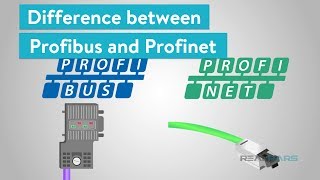








Extremely helpful
Glad to hear that! Happy learning
Very informative 😎👍🏼
Glad to hear that, Darrel!
Informative
Happy learning!
I have enrolled in realpars
Glad to hear that, happy learning!
Make A To Z video about Proximity Sensor (vibration)
Thanks for your topic suggestion, Aman. I will happily go ahead and pass that along to our course developers