Add a Stylish ANIMATED Button To Your Website With HTML & CSS
Vložit
- čas přidán 6. 09. 2024
- Let's have a look at how to create a styled button with animations using HTML & CSS. Easily done with CSS pseudo elements and the transition property.
🏫 My Udemy Courses - www.udemy.com/...
🎨 Download my VS Code theme - marketplace.vi...
🐦 Find me on Twitter - / dcodeyt
💸 Support me on Patreon - / dcode
📰 Follow me on DEV Community - dev.to/dcodeyt
📹 Join this channel to get access to perks - / @dcode-software
If this video helped you out and you'd like to see more, make sure to leave a like and subscribe to dcode!
#dcode #webdev #css
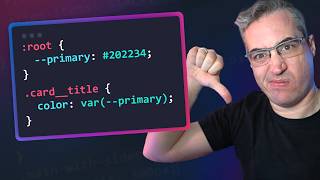








👍 More such easy, simple to perform, cool animations. Have a question -
There is a picture and two blocks are positioned on it. How to make sure that when the screen is narrowed, these blocks do not move from their positions during the adaptive mode? Is it possible to do this, and if so, how is it done?
Thank you. To answer your question, it sounds like the blocks are positioned inside of a container with an image to the left and to the right. If I'm understanding this correctly, you can try giving flex box a go with 3 columns, and then making the middle column the largest. Then, you're giving the middle column (with the blocks) room to stay in the center.
It's a little hard to understand with a comment but I hope that helps. Regardless, flex layout is likely going to be the way to go.
@@dcode-software I am not sure that you understood me correctly. Please tell me why I can't send you a message on Twitter?