How To Create Editable Neon Text Effect Adobe Illustrator Tutorial Part 1
Vložit
- čas přidán 2. 07. 2024
- How To Create Editable Neon Text Effect Adobe Illustrator Tutorial.
In todays tutorial I’m gonna show you how to create editable neon text effect like this.
In some of my previous videos, I have shown you how to create a neon effect in Illustrator but not editable text, the neon effect can only be applied to geometric shapes or objects, the neon text that I created in previews video was converted to a shape or outline.
✨🎥🙌 Support me on "Buy Me a Coffee" and it means a lot to me and let the world and keep the creative fire burning bright! the Link: bmc.link/ladalidi
📚 Adobe Illustrator For Advanced Illustration: domestika.sjv.io/VmZbz6
📚 Developing a Creative Concept for Branding Projects: domestika.sjv.io/6eAP3Q
📚 Creation of an Original Logo from Scratch: domestika.sjv.io/21jQGA
📚 Advanced After Effects: domestika.sjv.io/PyKR9N
00:00 Opening
00:36 Create Document
00:50 Create the background Brick Texture
01:56 Create Color Palette
02:24 Create The Text
03:19 About Appearance Panel
06:18 Create The Neon Effect
09:09 Create Outer Glow Effect
11:18 Create Shadow Effect
13:07 Create Ambien Light to the Background
► Realistic Neon Light Effect in Adobe Illustrator EPS. 1: • Realistic Neon Light E...
► Realistic Neon Light Effect in Adobe Illustrator EPS. 2: • Realistic Neon Light E...
► Realistic Neon Light Effect in Adobe Illustrator EPS. 3: • Realistic Neon Light E...
► Realistic Neon Light Effect in Adobe Illustrator Tutorial EPS 4:
• Realistic Neon Light E...
LADALIDI | Adobe Illustrator Tutorial
===============================================
Thank's for watching. Don't forget to Subscribe, Like and share.
Instagram: @ladalidi.channel
Facebook: @ladalidimediashare
email: ladalidigroup@gmail.com
Website: lada-lidi.blogspot.com/
#editabletexteffectillustrator #editableneontext #illustratortutorial - Jak na to + styl
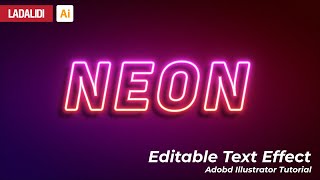








Dude this is the most efficient way of creating a neon effect that I have found so far. Congrats to you and thank you!
thanks Dude I really appreciate
You are a great teacher. Thank you for sharing your worthy knowledge with all around the globe. Excellent !
This is dope. Good work.
Nailed it
OMG thanks for being so detailed with everything!!
Ur welcome
que forma mas excelente rápida y liviana para crear este efecto mil gracias por su ayuda.
So cool!
thanks
Wow! Great effects. Explained so clearly and with a wealth of other info too. Thank you :)
Thanks
You are the best 💕👍
Thank you mate!
Ur welcome
Sheesh........ this video is very helpful and detail, thanks.
Thanks 😊
Very helpful video with lots of explanation .
Thanks
I am trying to do this but with a cursive font. When I set the fill to -6.5 or -2, the effect goes away and doesn't look right. Does this not work with all fonts?
Sir can you mention the color codes for green and blue neon effects.
(Other than the white, other two)
Can we edit the font too ? I want to make a neon style logo but I want to try different fonts so do I have to go this entire process with all fonts I want to try ?
Just change the font directy, or you can save it first in the "Graphic Style" and apply in another font
Hello sir, I am not able to get thin text when I am doing negative offset path... What to do? And thanks for the tutorial.
Use another font
@@LADALIDI Can you please suggest me some good fonts for CV?
Montserrat font
You talk too much.