AWS EKS Tutorial | What is EKS? | EKS Explained | KodeKloud
Vložit
- čas přidán 26. 06. 2024
- AWS EKS is a great option for Kubernetes clusters and containers. In this tutorial, we will explain the architecture, components of Amazon Elastic Kubernetes Service (EKS), a step-by-step procedure to provision Kubernetes Cluster on EKS. Additionally, we will also cover the important command line called EKSCTL and its performance benefits.
These are the topics covered in this video:
00:00 - Introduction
00:49 -What is EKS?
01:41 - Why EKS?
02:35 - Worker Nodes
06:25 - Demo
21:23 - Conclusion
Want to view a clear path to becoming a DevOps Engineer? Visit our website - bit.ly/Kodekloud-YT
We have various Learning Paths to help you choose your next step and shape your DevOps Career.
Check out our learning paths at KodeKloud to get started:
► Linux: bit.ly/LinuxLearningPath
► DevOps Learning Path: bit.ly/DevOpsLearningPath-YT
► Docker: bit.ly/DockerLearningPath
► Kubernetes: bit.ly/KubernetesLearningPath
► Infrastructure as Code(IAC): bit.ly/IACLearningPath
► Programming: bit.ly/ProgrammingLearningPath
#EKS #AWS #kubernetes
Those new to the Programming and DevOps world often find it challenging to start their journey due to the missing basic prerequisites. For example, issues with setting up a basic lab environment using VirtualBox, problems with networking, or trouble with working with the Linux CLI or text editors like vi editor. Sometimes there are issues with applications - like getting a sample application to work, problems with getting the dependencies to install correctly or trouble with getting a web server to communicate with a database server. Or, at other times, it's working with data formats like JSON or YAML.
So we have identified a gap, and we believe that this is due to missing some of the basic prerequisites, such as knowing the basics of Linux, the basics of tools like VirtualBox, or knowing the basics of the most commonly used applications like Java, Python or NodeJS or web servers like Apache, NGINX etc. As a DevOps or Cloud Engineer, it is crucial to have these basics cleared. And that’s why we are helping you to bridge that gap!
For more updates on courses and tips, follow us on:
► Website: kodekloud.com/
► LinkedIn: / kode. .
► Twitter: / kodekloud1
► Facebook: / kodekloudtra. .
► Instagram: / kodekloud
► Blog: kodekloud.com/blog/
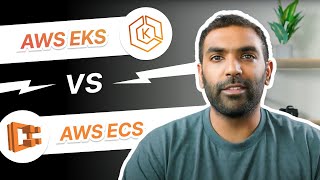








This is by far the simplest and easiest explanation of EKS and its deployment. Thanks
Thank you for the appreciation. You can check our videos related to DevOps and subscribe to our channel to stay updated with all the latest tools.
So finally get to see the awesome person behind some of the CKAD videos !
Hi, we appreciate the kind comment! enjoy!
Thanks. Looking forward to a more advanced content on AWS EKS.
Sure thing. Do subscribe to our channel and stay tuned for more.
Nice video man, very well explained! Thanks!! 😃
Glad it was helpful!
Awesome Explanation for EKS cluster setup ....👏👏👏
Glad it was helpful!
Great video. Looking forward eagerly for advanced video sessions on EKS with Istio, Calico, GitOps and Multi-tenancy !
Hey, thank you for your suggestion. Do check out our other tutorial videos and subscribe to us to stay connected. Cheers :)
@@KodeKloudhow about kubectl utility?
How about I AM role for eks cluster
Thank you for making this video
Thanks a ton! Your support makes all the difference 💙
Commenting to spread the word about such a great tutorial. Thanks
Much appreciated!
Wow how easily you have defined
Thanks a ton! Your support makes all the difference 💙
Awesome! Thanks
Our pleasure!
The magic of KodeCloud 😊
Thanks a ton! Your support makes all the difference 💙
Very well described
Glad it was helpful!
Nice explain
Greetings! Thank you for your kind words. Spread the word by liking, sharing and subscribing to our channel! Cheers :).
@kodekloud please make a course for EKS using Terraform. Would be great if you could cover aspects like security as well.
Hey Arun, thank you for watching our video. We will definitely look into your suggestions. Do subscribe and stay tuned for updates on our channel. Cheers :)
@@KodeKloud Thank you :)
😊😊😊😊😊😊😊😊
Explained very well. Thanks! I created the cluster with 2 nodes. Now I would like to connect with one of the nodes(EC2 instance). Not sure where the key is saved. That's why can't ssh to the node. Usually when I create any EC2, I create the key pair during configuration. But here, since it's created automatically, not sure the location of the key. Any suggestion?
Really great presentation!! 👍 One question: what's the prompt string you're using for your terminal to display all the context versions (and the cool icons)?
Hey, thank you for appreciating our work. We are glad to have helped. Do check out our other tutorial videos and subscribe to us to stay connected. Cheers :)
Great Video. Quick question what permission did you give to the IAM user as I am getting the permission errors.
"If you're facing permission errors with eksctl in AWS EKS, ensure your IAM user has the necessary permissions. Quickly fix this by:
- Attaching Directly: Give your IAM user the AdministratorAccess policy for full access. This method is not recommended for everyday use due to broad permissions.
- Using Specific Policies: Preferably, attach these specific policies to your IAM user for tighter security:
AmazonEKSClusterPolicy
AmazonEKSWorkerNodePolicy
AmazonEKS_CNI_Policy
AmazonEC2ContainerRegistryReadOnly
- Reviewing Error Messages: Check the permission errors you're getting and adjust the IAM policies accordingly, adding any specific permissions indicated by the error messages.
After updating permissions, retry your eksctl command."
Hi Sir. Thanks for your nice video about AWS eks. In the video, you mentioned that we can use eksctl to create aws eks, and it will help us to create public & private subnet as well. Just want to know will it create VPC interface endpoints/gateway endpoints also?
Hey, Interface endpoints (such as VPC Interface Endpoints for services like S3 or DynamoDB) and gateway endpoints (such as VPC Gateway Endpoints for services like SNS or SQS) are typically configured separately from EKS cluster creation. You would need to create these VPC endpoints manually or through your infrastructure-as-code (IaC) scripts, such as CloudFormation templates or Terraform configurations.
@@KodeKloud thanks
Is the full eks course available somewhere?
We will make advanced videos on EKS soon.
I am confused about the "IAM role for cluster" which is mentioned at 6:50. After creating the cluster with eksctl, I did not see you create the "IAM role for cluster". Do we need to create the IAM role at all ?
Hey, when using eksctl, it automates the creation of necessary IAM roles and permissions for both the EKS cluster's control plane and the worker nodes.
How could I add a docker container to a worker node? I have several Microservices in containers.
"To add your microservices in Docker containers to an EKS worker node, you need to:
- Containerize your microservices and push the Docker images to a registry like Amazon ECR.
- Create Kubernetes manifests (YAML files) for your applications, defining Deployments and Services.
- Use kubectl to apply these manifests to your EKS cluster, which schedules the containers on your worker nodes.
"
Did u show installing eksctl on your windows machine ?
Second question is did you create nodegroup in public subnet or private subnet
Plz reply
1. Yes
2. By default, the worker nodes in the nodegroup are deployed in the private subnets for security reasons. These EC2 instances (Kubernetes nodes) have no direct access to the internet. They can access the internet via a NAT gateway in the public subnet, but cannot be reached directly from the outside.
Thank you for this great tutorial
Keep learning with us & stay connected .
Can someone tell me that does it create master node or just worker nodes ?
it created both
how to convert text file to file?
pls post the link in description
Here is the link: docs.aws.amazon.com/eks/latest/userguide/getting-started-eksctl.html
You make create videos, but your website messes up when signing up from the US.
Can you please report this to support@kodekloud.com, we will investigate it in detail. Thanks.
❤ please can meet one on one.I need personalized training. Payment wouldn't be a problem so long I am successful l
Thank you for your inquiry. As a company it is not possible to help on individual level. We are sorry if this is not what you were looking for. Please feel free to contact us if you have any other questions or concerns!
youre very fast, you need to slow down, you move to another topic before i can understand the current one.
Hi, Thanks for the feedback. We shall share your concerns with the concerned department.
@kodekloud connecting to eks cluster with eksctl us fine.but unable to connect eks cluster with kubectl.please elobrate this toppic