Huawei Matepad Pro - Note Taking and Handwriting test
Vložit
- čas přidán 25. 07. 2024
- Apps used are NotePad (Huawei), Wacom Bamboo Paper and Nebo.
The stylus I've used is the Huawei M-Pencil that's compatible only, at time of this video, with the Huawei MatePad Pro.
CONTENTS
00:00 - Intro
00:28 - Notepad app
01:13 - Laminated display
02:43 - Nebo app
03:47 - Huawei app store
04:33 - Wacom Bamboo Paper app
05:04 - Wobble/jitter
05:58 - Pressing too hard
06:40 - Conclusion - Zábava



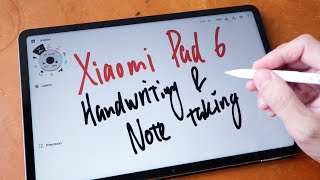





Huawei stylus 2 generation M-pencil2
Install a cylindrical display on the stylus barrel
1 round electronic ink display
2 Touch to select the painting tool
3 touch rotation switch tool
4 Up and down touch switch tool
5AI automatically adapts painting tools (according to separate APP)
6 Touch vibration or sound feedback
7 Voice control
Huawei stylus 2 specific improvement parameters
Tilt without parallax
8192 level pressure sensing
Six-axis positioning tilt is more natural
8 ms delay
5080lpi handwriting resolution
280 follow-up reading rate
10cm sensing height
Thank you for the detailed information, have you ever tried the Flexcil on Huawei Matepad yet?
Can the pen write on the PDF like the iPad?
Does one note work on matepad pro ???? I mean the app support the pen and work as tab app ??????
My pensil just now cannot function well.. At certain Surface on notepad, it cannot write. So how come to fix it.
Hey , please how to change the color of a my handwriting using my Spen in a text window?
hi
has it double tap to wake up screen on ?
can you please do the note taking and handwriting test on Huawei Matepad T10s
can you try huawei Honor Tablet V6 with M-Pencil, Test writeing, painting,please :)please:) please:)
I have a problem with notepad, when I zoom, the text changes position. Why?
please try more app on Huawei Matepad pro:)
Best stylus pen of Android Universe.
Which one?
I have it now and the google problem is really dumb. Not enough good apps. And for PDF annotation and note taking all the good apps are only available for apple devices. Xodo does only work once and after that it crashes... The normal features are cool but I feel the absence of google store pretty hard. I have a mate 10 pro with google and this works like a charm.
Can you compare with ipad air M1 please?
can you try it on taskade app?
Thank you, what of these apps would you recommend for a college student to use for lectures?
Nebo - the best
for nebo you cant import pdfs yet though. they say theyre working in thta and it should be out by sometime mext year
Noteshelf
can i write with pen in MS Word ?
PAPER SCREEN GAURD IS AVAILABLE FOR TAB
How to buy this in India??
Is there an builtin apps like numbers like from iPad or pages? Like a mircosft words
What functionality are you look at? For Microsoft Words, you can just use Google Documents (website). There aren't many build-in apps.
Hi Teoh! Thank you for the review, I'm really interested in this tablet for digital illustration. Does this work well with infinite painter, artflow and other apps? Does the pressure sensivity work with thoes kind of apps?
Unfortunately, all those apps you mention do not work because they are not available in the Huawei app store. Check out my full review at czcams.com/video/YtmZIZgnL5I/video.html
@@teohontech7141 thank you! I Will!
Oh, pressure sensitivity should work
@@teohontech7141 thanks, that's a good start. Also, huawei as developed an app "pearl search" to find apps in different places. Of course the in app account is still an issue...
work well I used it.
Hey:),
I was wondering if you can use word, excel,teams.
ty
Yes. Huawei have its own services for office documents and also pdf for free. I have checked it in the mall .
Hey there , I've been watching all your videos regarding note taking reviews of all tabs. I want a tab just for note taking (with minimum lag, cauz I write fast and I suppose the input lag would intrupt). So as you said that this tab has some stylus input lag.. is Huawei Media pad m5 lite better in the latency?
Also does Media pad m5 lite or m5 pro hold up against iPad 10.5 and ipad air in the latency department ?
And what about tab s6 lite?
I know the I pad pro has 120hz display so it would have the lowest latency but I don't want to spend on it soley for note taking purposes.
Edit:Also how does surface go 2 and other surface products compare
Thanks a lot in advance😊❤️.
M5 Lite is kinda old compared to the new tablets. I recommend Tab S6 Lite if you can afford that. The latency with all 60Hz tablets is quite similar. For note taking purposes, it's not an issue.
For writing, you'll want a pen tip that is smoother. Surface Pen tip has more friction and is not as good compared to other styles when it comes to writing fast.
@@teohontech7141 thank you so much teoh ❤️
@@teohontech7141 Would you recommend the mediapad m6 for note taking ? I'm having a dilemma trying to choose between the matepad (non pro 10.4 version) which supports m-pencil which presumably has better latency and the m6 that uses the slightly worse m-pen lite but is better than the matepad 10.4 in almost every aspect.
@@plzquietquit The M-Pen Lite is not that bad. Most tablets have rather similar latency unless they specifically mention 120Hz display and latency. In this case you can just get the tablet suitable for your budget. Do note Huawei tablets don't have Google Play Store.
@@teohyc Thanks, may I know which one would you pick if they are of the same price ?
Is there anyone that has ever tried whether palm rejection of M-pen works in OneNote?
one note you probably have to download through apk if possible. otherwise its not on huawei store
how much can you hear the pen touching the screen when writing? did u notice? might it be too annoying for using it in a lecture?
Yes, there's tapping sound from the pen since it's a hard tip.
Could you please tell me which one is better this one or Samsung tab s7 for drawing?
Tab S7 is nicer. And there's Google Play Store
Nice review, the long/slow lines wobble seems like a big issue for drawing. Did you consider on comparing this Matepad Pro against other android/iOS tablets?
There will be a comparison video with Samsung Tab S6 and the S Pen. In short, S Pen is more accurate and has none of these issues.
Whether the wobbly lines will be an issue will depend on the apps you use. Some apps will do software correction to make the lines smoother. Anyway, I've used this to draw for a few hours with the Concepts app and I didn't feel like the wobble was getting in the way, and I did not notice there was wobble unless I am specifically looking out for it.
it relies on the software, non the pen
Does it have One Note?
Teoh im considering in getting one for note taking and digital art, about the not compatible apps, you tried using apkpure and appseeker to install them and didnt work either? Thanks and great review
I've tried a few methods I found online to install Google Play Store but I wasn't successful.
Anyway, For note taking, it depends on what functionality you're looking for. Personally, I prefer simple handwriting apps. NotePad (Huawei), Wacom Bamboo Paper, Nebo are simple note taking apps that I have no problem using as main apps.
For drawing, the variety of quality drawing apps is limited right now. Thankfully, Concepts drawing app is available and it's a really good app. Check out my full artist review at czcams.com/video/YtmZIZgnL5I/video.html
@@teohontech7141 Not sure if you tried this one, but you can download Google play using VMOS pro. It takes a little work to get running but it's the only way I've found that lets me keep my google apps on huawei devices. The main issue with this method is that you will have to close it manually in the app before you exit, otherwise it will remain running in the background...
Puedes probar hacer apuntes con NoteShelf? :c
Huawei now has a variety of hardness nibs. A nib for 2 dollars.
Where did you find the $2 nib?
Hi Teoh! Could you write/draw something when your hand on the screen. If you cant, this would be a minus for huawei. Im asking that because i am thinking of buying huawei matepad pro or ipad 7th gen.
There is palm rejection and it works quite well. Certain apps will only take pen input which means those apps will have perfect palm rejection.
@@teohontech7141 im really glad for your reply cause im searching this almost for a month. Thank you!
Is this suitable for students?? Does it work the same like a normal laptop??
I recommend getting a tablet with Google Play Store. If you get this with Google Play Store pre-installed, then it's great. As for whether it's good for students, it will depend on whether you need to install and use specific software recommended by school. I recommend the Samsung Tab S6 if you can find it at a good price.
Can I use an active pen from a manufacturer other than a tablet?
no
One question, I tap m-pencil on the Block or sleep screen of the tablet and nothing happened. Any advice ? I have tried to unpair the device, turn off the device and pair it again.
Tapping on the sleep screen (black) should open up the note taking up instantly. Maybe your settings are off.
@@teohontech7141 tablet is not opening any app. I have to admit that I have deleted some apps and I wonder if there is some specific app for that, maybe accidentaly I remove it. Beside that pencil is working perfectly.
@@mariuszuzdowski4620 The app is called NotePad. I can't find it in the Huawei AppGallery though. It's looks like the default note taking app on the tablet.
Currently tested easy-to-use software. You can install Google on Huawei or download it yourself. wifi can be installed in the Google store on the Huawei tablet.
Writing: noteshelf (full function), oneNote, bamboo paper, squid, INKredible, xodo (pdf notes), elfinbook, Ink & Paper Handwrite PDF Notes Trial, handwriting, memo, Foxit PD reader
Painting: Krita (ps+sai+animation), ArtRage (thick coating), Painter, Autodesk sketchBook.Adobe Draw, Adobe sketch, ArtFlow.Medibang Paint. Concept art board, infinite painter, master painter, procreate
How can you install it? Could you please give the tutorial where you get the information?
@@juandiegovargasnunez5281 HUAWEI tablet, tutorial for installing Google Market just download.:)in video page:)
www.bilibili.com/video/BV1E7411b7xq?from=search&seid=3559519606708584343
@@juandiegovargasnunez5281 www.bilibili.com/video/BV1ST4y1G7iu?from=search&seid=1835353712874171890
which tablet do you prefer for art?
I’m currently using iPad Pro
Kenn you tell me how to install Nebo?
Nebo was included. If not just search for it from the app store, or search APKmirror as last resort.
Hello!! I wanna get a new tablet, thinking of tab S4 (new, the guy from samsung store offered it yesterday) but worried about Android updates. Do you think it still worth picking it up now in 2020?! Cause I think S6 is still so expensive at least here in Brazil. And I didn't like the LCD display on S6 Lite. And S5e doesn't support Spen. I have note 10 plus though. Please help me... Just to mention tab S4 is almost half the price of tab S6, here in Brazil...
Tab S4 is still good. And it looks like it can be upgraded to Android 10 so future apps (and their updates) should still work fine. r2.community.samsung.com/t5/Others/Android-10-One-UI-2-Update-Schedule/td-p/2940127
@@teohontech7141 thank you for answering my question
LCD feels natural than oled when performing digital art. Just to mention, not a deciding factor
@@MzwandileHarmans Yeah that's right but from media consumption view, and if you put the two screens side by side you notice a big difference, I think that Tab S6 screen is gorgeously amazing
@@teohontech7141 so do you think that I should pick up the Tab S4 or wait for a discount 🤔 on Tab S6, especially that S7 is coming soon in August!!!!!
Does Huawei no longer have the play store???
You have to side load Google Play Store. Tutorial can be found online
hi, I bought me matepad lastweek and start notetaking on Noteshepf app. But I have a challanging problem with my handwriting on app: very often; when I tried to put my palm (or wrist) on screen automatically app get closed and turn on the main screen .Is there an easy way to fix it ?
Not sure why. Does that happen with that app or other note taking apps too? Maybe it's just an issue with that app
@@teohontech7141 no it happens all apps I used
Merhaba Ebrar bu tabletin uygulamalarında PDF üzerine not alma oluyor mu?
@@ersa5755 selam noteshelf satın aldım 30 TL ye ücretsiz pdf üzerine not alınan uygulama bulamamıştım uygulama sayısı baya az zaten ben pisman oldum ayped almadığıma
@@ebraryldz8392 öyle mi ben de günlerdir onu düşünüyorum bu mu iPad mi diye iyi oldu bunu söylediğin, peki sen hangi ipad modelini tercih ederdin?
Can you autobackup nebo on google drive? Hehe
Hello, you can! Though it will be a bit of work to do. You would have to export it to Google Drive to do this.
If you haven't added google drive already, you can do so by adding a virtual OS system to your huawei materpad (or any other huawei model). Though I will note that if you are doing this method, depending on the keyboard you use (if it is an external keyboard cover for example) it may not work in the virtual OS system. This should be suitable if you only intend to back it up and not make any further changes or edit and save in real time or as you go.
Hope this helps!
so between this and s6 Lite, one should pick s6 Lite.
right?
To me main difference is the availability of Google Play Store on S6 Lite
@@teohontech7141 and as per your review I have seen latency difference between them, where I found s6 lite is doing better. So is that also due to play store?
@@istwishmeister9368 Latency should be very similar on Huawei and Tab S6 Lite. Google Play Store has a lot more apps compared to Huawei AppGallery at the moment. All the official Google and Microsoft apps are there, and Facebook, Instagram, Twitter.
@@teohyc Okay I understood it completely but In the video (uploaded by this change), I have noticed the difference don't know it was due to rich apps on Playstore application or not?
thank you.
Ok . So you recommend s6 lite ? Or i pick huawei ? I need it for studying .
Can we use xender for app transfer
App transfer or file transfer? You can use Sharedrop.io
@@teohontech7141 in huwaei app store can I find xender
Зачем я это смотрю, если понимаю только половину
...
Ладно, а вы меня вообще не поймете
I’m the second comment
In my case the M Pencil is not precise at all because the it starts to draw before the it touches the MatePad Pro screen.
Does this happen to anyone else? Do you think it is a standard feature or my screen or pen has some problems?
Thanks
Sounds like a stylus hardware problem. Best to contact the seller
I just had this problem too. It first worked absolutely fine. After a system update it occured. I restarted the tablet and the pen was working perfect again. Hope this sorts it out for you too. If not let me know
@@Rhaum I restarted and everything works perfectly fine, thank you!
I feel so stupid but the point is that I updated on day 1 and then I used it a lot with zero issues (apart the pencil) that I had no reason to restart it :)
Do you recommend it ? I think of buying a one for studying .
Это господь господ и Иисус Христос