DCS F16 Laser Guided Bomb - Basic Tutorial
Vložit
- čas přidán 18. 02. 2023
- In this video I go through the basic use of the GBU-10 and GBU-12 laser guided bomb. I also cover how to change the 4-digiti laser code and how to manually laser designate a target when needed.
NOTE June 2024 - the way we set the code on the bombs has changed! The kneeboard method no longer works. The rest of the information in this video is still correct but check out this short update for the new laser code procedure... • DCS F-16 Changing the ... - Hry
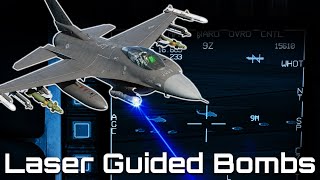








oh my gosh this help than all the other tutorials i saw imo thank you! never knew the second countdown i didnt hear any other tutorial point that out.
Now i know what I was doing wrong ....kept letting the bomb line drift off centre.. Brilliant- Massive help
Wow, coming from the A-10 that fussy bombing system was driving me crazy. Thank you, I now know why it wasn't working.
I was not aware of the second countdown.... argh
Yeah it caught me out too for quite a long time! :)
this was a big help thanks for posting,
Yo!! Thank you!!!! I could not get these frickn bombs to drop.
arf this second countdown.... Many many thanks
The proper tutorial for Tommygun.
great tutorial. can you do one for f16 mavericks?
thanks very helpful
When I hit R-shift & K for kneeboard, I get a map page. I scroll through the entire kneeboard & no laser ode change sheet. Any ideas? Thanks in advance & thanks for the tutorial.
Great question. I just checked and you are right, the kneepad method no longer works. The procedure has been updated. Changing the code is now done through the ground crew via the 'refuel rearm' option. I just made a short video for you where I show the new method... czcams.com/video/o8CdrLi3HkU/video.html
@@ChattytumblerTCW Thank you so much for the reply. I was up way to late last night trying to figure this out. And yes it is done through the ground crew or in mission editor. But since I load the plane on the ground, the mission editor method doesn't work for what I am doing.
Thnaks again & I enjoy the content.
Hi, when exactly do i have to press the weapon pickle Button?
@@airsteve65 if the press when the countdown hits 8 seconds then that will be fine. If you accidentally press it before the ‘second’ countdown then just press and hold until the weapon releases.
@@ChattytumblerTCW thx a lot, for me this is the very important information 👍
So ignore the first countdown bc it’s the bomb tossing cue and then depress during the second countdown
Yes, I didn’t want to confuse things in the video but if you set the DTOS release angle to 0 degrees you can actually use the ‘first’ countdown as they become the same thing. The default DTOS is 45 degrees and that gives the 10 second or so difference we see in the video.
@@ChattytumblerTCW thanks mate
One more question, whenever I use the GBU-24 Paveway 3 I can drop at the first countdown, does that have to do with the guidance upgrade of the paveway system? Sorry newish player still trying to figure it all out lol
@@gregswope4629 sorry for the delay, had to get some free time to try the 24s again :) You can drop at the first count down but only if you have set the parameters correctly eg a release angle of 0 degrees if in level flight. I did some testing an it is better to wait a few seconds after the release cue to drop your GBU-24. If you drop at the exact release the bombs tend to have a low trajectory and almost skid along the ground before they hit. If you wait longer then the bombs drop straight down through the roof. I was flying at 20,000ft and released at 4nm from target (you can set that in the REL CUE). I had my laser trigger 25 seconds from target and the bombs were dropping straight through the roof like they do in movies. I should probably put together another tutorial video for the Paveway III as there are a few things you can do with them.
@@ChattytumblerTCW awesome, thank you for the feedback. Yeah I’ve notice the trajectory is a little flat when dropping right at the cue but if you wait a tad bit longer it’s more on top of the target. Still having some issues with the other laser guided bombs sometimes they wanna drop and other times they don’t but I’ll get it eventually lol
But how does it autolaser for you till the bomb hits
As long as you arm the laser by flicking the switch in the top left of the front panel then the laser will automatically work when you release your bomb. You can manually fire the laser earlier if you want to.
@@ChattytumblerTCW thank you mate gonna try it
Keep up the vids you are doing great
Very unclear explanation