Canon Printer B200 Error - Fixed!
Vložit
- čas přidán 15. 01. 2019
- This is how I fixed my Canon MP200 printer error. Here are three very useful CZcams videos, which are useful in figuring out this problem:
• Canon MG5320 printer E...
• How to Fix Canon Pixma...
• Canon B200 error
Please DO NOT call any number posted here where the user says it is a Canon Customer Service number they used for assistance. Some of these numbers are scams. Check your Canon manual, or online, for the correct customer service number for Canon. And, as I stated, I called them before I did the research for this video and this error code - B200 - is no longer supported
Good luck! - Věda a technologie
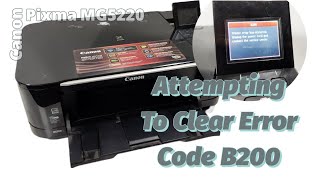








BIG thanks, everyone, for your feedback and positive comments! I want to point out the brilliant comment from LindaInPortland, who said that after she did this, she ran a deep-cleaning cycle and then removed the tape, restoring color printing! Nice addition, thanks LindaInPortland!
Did not realised it would be only black till I did it, but it worked, maybe I will try to do that same day to restore color.
Re Rose Wow, thanks a lot - not only it saves my issue with B200 but this extra tip might solve it completely by letting me print color
Thanks a lot! I still got one B200 error after removing the tape (+deep cleaning), but after switching off the printer, I could do another deep clean and then problem was gone! Me happy! :-)
Soo.. cleaned the ink head, put it back. The printer doesn't power on... any suggestions? (checked the sockets, all fine. issue must be the printer)
Thank you very much for your helpful and thorough video. May I ask: Did the procedure recommended by LindaInPortland restore color printing for you too?
YOU ARE AWESOME! Just saves us $100 on a needless print head and/or $500 for a new printer. Kudos to you for being so clinical in your testing and then sharing it back to the general public. We need more folks like you!
I can't believe this, Rose! It worked and I couldn't be more shocked! An Office Depot manager explained the 'replacement every 2 years' phenomenon as "Planned Obsolescence." I live in a little town in Costa Rica, so I can't run to the nearest OD and buy a new one. I'm stuck with what I have until I can drive 5 hours to San Jose and buy another. You saved the day, along with my sanity. I can't thank you enough for doing the heavy lifting on this repair:)
I admire your perseverance! I gave up after cleaning the heads a couple of times and vowing never to buy an inkjet printer ever again. You've given me renewed hope, so I'll try it again!
Thank you so much. After opening, closing, cleaning and cleaning including alcohol (the machine, not me) over several hours, I tried covering precisely the 4 pin contacts you showed (using a 'stick-it' sticky bit which may not be too reliable but was less sticky to get to size), I have salvaged the $100 worth of cartridges I anticipated having to give to the local St Vincent de Paul shop. Works fine. So grateful AND I now have the cleanest MX870 print head in the Southern Hemisphere.
You really did your research and in the end your determination won! Thanks so much for sharing this!
Please do NOT call any number posted here where the user says it is a Canon Customer Service number they used for assistance. Some of these numbers are scams. Check your Canon manual, or online, for the correct customer service number for Canon. And, as I stated, I called them before I did the research for this video and this error code - B200 - is no longer supported.
Awesome! Worked on my Canon MG 5320. You saved me from spending a couple hundred bucks I don't need to spend right now! Thank you so much for posting this and for putting in the time to figure out the work around.
Dear lady, after about 12 years of functioning, my Pixma 5150 showed error B200 after the notification that one of the cartridges was empty. I tried everything I saw on the internet and youtube - the thing with closing the cover halfway only got me to print one more sheet, then B200 just got stuck on LCD. Cleaning the print head with water (distilled!) did nothing. And then I saw your video! Thank you for posting this! Although I used it a lot in colour and now it only works BW, I'm glad to be able to print documents. I tried various combinations with the tape-covering, but your choice was the only one that worked. I read in comments that some were lucky enough to print in color. Still, you did A awesome job! Thank you!
Thank you for the tips. Will keep trying the flush cleaning (again), pin cover and reset, to see if it works.
This is the first video to mention covering the PINS. (most say not to touch the pins under any condition because they are sensitive.)
Also, this is the first place to mention how I can reset the printer without using the printer 's setting. Definitely needed to know this, THANK YOU.
Holy moly! THANK YOU for saving the life of my Canon MG5320. I tried everything from checking paper jams, replacing ink cartridges, cleaning the printer head, opening and closing, etc. I was so close to just getting a new printer until the printer gods lead me to your video. I covered just the initial two connectors that you suggested and it worked! I mostly use my printer to scan and print black and white, so I'm grateful just to be able to do those two things. Thank you for making this video!
You are very welcome! I'm so glad it worked for you, when you needed your printer 😊
This worked! Used blue painters masking tape and tweezers to cover the four contacts and re-inserted head and cartridges. Closed cover and did a deep cleaning and printing black only. Normally never leave a comment, but am now for all those that are silent but are most thankful for your efforts and sharing.
Which number contacts did you cover ? She named 2 you are saying 4
Canon execs are hissing and scratching at this video - BEAUTIFUL!
After watching so many moronic video explanations of the B200 problem [usually spending 10 minutes to say take cartridge out and put them back in] I came across yours.I found yours very concise and logical and clearly explained. Thank you. and may you make many more.
ps it works now.
Anthony
Thank you soooooo much. I spent more than 15 hours trying all the possibilities but nothing worked.
And finally i saw your video and try your solution on my Canon MG5550. AND IT WORKS !!
Truly, thank you again.
The tape was the "miracle" fix for me. While I will miss my color ink (for now), I am grateful that during the dreaded 2020 pandemic, I can print and work from home. The Canon Pixma MX922 cost me less than $150 at original purchase and now this same printer cost upwards of $350 or more. @ReRose, I am thankful for your time you gave in sharing this video. By the way, the removal of the tape did not work for me so I put the tape back on and Viola! Back in business!!!!!
THANK YOU A MILLION TIMES! I decided to NOT clean the well. I just covered the 4 little gold things on the back like you showed and that was all I needed to do. No color but I don't usually print color documents. I use this for work sometimes and all I need it to be able to print in black and white. You saved me a lot of time and money in buying a new one! Blessings! :)
Which type series is your printer Paula?
Thank you so much Re Rose!!! The 4 pin blank off fixed my MP560. I was about ready to shoot it, when you gave it a stay of execution!
Thank you so much. You are my hero today! Tape method worked for me. Wiped this awful task off my to do list after more than a year of avoiding it and printing everywhere but at home. Day one of quarantine and I feel accomplished despite the state of the world. What to fix next!? Thanks again. Stay healthy everyone.
The Masking Tape on the Printhead has fixed my Canon Printer for the past 5 months thanks to your video! (Tape on the last pins on top except the last pin). I appreciate your time and patience on working on this HORRIBLE PROBLEM. So many hours, days, weeks I wasted trying to fix an error (B200) on a perfectly good printer and all the ink cartridges I own made it frustrating. Your remedy proves that my printer is Not broken as I thought. Very happy, if you need flying advise I can help you with that. thank you again.
Thank you so much for this information, I had the same error B200 with my Canon Pro 100 printer. I followed your steps to clean the printer head and it worked for me without closing any pins with white tape. Here is what i did: 1. Turned my sink faucet to hot water and ran water on printer head until i see no ink coming out (probably 10 mins for me). 2. Poured good amount of isopropyl alcohol which cleared some more ink. 3. Once again ran hot water until i see no ink (this time around 5 mins). 4. Used hair dryer in cool setting to dry out all the water from printer head (took me 15+ mins). 5. Install printer head and ink cartridges. Now i see no error and i can able print.
Thank you for sharing this, I'm sure it will work for some! Very clear instructions, glad it worked for you ☺️
Thanks Cool BUT Another thing I believe we are missing is the "BED" of the printer heads, where they "SLEEP" when not in use, needs come cleaning.
Observe where the printer cartridges/heads position themselves in their bed position when the printer is turned off. This area of the printer is where the heads rely on being clean and able to seal from ink drying out while not in use.
While turned off, move the heads over so you can access this area. Use a flashlight to see well.
Using a water-wet-moist paper towel/napkin, clean this area and any rubber flaps. Constantly turn the paper to a clean area until it is a dirty ball. Repeat with a new wet paper towel/napkin, up to like 5 of them. You'll never get all the ink to come off but at least the majority of it.
This might be the reason our heads are drying out or clogging because we've never cleaned their "bed area".
Take care
Thank you so much for posting this video. It's the 1st one that showed blocking a "PIN". I copied the same ones you blocked and it fixed my B200 error on the Canon MX860. This was after the past year of getting the error and constantly trying to clean my printhead and then various ways of getting it finally print a page, but would keep getting the error.
Thank you very much and Totally agree with you about Canon and their engineers!!! Amazing that Canon has not done ANYTHING to improve their products, manuals, and online information.
of course not. They make money when you take their product back to their dealers to get fixed. Just like BMWs where if you want to change a headlight globe, you have go back to the dealer. A total scam to make money due to the kind of cultural we live in. I'm buying a Brother Colour laser after trying this and it didn't work.
Love the dedication on trying to fix this error. 👍 Being an I.T. professional for the past 25+ years, this is why i don't even bother with inkjet printers anymore. Throw it in the gutter, & go buy another. However, for those that insist, don't buy the cheap ink or re-manufactured cartridges. You'll typically have less issues when you use OEM cartridges.
Hi Re Rose!! I had already given up when suddenly I found your video. I carefully followed your mistakes and your successes and applied them to a Pixma IP4600 (2008 model) and it worked! Eureka! That's how the team that broke the Enigma machine must have felt! Thank you very much for everything. Thanks for sharing! (From Spain)
The Enigma machine was easier to break into than any ink jet printer.
W O W !!!! IT WORKED! I'm sooo impressed! thank you so much. My daughter needed to print something for school (she remembered it last minute of course) and it's Sunday afternoon and we ran into this problem! you saved us! You're such a smart cookie :))
You're legend! Thank you very much ma'am.
Cheers from Sicily!
Although it's not the same printer I have, I thank you very much for the time you took to help others with this problem. Blessings from the Universe 🙌☀️🌈🌕💫💞
Nice video. I fixed my B200 error on a Canon MG5420. I took out the ink tanks, removed the print head and popped off the rubber pads the ink tanks sit on and soaked the print head in a container full of 70% rubbing alcohol for about an hour. Then I took it out, put fresh rubbing alcohol in it and soaked it for another hour. I also cleaned the rubber pads with rubbing alcohol. I then took the print head out of the alcohol, placed it on paper towels and let it sit overnight. I put the rubber pads back on, put the print head in and the ink tanks in and it worked with no error.
Thank you so very much! She's back up and working... been messing with it for so long with no success... until blocking those contacts. YAY!!!
Thanks for taking the time to make this video. I was on the verge of buying a new printer. After watching your video I thought I would test a brand new printhead that I had purchased years ago and... it worked! I guess the old printhead had enough external cleaning adventures and it was time to retire it.
This video was the first I came across when searching this error code. So I literally had no clue. But your sticker trick worked. I feel like you’ve saved me hours of researching. Thank you
Your trick worked on my MX922, I used electrical tape same pins, and gave the head a quick wipe down with isopropyl alcohol on a q tip followed by some toilet paper to clean up any residue. I also had to do the "reset" as you suggested. Works great now. Thank you.
Thank you for posting this! have gone through the cycle of cleaning the print head, taping, and deep cleaning twice now and it appears my pixma will no longer print in color (even though it was doing fine yesterday :-( ) But at least it can print in black until i get another printer. So thankful for ppl who take an extreme amount of time to figure out and share solutions on youtube!
OMG!!!! I taped off the two little chips at the end and it worked!!! You saved me yay!!! Mine did print in color but I do have a Cannon MG5200 Pixma. Thank you for sharing and helping us out. Not sure if this will help anyone else but when I placed the printerhead back in I did a reset with the scanner bed still in open position which is how you change the ink and let it process through once it stopped I then closed the scanner bed let it process again then opened it again let it process and I did this 3 times then I shut the printer off closed the scanner bed turned the printer back on and it worked. Again thank you so much and many blessings.
Thanks! The combined solution worked!!! Tape+deep cleaning+remove tape.
That's great! Thanks so much for your dedication! You saved my old MP550. Dear Amazon you will wait again!
top video, worked for me by blanking off the four electrical contacts on the "print head" as shown in the video. mine printer is a Canon MG5550, i blanked off the first four contacts of the top row, the ones to the right. thank you Rose.
Thank you Rose for this genius solution to block the B200 error itself. I have tried everything else at this point. I will update when I've tried it. I believe another poster who indicated this was a planned form of obsolescence as the B200 error occurs on every model of Canon printer and Canon's solution is to tell us to buy a new printer. I have an old MX850 multifunction printer that worked when I replaced the print head 8 years ago (it still works at 14 yrs old but is slow) but getting a fully functional working print head these days seems hard. That print head came from Canon but the ones these days all come from China with poor reviews. I'm going to try your method on my Canon MX922. I bought my printer for $79 but the same printer now sells for $489. Getting a printer with similar functionality is just too expensive right now. The cheaper printers have terrible reviews. Thanks again. Your video and the accompanying comments are a gold mine.
Thank you so much for sharing this journey! You have probably saved a lot of time for 250K or 300K viewers! That's meaningful. I also love your expressive descriptions and quickness and perserverence in the face of "adversity". I would gamble that you are either an engineer, scientist, military commander or at least a college professor.
Military commander 😂! Humble scientist and professor, that's all. Thank you for the kind words!
Thank you so much! I cleaned the printhead and tried a hard reset someone else posted a video about. Still got the error. Your reset steps did the trick. You rock. Now I don't have to smash it with a hammer 🛠 🌟🥳
I watched that hammer video too 😂
Fantastic, saved my printer and just washed the cleaning head under water. It took a lot of cleaning of the head a few times with water. When I tried working it didn't work until the second time, where I followed instructions to open with the cover open and resetting the printer. Excellent video, it worked!
Ultimately mine was a simple fix. I put the print head in a sauce pan, making sure that the head side and the circuit side was NOT down in the hottest part of the pan. Then I simmered it for about 20 minutes, the set it on a paper town head side down on the towel for 24 hours. This will completely clear and clean any hardened ink. SHAZAM! It cleared the error and is printing almost like new.
Thank you my Dear, It Worked IN COLOR for Canon MX922, As you showed in your video I covered the 4 pins on the top row (except for last pin). I'm very thankful; had the B200 problem for months I tried changing the cartridges which worked for awhile. I doubt I will purchase another Canon after all these headaches and no parts are available for purchase. Thank you for your patience and persistence I appreciate you so much!
What pins did you cover exactly?
Thanks for this video! Really need printing ability with everyone working from home and school worksheets, etc. Grateful for your advice that got my printer back in action.Thanks!
Seriously fabulous. You are a life-saver. Thank you for helping me save money and avoiding another consumer purchase - so much happiness and gratitude! Never would have figured this out by myself. You rock!
This was a very helpful and clear video. I especially appreciated that the strategies didn't work several times. I wound up buying a replacement print head, after washing my old one, putting rubbing alcohol on it, and taking a stab at putting paper tape over the little pins. Those strategies didn't work for me, but my new print head isn't exactly a solution, either. The colors are seriously off (blue printed as pink and black printed as brown). Maybe it will improve after I make a bunch of copies. Re Rose deserves a medal just for taking out and replacing those damn ink cartridges and the print head numerous times. The video made me feel more connected to random people just trying to resolve their B200 diagnosis.
Thank you Nancy!!! I hope your new printhead is working better by now :)
Thank you very much. I fixed the B200 error for Canon Pixma MG5350. I cleaned the print head with water and covered 4 pins with adhesive tape. I also learned from your video that there is a reset button. I followed exactly the described steps, pressed the power and reset buttons for 5 seconds, it worked. Thanks, very useful video.
Hi, I only print in black and white anyway and guess my colour nozzle is blocked through lack of use. This gave me the dreaded B200 error that i couldn't shift after stripping and cleaning all the print head and changing cartridges. I had even researched a replacement head which may or may not fix the B200 issue. (The heads are available from China on Ebay) I had even researched a replacement printer and then i thought just to Google any last chances before getting my hammer out and BOOM, i found you, my ANGEL. I have put electrical tape over the four pins as you clearly described and my B200 error has gone and my MP620 lives on. I've already had it for 14 years and it squeaks a bit but i hate throwing away servicable things. You have put a massive dint into the profits of Canon for a while. 🤣 I want to say a MASSIVE THANK YOU and i owe you a BIG HUG. Your effort has saved the humanity that Cannon were trying to destroy. I was wondering whether Canon could even be sending this error via my Wi-Fi just because they wanted to sell me a new printer. 🤣🤣🤣 In fact i think my issue started due to a problem reading the blue cartridge and i wonder if it is actually a problem with wires getting damaged inside the ribbon due to use. Blocking off these four pins has stopped the error being reported back to the brain of the printer, so all is great for now. Lots of love from the U.K. ❤❤❤
Thanks for the video. The water didn't do the trick but the alcohol did!! You saved me the cost of a new printer. Thanks so much!! Great video!!
With help of another video about how to remove the print head, I took it out and just ran it under the tap for ages and now the B200 code is gone and everything is working as new. Very happy! Thanks so much :-)
I had been fighting this for months and just stop using the printer was ready to go purchase another printer :( I thank you soooo much your method works *****
Thank you sooo much! You saved my printer. I wasn’t believing it would fix it but it did!
I placed a sticker on the same connectors on my MP560 and it worked!
It was going to be an early morning trip to Officeworks but alas, after cleaning print head, replacing cartridges, turned off/on 100 times, swore like a sailor at it, the blocking out of the four contacts did it - a HUGE thankyou.
Hello Rose, just followed your video instructions, used the first video you listed and VIOLA!!! it worked. Thank you very much
Darn Girl! You really went all CSI on the printer! I have just had this with my MG7150, just happened out of nowhere. What I found was that for some reason one type of non OEM ink was causing the issue. I have four inks from one supplier and two from another and those two were causing the issue. I've just bought a set of gold-plated, diamond infused frankincense original Canon Ink [judging by the price it must be right?] to see if swapping out those two modules fixes the issue. If so I'll go back to my vanilla flavoured cartridges that I know work.
Thank you very much for sharing the technic. I tried it on my ip4800 printer, it works by covering the 4 pins, I tested with 2 pins from right 2nd, it works as well but either way only can print black content no colors. As the error is gone, I was able to use "maintenance" to clean/deep clean printer head and "nozzle check", after the process, I removed the covering on pins, it's now printing all colors as wel.. Thank you very much. ^_^
Just want to thank you for your tip on removing the tape from the 4 pins and getting the color printing back! I love the MP560, and would hate to lose it. Fingers crossed that it lasts a long time!
@@brendao.7732 Did it work for you too? Maybe I will try some day.
Sadly this didn't work for me. Did all the cleanings I could do, but once I remove the tape from 11-12 I still get the error. I guess at least I can still print in B/W
I replaced the printhead with a brand new one and still get the b200 error even with no inkt cadrigdges in
You just saved me from throwing out $$$ of new ink as well as relieved the loads of frustration that I had! Thank you!
After working for two whole days trying to get my printer to work, the tape over the gold blocks worked for me and at least I can now print in black and white. Thanks for this video.
Wow, you must of had quite a bit of trial and error time. Admirable determination. I threw mine threw my sliding glass door. Way to get it done though, look at you! Bravo!
You are a genius!! I'm not sure if it was the reset or covering #11 and 12 connections but my printer now works. I had just ordered a bunch of ink cartridges so am thankful they won't go to waste. Thanks again!!
I taped over the exact same four pins and I now have a functioning black and white printer! Thank you Rose!
Thanx so much for the video. It worked! I have a Canon MG5520 (IIRC, about 6-7 years old), which I've been satisfied w, other than having to continually buy new toner cartridges. I did 3 things: 1) replaced a couple toner cartridges that were low - still same problem; 2) soaked the cartridge tray in isopropyl alcohol, 3 times for 30 mins each - still same problem, but it needed cleaning anyway; 3) covered the same 4 gold tabs that you did w a multipurpose white label that I cut to size - that did the trick. I dont care about the color printing, as I never use it, so I plan to keep the tape on the tabs. Saved me the expense of a new printer. I suppose the added benefit is that now I no longer have to keep buying color cartridges!
Thanks for reporting your experience - it helps others. Glad this worked for you!!
It's a good thing you're here. Thanks.
Pin 2 & 3 covered for my printer model MG5550! Thanks for saving the planet!
Thanks It worked here is what happened: I tried this on MX870 and it works I blocked 2 terminals as you said and the printer B200 Error went away and started normal. The only issue now is that It only prints black and white and color capability is gone. This is great I can at least use the printer to scan and print Black and white. This is one of the most useful videos I have ever found well done.
You rock! This worked. I didn't have to take the head out completely, I just used cotton squabs and alcohol to clean it. Perfect!
Perfect R&D worked like a charm . My 3.5 year old printer it worked today. I dont care abt the printing at all. The ADF it has is awesome even today combined with wireless scanning duplex is most time saving. Thanks a lot. Would have seen this 3 years ago. Still a big revive for my printer.
Nice work, thanks for posting. I needed to throw away all my non-OEM carts, wash out the head with water then Isopropyl alcohol, then cover the 4 pins (as you did), then load new carts one by one. Saved me buying a new printer. Happy!
It works! Thank you so much for being so kind to share your BIG TIP to solve this issue. Never mind about the issue of not printing in color, I can still print stuff! THANK YOU!
Your dedication to fixing this error is awesome! You are a dedicated techie.
I had 2 colors that were empty and I changed them out, then followed your instructions. Then I got an incorrect print head error. I took out all of the ink cartridges and used compressed air on all of the contact points and the printer works again! Thank you
WOW, the last bit (cover four plates) fixed my MP640!. Thank you!
I want to thank you for the bottom of my heart, your persistence paid off. I covered the four pins as suggested and was able to run a full clean. Didn't want to remove the tape for now until I finish printing a project I need to complete. I will definitely try to run a deep clean and remove the tape to see if it prints in color again, but still black and white works for me. Thank you again!😀
You are so welcome!!!
Thank you for your demonstration. Using it I have been able to fix the B200 problem on my printer. I didn't have the ISO cleaner and was able to get a positive result with warm water.
Thanks for sharing this! My MX715 worked perfectly fine until it decided to throw the B200 one day. Cleaning the print head and resetting the printer like you did at first didn't help but covering those pins did!
this was the only help, thank you very much - i tried a lot of things
June 2022 - I rarely make comments on any social media but THANK YOU!!! you just saved me time and money. You rock! I accidently covered the top 5 pins but still worked lol.
I haven't tried the tape yet, but I did disassemble my MX870 to get to the cleaning station and gave that a thorough cleaning (it was filthy). As far as I can tell, waste ink from cleaning cycles gets pumped to a large felt pad at the bottom of the printer where it dries out. After putting the printer back together, the B200 error went away. Taking the printer apart is a pain, even with help from CZcams videos, so if B200 comes up again, I'm definitely trying the tape solution. This video is the best one I've seen for encouraging you to keep plugging at the problem and try different things. Thanks!
Thank you!!
Thank you so much Rose, you're a star, I don't have to dump my printer, will use this one just for printing documents that I don't require colour for and scanning, will save the new printer for my photography, Johan, South Africa.
Genius.. I covered up the same ones as you and so far it seems to work.. I am gonna quit while ahead and not worry about color for now. I think you are the only one on the internet who figured out 😀this fix
You are an angel! Thank you so much for your powerful tip. My Canon have been working perfectly two months (even in color) since I found and followed your video. 🌹
BOOOOM! yesssss. thank youuu! I tried doing a different set of combinations on the printhead pinouts as you suggested and finally got to the one that works for me. my printer is a Canon iX6850 and the combination that worked was the one in which I covered the 3 right-side pinouts from the upper line. if someone has a similar model this might just do the trick for you. GOOD LUCK!
Thank you for sharing your own fix! It's interesting to hear that a 3-pin fix worked for you, not just 2. Hopefully that information may help others, too 😊
Hi, I tried your solution covering the 3 right-side pinouts from the upper line, the b200 error disappeared but when I'm printing I have only a blank paper (it seems printing but without ink) , do you an idea?
I did what the OP suggested, taping the 4 pins on the print head. Wow. It worked. Losing the color print ability but I can live with it. This saves me buying a new printer for now. Thank you very much OP.
My printer is MX882
You're welcome!
Thank you sooo much Re Rose. It works. I saved 2 printers with your trick. Canon MG5350 and MG5650. The both print now. Canon simply wants that we buy new device every 2 years.
which pins did you cover on the 5350?
@@grantsmithcalendar the four that she shows [row furthest from brown ribbon cable, skip first at left end] HTH if you're still around. It won't print colour tho. Unless someone can tell me otherwise.?
It seems they make these printers to brake after 2 years they make a fortune on us via ink! Thanks for all the effort and extra steps. The one thing I did to help clean the print head in addition to your alcohol suggestion was to use a syringe to push the alcohol or distilled water through it. It cleared a lot of ink. Thanks again
Yeah, Canon printers are really awful. I hope legislation will put an end to designed obsolescence.
AWESOME!!!! i just needed the scanner to work!! thank you VERY much for your time and effort!!!
I tried all the fixes, spent several hours over a few days with limited results, it's almost as though the manufacturers program these things to fail. Oh well, great news, the printer is fixed, with the help of my lawn, where it now resides until the garbage men come to collect it. No more problem printer in my life, I can recommend the fix, you don't have a printer but it makes you feel good 👍
Thank you so much. This worked! Greatings from the Netherlands, Edwin.
Just followed the suggestion of covering #9-#12 contacts as described in video and my Canon Pixma 710 shows no error.! Thanks so much!
Amazing perseverance; I am impressed. Thank you
Don't know why I hadn't discovered your video until now. I am going to give my beloved printer another try! Of course I will be back to post any results! 😉🤞
And the results are? :)
Thank you!! for the suggestions and instructions and additional hints from all your thankful recipients
Thank you. Very good video. This is my second pixma with the B200. The 922 I have now I’ve removed the tray cleaned throughly and it works for about 2 months. I can tell when it’s getting near time to fail when it’s spends more and more time going through gyrations before printing. I only buy printers that I can buy ink for on EBay
The manufacturers ink is to costly to throw out.
Update, B200 returned as I expected. I threw it out and bought a HP Office Jet 8022. So far it’s perfect. It sat a week unused, printed immediately.
What pins did you cover exactly?
Hello1 was very very very close to throwing away my printer ... I have the dreaded b200 ... and all help online and even in a printer repearshop did not help.... untill i saw you putting a sticker on that chip...and you know what IT WORKS... i have a different printer .. but the chip looked close enough.. so i gave it a try.. same 4 blocked like on your video... ITS A MIRACLE... THANKS...!!!!!!!!
You are best! I found your video after watching a few on how to fix the b200 error code. I was exhausted and decided to give it a try. I placed scotch tape over the four pins and it worked!! Genius!! Thank you so much!!
Canon mg5350 b200 owner here. I blocked the same ones: worked !
Thank you.
Mg5750 owner here.. with B203 error.. did you cover 4 and can you print in colour?
This video was incredibly helpful. I blanked out 2 of the printhead contacts and my MG5250 printer works again (only B&W). It also meant the scanner function is usable again. Can not thank you enough, my printer is resurrected from the dead. When I have enough time I will clean the printhead properly and I wouldn't be surprised if I can regain colour printing as well.
Hello, my printer MG5250 has the same problem.
Can you tell me which contacts you blanked out?
Thank you for your help!
Thank you for saving my sanity and my printer! Worked for me on the first try!