Beginner Tutorial 3/5 - Onshape 3D CAD - Other Tidbits
Vložit
- čas přidán 26. 07. 2024
- Learn about Onshape’s 3D CAD user interface, context menus, the feature tree and how to hide or suppress features, and understand the difference between editing sketches vs editing features.
This is part 3 of a 5 part beginner tutorial mini series.
** Courses **
Start transforming your design ideas into usable, printable 3D models. Access courses here:
cadsessions.teachable.com/
Free Beginner Practice Guide at www.cadsessions.com/onshape-be...
Visit us and sign up for our newsletter at www.cadsessions.com
Twitter - / cadsessions



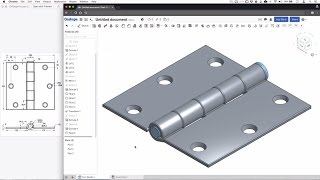





I'm a high school freshman who's using OnShape along with another software for a fluid simulation project (have to make the geometry first). Your videos helped me get up to speed with OnShape in a day. Everything is so well-explained. Thank you so much! Side note: I have yet to find a similar series for the other software I need to learn, which just speaks to the quality of your videos.
Thank You So Much, Dude! This video series has been a huge help for novices like me who are just testing the waters. You show us the ropes but do not water it down too much. You are a game changer. Keep being awesome!
the best YT tutorial i have watched to date. I believe Onshape is to credit also.
These videos are superb. I love the way you have explained the processes. I just think I might be able to use Onshape. Thanks heaps for taking the time to make them.
Glad you found it helpful, thanks for watching!
Thankyou for the series. Very helpful. I no longer feel so lost
Once again this teacher comes through for us
Super helpful videos. Very structural and neat way of explaining things! Thank you!!
Great videos, looking forward to seeing more of this.
amazing videos couldn't be better
I love these tutorials, extremely helpful!
awesome instructions, became a CAD pro within an hour!
these videos are very helpful. Thank you very much.
Love it, excellent way to start using 3D cad
I was skeptical to changing over from Netfabb (2023) to OnShape. The NetFabb background definately helped, but these tutorials are well paced, clearly explained, and teach the basics of what I want. I love how OnShape incorporateds fillets, chamfers, etc. I also love the stability of the platform. NetFabb kept closing on me without warning.
I love your vids
Thank you for this! Bravo
Your videos are very helpful. Thank you very much for sharing
Happy to hear!
Thank you so much!
thanks a lot!
Thank you so much
Wow! Thanks.
Great video instruction. Could you show how to copy and duplicate features such as multiple holes and slot?
Thanks Mike. Stay tuned, videos coming in less than a week on mirroring, and circular and linear patterning.
ur a cool dude david
what if the right click button does not work on chrome. how can you get the right click menu?
re download your chrome or renew it .
extra tip if you accidently delete the whole thing or some thing you need just press ctrl+z it undoes the mistake
👌
too bad onshape is just worse fusion 360
no
@@funnymedia752 it just is tho
no