The Best Tethered setup For Food Photographers
Vložit
- čas přidán 23. 10. 2023
- This is the best method for photographing tethered to you computer. Use Capture One, Lightroom, Dragonframe or any photo editing software and tether your camera wirelessly to a tablet in the studio. Please Like and Subscribe!
Here are ALL the parts for my new overhead flat-lay setup in one place:
tethertools.com/product-categ...
Here is each individual part for the new overhead flat-lay setup:
Tether Cable: tethertools.com/product/tethe...
Tetherblock: tethertools.com/product/tethe...
Tablet Holder: tethertools.com/product/aerot...
Frio Clamp: tethertools.com/product/frio-...
150w ONsite Battery: tethertools.com/product/onsit...
Battery Strap: tethertools.com/product/strap...
Power Relay: tethertools.com/product/onsit...
Extension Relay Cable: tethertools.com/product/onsit...
Cross Arm: tethertools.com/product/rock-...
Ball Head Adapter: tethertools.com/product/rock-...
Low Boy Stand: tethertools.com/product/rock-...
Manfrotto Geared Tripod Head: amzn.to/3ETG4J2
Complete food photography gear list for all of my favorite photography and video gear:
www.amazon.com/shop/weeattoge...
The Main Camera I use for Food Photography: amzn.to/2zEsWab
The Main Camera I use for VIDEO: amzn.to/413IFul
Canons BEST lens for Food Photography: amzn.to/2KV7nH0
Canons other BEST lens for Food Photography: amzn.to/2SyYpn2
My Favorite lens for Video: amzn.to/2yAhOYI
Artificial Lights that I love: amzn.to/2NvTyj5
My Video Lights: amzn.to/4a1vKgl
My Soft Boxes: amzn.to/47LTvHN
My Grid Set: amzn.to/2U5hAUc
FOLLOW ME:
Instagram: / we.eat.together_
Twitter: / weeattogethr
Facebook: / weeattogethr
Food Photography Portfolio: skylerburtphotography.com
DISCLAIMER: This video and description contains affiliate links, which means that if you click on one of the product links, I’ll receive a small commission. As an Amazon Associate I earn from qualifying purchases. - Jak na to + styl



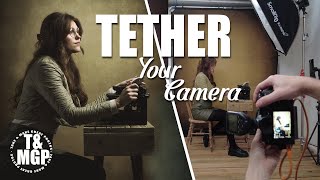





Great !
Skyler you are great as always.
Love the way you show and explain.
Thanks for the video and sharing your experience!
Glad you enjoyed it! Thanks
❤ Excellent timing as I am working on my set-up today. Your work is excellent. Thanks for the tips, 😊 fellow PC user. Cheers Brendan
Good edition! Glad to learn new tricks and to see what you’re up to next.
Thanks!
Thanks for sharing your version of tethering i learned that is new possibility with your setup.
I just shifted from a mac to iPad few months back. Capture one does has a app for iPad, but compared to mac or pc version, it doesnt has all function. But one thing i like about the iPad version of Capture One, it is UI on iPad. I can lying down on my bed or sofa to do color grading.
(I do miss the liveview on mac or pc version)
Hi Skyler! I'm an android and pc person too. I don't have Apple for photography and I love the PC so for now, I'm happy with this set up. I love, love, love that Low Boy and will watch the Black Friday sales. How it rolls and folds, that's perfect. Though I do have a C-Stand it isn't easy to move about. Happy Shooting and thanks for the video. Cheers, Ivy.
Yeah I'm sure they'll be some good sales
Thanks!
Another PC/Android user here as well. I assumed you were using an iPad because I hadn't even considered that you might be using the Second Screen feature. Brilliant!
I still wish CaptureOne would make a wireless version of their app for Android, because I prefer less setup (personal preference). Currently I use the Canon Camera Connect app, which is fine but it only has a low resolution preview, and you can't rate/mark images. Useful for some things but not for others.
Thanks for making this video!
Yeah Capture One needs to get on that. So many android photographers
I’d love to see a video about you using Dragonframe 😀
Great video, hehe Distinguished Hair!
thx a lot... just what I thought and that's why recently I bought a Samsung S7 FE 🥰 Now my rig is complete... for flatlay I use a Manfrotto Superclamp and a Manfrotto MA131DB with a Manfrotto 394 quick release adapter on a C-Stand. mega sturdy
That sounds like a nice setup!
I’d love to see a video about you using Dragonframe
A great suggestion using the iPad as an extended display. I have Capture One for the iPad but it still does not have Live View, hopefully one day it'll have it. But in the meantime this will work as a stop gap solution. Unfortunately, it will not work as a solution when on location, so dependant on CaptureOne adding Live View to the iPad App. Thanks .
Great video.
what android tablet are you using ?
SUPER !
Windows PC user here too! Have yet to really dive deep into CaptureOne tethering though so a video on that would be good. (Setup, connection, panels, config etc) Same for Dragonframe as well!
Noted! Maybe I can do something short
Really enjoy what you do. Although I miss the hat. :)
I loved this video. Everything you need to watch.
I have difficulty with distortions. What lens were you using to photograph this?
Thanks!
Thanks! I'm glad you enjoyed it. I am using a 50mm. But I also use the lens distortion tool in Capture One for the 50mm
I would like to know what type of tripod you use for flatlay photos, especially about this horizontal tube.
Thank you for all you do to make all of us think about food photography in different ways. My question is, is there a reason to use an android tablet instead of something like a surface pro which could have capture one on it as well? Thank you in advance for your response.
Thanks, I'm glad you liked it. No, there is no particular reason or benefit. That would be a great alternative
This gives me an idea of do a microPC powered by battery and use the android tablet as monitor :D
Thanks for the share. I’m a PC user but been wanting to switch to Apple though my husband says I will regret if I switch to Apple😅. Quick question- What tablet do you use? And how do you like it?
It looks like Capture one allows you to use "Live View" without having to change exposure ( f/stop and shutter speed). I use canon utilities to tether my 5DsR to my laptop. When I use strobes, I constantly have to change exposure so I can see the composition via Live View. If I don't, the image is solid black. Thanks for the video. -Jim
If so, that's news to me. I change exposure to use live view. I usually have a video light up for BTS in my studio. Otherwise, I use house lights or modeling light on the strobe
@@skylerburtphotos Thanks so much for the reply. I may bring in a video light to help out. I usually turn off the house lights. Habit I guess. Again, thanks for the video and for the reply! best, -Jim
Hello from Michigan. I have a D7100 and I have it, via USB to my laptop using Lightroom Classic. I can see my camera image there. But the laptop screen isn't that big. But for some reason I cannot see my HDMI output on my big flat screen monitor. How can I see both at the same time? Is there a setting?
I would love a video walkthrough of how your capture one is actually set up. I think my settings are wrong. When I'm in live view and I take a test shot, I have to go to a different window to the see the image. It's a pain
Yeah mine appears in a different window as well, but at least you can customize different tools in the window at the top and to the side
Actually macs are much slower with Capture One :D I use mac, but i'm aware of that, sometimes I edit on my gaming PC :P
You think? I've never seen a speed test
Yes, my PC AMD R5 2600, 32gb RAM, RX 580 8GB exports faster than M1 MBP 16gb RAM, I use PC to export a lot of files, like events etc.
@@watrobkasmaczna1 yeah, it's tough to find a mac that is comparable on the variety of high-end specs you can build with a PC desktop. I haven't dived into this with Capture One, but some software prefers the CPU over the GPU and vice-versa. I know capture one and DaVinci run great on my PC. I do know that building my own PC made satisfied the nerd in me and made me want to switch careers because I enjoyed it so much 🤣
Am I seeing a Rotolight in the back? It seems like a good deal for photographers, so versatile. Are they really that useful?
No its not a rotolight, another brand. I've only ever used it as hair light in my videos.
@@skylerburtphotos interesting, thanks!
let me give you 500th like
Question, how does C1 handle AF when triggered remotely. I always have issues with C1 not focusing. Maybe not an issue for you with focus locked off
Im not sure, I would have to do a test, I've never used AF with it
I focus first , using Live View, than I take a photo.
What is your iPad case?
Não sei por aí como são os preços de Apple, mas por aqui no Brasil simplesmente Apple custa o TRIPLO do custo de um bom PC Windows. Uso um setup parecido com o seu, com PC e Android, porque fica impraticável usar Apple no Brasil por causa dos custos.
PC GANG (of photographers) RISE UP!!!!
Now I need Linux to get my true badge of honor
They would but they have a ransomware virus.
Few years ago I noticed you were using apple products.. what happend ?
Yeah I'm all pc now. I went to the dark side
Interesting setup. Not very ergonomic, stooping over to use the tablet
It raises and lowers.
Finally a real photographer who uses non-apple products, not following the herd or the trend. great job.
I love Apple mobile devices, iPhone and iPad, but Apple computers suck so bad. 😂