Infinite Painter Tutorial | Part 2: Brushes
Vložit
- čas přidán 6. 08. 2024
- Welcome to your first step into the vibrant world of digital art creation with Infinite Painter! Whether you're an aspiring artist or someone looking to bring your creative visions to life, this tutorial is your gateway to mastering the art of digital painting. Dive into the universe of Infinite Painter's brushes with us, and let's unleash your inner artist together!
👩🎨 What You'll Learn:
- Brush Basics: Get acquainted with Infinite Painter's vast array of brushes. Learn which brushes are essential for beginners and how each brush can transform your artwork.
- Brush Customization: Step-by-step instructions on how to tweak and edit brushes to suit your artistic needs. Discover the power of customization and see how it can elevate your art.
- Creating Your Own Brush: Ever dreamed of creating a brush that's uniquely yours? We'll guide you through the exciting process of creating your very own custom brush in Infinite Painter.
🚀 Why This Video?
- Easy to Follow: Designed with beginners in mind, our tutorial makes learning fun and easy. No complicated jargon - just simple, straightforward instructions.
- Practical Examples: See real-time demonstrations of how different brushes behave and how adjustments can impact your artwork.
- Unlock Creativity: Learn not just the "how" but also the "why." We'll dive into the creative process, helping you understand how to choose the right brush for the mood or effect you're aiming to achieve.
💡 Who Should Watch?
- Beginner digital artists curious about Infinite Painter.
- Traditional artists looking to explore digital mediums.
- Anyone who loves creating and wants to add new skills to their artistic repertoire.
🔔 Don't Forget to Subscribe!
We're on a mission to demystify digital art, making it accessible and enjoyable for everyone. Subscribe and hit the bell icon to stay updated with our latest tutorials, tips, and creative challenges. Your journey to becoming a digital art maestro starts here!
👍 Like, Share, and Comment
Enjoyed this tutorial? Give it a thumbs up, share it with fellow art enthusiasts, and let us know in the comments what you'd love to learn next. Your feedback is our creative fuel!
🔗 Stay Connected
Follow us on [Social Media Handles] for daily inspiration, behind-the-scenes, and sneak peeks of upcoming tutorials. Join our vibrant community of creators and be part of the art revolution!
#InfinitePainter #DigitalArtTutorial #BrushTechniques #ArtCreation #CreativeJourney #BeginnerGuide #CustomBrushes #ArtCommunity - Krátké a kreslené filmy



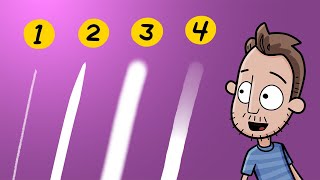





Really well organised video.. Super useful for noobies to infinity painter
Noice
Thanks or the watch and comment. Much appreciated 😁
I do enjoy Infinite painter and this inspires me to use it more.
Do you create any of your commercial work in Infinite Painter? I definitely see that professional work can be produced in Painter. I'm trying to get myself more accustomed to doing professional pieces in Clip Studio, Infinite Painter, and other apps as well. It's just hard for me since I'm so accustomed to Photoshop and it's many special features.
Its a BIG adjustment moving from Photoshop to a mobile drawing app. Especially since none of the drawing apps have the same level of color correction or layer tools that Photoshop have. In my opinion, Infinite Painter and Clip Studio are the best Android drawing apps. If you're used to the brushes from Photoshop then Clip is the best option, with the only downside being the monthly subscription vs Infinite Painter's one-time fee. Infinite Painter does not have the same features and tools like CSP, but the drawing experience is pretty solid especially the UI. Hope that helps!
@@DrawingWithAvi I own both Clip Studio and Infinite Painter, but for the reasons you describe, it's hard to get myself using either consistently. I use Concepts App very consistently though for sketching. Since the sketch phase is just the first step in my process, it's easy to start in Concepts and complete it in Photoshop. I recommend you try Concepts if you have not already.
But I am determined to get comfortable in both Clip Studio and Infinite Painter. I like Infinite Painter's UI the most. Thanks for the advice.
Avi ❤
Thanks for the watch and comment! Hopefully I'll be able to post the next video in this series soon.