Consistent character at different viewing angles with Stable Diffusion (AUTOMATIC1111)
Vložit
- čas přidán 18. 05. 2024
- Step-by-step tutorial on how to create a consistent character at different viewing angles using Stable Diffusion AUTOMATIC1111.
Model and reference image download links can be found in:
stable-diffusion-art.com/cons...
New: ComfyUI version
• How to create consiste...
My Stable Diffusion Course (text and image-based)
stable-diffusion-art.com/stab...
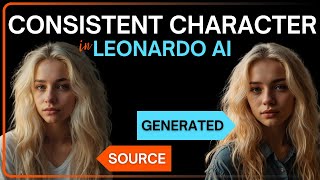








Thank you, Andrew. :)
Eagerly waiting for the comfyui version!
Stay tuned!
Is there a site with a lot of different reference image like that?
When I discovered the first consistent character model (charturner-character-turnaround-helper)
I immediately think about 2d game making, but then the resource for it was still not a lot.
And the result wasn't that good, for example, if I added something to the clothes on the left, then img2img again, the other poses doesn't reflect. Then I draw the same thing in different pose.
Then I realize it's not that easy, if I really want to make a game out of it, i need like 50 poses right?
I hope this time it's actually good
Great tutorial!
Thanks!
sweet, now show us how to do it with comfyui
That will be the next video! creating the workflow now...
Very good tutorial, thank you! Silly question: can you do the same with for example a male head?
You are welcome! You only need to change the prompt. Remove woman and corresponding descriptions and change them to a man.
Thank You!
You're welcome!
Hey today i am saw the google notifications then i open this link . When i open it i loved it .... I want to learn this from starting .. I want to become pro in it. Can you help me ???
Yes, I have written a course to teach people to be a pro:
stable-diffusion-art.com/stable-diffusion-courses/
It's currently text based but I will supplement them with videos.
Stable Diffusion Engine is really good. i am able to create even nice video using stable diffusion. I post some on my channel.
@Stable Diffusion Art
Great Tutorial Bro. So, can you tell me how would you incorporate this into other venues?
Like would I be able to use the 9 face photo to train a Lora? And dedicate that Lora to look exactly the way I want to?
Would this help for video? If I make a short video and with a train Lora Character Model; will the model look always the same?
Would I be able to use this for a comic book? Or would I have to train a Lora for her body as well not just face?
So, how would you use it. I'm thinking based on general venues but I'm still learning to even get one right photo at a time.
But, I've been wanting to somehow train one specifically, so it always looks the same. Ex: Comic Book? The character can't
change in looks going from issue to issue. Unless noted a hair change or some transformation. :)
Your thoughts and feedback is greatly appreciated. God bless you. Maybe this also may give you ideas to further tutorials
based on this one which I think was pretty amazing. A+++++++ Easy to follow and I would be able to recreate it.
God bless you Sir, Thank you for taking the time to teach young entreprenuers or artists how to progress their art. 😊🙏
Btw, It took me awhile to get SD to run properly. I'm learning lots very fast by the grace of God. Currently using SD Forge.
I think I would be able to recreate your tutorial so that I can train a Lora. With Loras do you need 9 box grids or whole bodies
as well in different poses? Hmm, so much to learn. But It's an amazing tool for those who take the time to learn.
You can use the same technique but with a full body template in 3x1 grids. You will need to experiment with the IP-adapter. The one in this tutorial only transfer the face. You will need to add or replace one with copy the whole image, e.g. IP adapter or IP adapter plus.
Alternatively, you can consider combining other techniques to generate a consistent face: stable-diffusion-art.com/consistent-face/
@@stable-diffusion-art
Thank you for the link and response.. I will check it out... I was able to follow your tutorial and got some similar results. I downloaded the ipadpter model and put it in controlnet. But since I'm using Forge, the preprocessor I could not match the same one as yours but still chose one for the "face" and it came out. Not exactly though as the main image reference. But similar. Like the smile and eyes shape and color but the face was a little off and hair was similar but still different.
I would like to learn so that I can bring a sketch of mine and render it and then do the steps.
Do you have a link for the exact preprocessor and where would I put it? I tried but mostly said controlnet. But that was for the model. Preprocessor seems builtin and I still checked in forge-preprocessor and did not find a folder to drop.
I will try automatic1111 since I also need it for Tile Scale. The one I found in Forge worked but not as good as a video tutorial I saw in a1111.
Keep up the good work sir. And Congrats on your channel. I will subscribe :)
so.... so.... so.... so.... so thanks you for the tutorial
You are welcome!
Is stable diffusion your only recommendation for AI creators?
Different AI generators have their use cases. Use Stable Diffusion when you want to control the image down to pixel level. Use midjourney to generate something quick and pretty. Use Dalle for prompt following. It is also great for generating reference images for controlnet SD.
I can easily do this lol I know a better trick but I dont see that much market value doing this kind of activity i mean where will you use it that could make lots of money?
Does your live really consist of nothing else but the urge for making money?