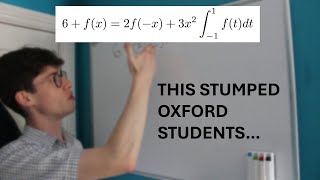Text Evidence Anchor Charts & Interactive Notebook Pages
Vložit
- čas přidán 28. 06. 2024
- In this video: www.teacherspayteachers.com/P...
Let’s Connect:
Facebook: / talesfromtitle
Pinterest: / talesfromtitle
Are you struggling to create visually appealing anchor charts that provide meaningful reminders for your students? With these Text Evidence Anchor Charts and Interactive Student Notebook pages, you no longer need to worry about trying to create beautiful anchor charts with limited artistic ability. This resource provides you with 5 chart options in black and white or full color to teach and/or review using Text Evidence to support your understanding of the text. You get no prep and low prep options that require simply printing or printing and cutting.
You’ve probably heard this before, but space holds meaning which is what makes anchor charts such a powerful tool in the classroom. My students constantly looked for and referred to the anchor charts we made in class. Even during testing time when all the charts had to be covered or removed, they would look up at the space where the chart once was. Even though they couldn’t see the chart during the assessment, the space provided meaning for them to help them as they worked through the test.
The Text Evidence Anchor Charts & Interactive Notebook Options come with a variety of features to fit the unique needs of your classroom:
🌟 Variety of Print Options: This resource comes with both color and black-and-white print options, catering to your printing preferences while still maintaining a visually appealing poster regardless of the printing options you choose.
🌟 Orientation Choices: With portrait and landscape options, you can seamlessly integrate this resource into your classroom. Whether it's displayed on walls, bulletin boards, or shared digitally.
🌟 Student Notebook Option: Empower your students to take charge of their learning by providing them with their own printable version of the anchor chart. These printables can easily be glued into student notebooks so they have access to the anchor charts you’ve created all year long.
🌟 Interactive Notebook Options: The interactive notebook options give students the opportunity to create the anchor chart in their interactive notebooks.
- Option 1: All components of the anchor chart are pre-typed. Simply print, and students cut out the components and add them to their interactive notebooks. This option saves you valuable prep time and ensures consistent and organized student work.
- Option 2: Students write the information into their interactive notebooks and glue in the images. This option allows more freedom and encourages critical thinking, note-taking skills, and student engagement.
🌟 Digital Google Slides Display: Seamlessly integrate technology into your teaching with the digital Google Slides display option. Display the ready-to-go Google Slides versions of the anchor chart whenever needed, or use it to email parents and keep them informed about classroom topics.
🌟 Interactive Digital Google Slides Anchor Charts: The interactive digital Google Slides anchor charts take learning to a new level. Students can actively participate, manipulate elements, and engage with the content directly, creating an immersive learning experience.
What you will love about this Text Evidence resource:
✅ Comprehensive: Cover how to use text evidence to support your answer with a single, versatile resource - from foundational anchor charts to interactive digital components.
✅ Customizable: Cater to various learning styles and preferences with a range of print and interactive options.
✅ Engagement & Participation: Capture your students' interest and maintain engagement through visually appealing designs and interactive activities.
✅ Time Saving: Choose pre-typed components for quicker setup or opt for student-written activities to promote deeper understanding and personal investment.
✅ Flexible Integration: Whether you're teaching in-person, online, or in a hybrid environment, this resource seamlessly adapts to your teaching needs.
⭐ Here's What You Get: ⭐
✨ Portrait Anchor Chart - Color or Black & White
✨ Landscape Anchor Chart - Color or Black & White
✨ Student Notebook Sized Anchor Chart - Color or Black & White
✨ Interactive Notebook Option with all components typed - Color or Black & White
✨ Interactive Notebook Option where students write the information - Color or Black & White
✨ Build Your Own Anchor Chart - Color or Black & White
✨ Teaching notes
Digital Google Sheets Options
✨ Portrait Digital Display - Color or Black & White
✨ Landscape Digital Display - Color or Black & White
✨ Interactive Portrait Option - Color or Black & White
✨ Interactive Landscape Option - Color or Black & White
Head to my store to purchase this versatile resource for your classroom today!