Exercise 67: How to make 'Pattern on Custom Surface' in Solidworks 2018
Vložit
- čas přidán 25. 06. 2023
- Attend a free SOLIDWORKS workshop right here ➜
easycadsolutions--learnsolidw...
------------------------------------------------------------------------------------------------------------------------------------------------------------
@Easy CAD Solutions
In Exercise 67, you will learn how to use the 'Deform Tool' in Solidworks. After following this step-by-step video tutorial you will learn how to make uniform patterns on custom surfaces by using the deform tool in Solidworks.
Important Commands Used:
-Extrude Boss/ Base
-Fill Pattern
-Offset Surface
-Fit Spline
-Deform
-Thicken
-Untrim Surface
-Fillet
-Change Appearance
CAD File Link: grabcad.com/library/pattern-o...
Contact Info:(For My Freelance Service)
WhatsApp: +919793662583
Email ID: nishant13071992@gmail.com
LinkedIn: / nishant-gautam-86253a100



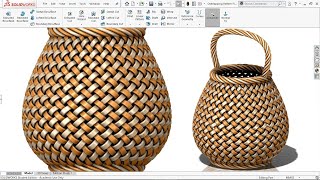





Probably one of the most beneficial CZcams channels out there. This is basically wizardry
I am glad to hear this 🤗
Thank you for this class full of advanced techniques and resources. Rain of blessings and great success in your life👏👏👏
Thank You Belmorusinagem🤗
you are a Hexagon pattern complex shape guru!
Thanks 😅
Making a sector(arc) equal length as the straight line segment constraint. Never seen that used before. Now, I know. Thanks.
Your Welcome 🤗
Same! And I’ve been using SW for 12 years
WOW i didnt know u cand do that in solidworks thats INCREDIBLE
Thanks 👍
Very nice this lecture sir
Thanks for watching 🤗
nice work
Thanks 😊
Good!!
Thanks 👍
how to smoothly rotating the view? that was satisfying
I am using 3D Connexion Space Mouse for this
For more queries contact me via WhatsApp +919793662583
@@EasyCADSolutions I'm not expecting that such awesome gear! thanks for the information
Very good
Thanks
КРУТЯК СПАСИБО !
Welcome 🤗
There's something like grasshopper in solidworks? Or nodes like blender?
No, it's a CAD modelling software
But there is a cloud version of Solidworks called 3D Experience cloud platform where you can find this feature
Can u make a video on how to arrange the pattern into designs? Such as fire, flowing river, tree branch etc. Thanks in advance
Yes, I will try to make that but please share the link of such images so that i understand better
@@EasyCADSolutions i'm afraid i have no pic, it just a thought at the moment. Can u imagine the front panel of a CPU, some have holes for ventilation, in this case, the hole is designed in a shape of something, such as fire, trees, flowing water etc.
🙏👍
🤗
For Queries and Suggestions contact me via WhatsApp +919793662583