grep: All you need to know | #6 Practical Bash
Vložit
- čas přidán 13. 08. 2019
- grep is one of those built-in commands that I use every day. Learn how to use the very powerful and omni-present built-in command for searching through your code base or other files, as well as filtering all kinds of output. Even if you consider plain-old grep to be too slow for your needs, this video also introduces faster alternatives which share a very similar API. So now is the time to familiarize yourself with grep.
- Věda a technologie



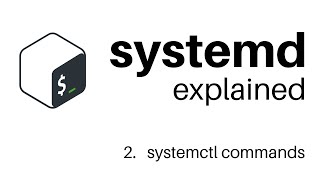





Dear Etienne
Thank you so much for the tutorials. As a junior dev I very often feel lost and your videos have already cleared up many things for me. Also, you're really pleasant to listen to.
Your videos have been so helpful - Thank you so much! I really like how it focuses on the practical without foregoing some of the theoretical concepts :)
Thanks so much, very glad to hear this. That’s exactly what I was going for.
Awesome video. can you also please make a video on how you have customized your terminal and themes you are using?
Etienne,
I love this series. I'm wondering if you have covered how to use bash scripts where one script can wait for another script on another machine to complete successfully before running. If not that would be of interest. I am working on using 'cloud-init' to push bash scripts to virtual servers. In my use case I am automating the creation of a k8s cluster with kubeadm. Thank you for putting these great videos out!
Love your videos! Keep it up.
Thanks for the kind words, this really motivates.
I see you're using powerline9k and zsh, I would like to know how you move around in your terminal so ez, in-place vi, skipping across words and single-line / multiline select. Thanks!
Yes, I've been planning such a video for quite a while. As soon as I have the capacity to record again, this is very high up on the list!
kubucation thanks mate, really appreciate the effort and the quality of the videos. Keep it up!
Grep -rci -C 5 'docker' .
Faster cmds
Time ag
time rg