Unveiling the Secrets of Creating Professional Tri-Fold Brochures
Vložit
- čas přidán 6. 08. 2024
- #Indesign tutorial. In this video, I show you how to set up and build a #trifold #brochure in Adobe Indesign. I also talk about exporting your document for printing both in-house or with a professional printer. If you have any questions feel free to leave a comment below.
Best CZcams Extension: www.tubebuddy.com/millerdesign
If you would like a link to the working file you can find it here: www.dropbox.com/sh/e6udo73epi...
Two free months of Skillshare Premium membership: www.skillshare.com/r/user/jus...
My Gear:
Ipad Pro: amzn.to/2P7Mwm0
Apple Pencil: amzn.to/2ErhdjH
Macbook Pro: amzn.to/2XasATL
Hyper Drive Hub: amzn.to/3fcUKDV
Computer Mouse: amzn.to/2BDXb4u
Main Camera: amzn.to/3faZ3Q3
Main Lens: amzn.to/2P4y11Z
Lighting: amzn.to/3fbB2bt
Computer Desk: amzn.to/2BDWV5w
Computer Chair: amzn.to/30YX4Jp
BookShelf: amzn.to/2X64xFm
Follow Me:
Instagram: / justinmiller.design
Facebook: / justinmiller.design
Website: millerdesign.org/
DISCLAIMER: Links included in this description might be affiliate links. If you purchase a product or service with the links that I provide I may receive a small commission. There is no additional charge to you! Thank you for supporting TheContentBug.com so I can continue to provide you with free content each week!



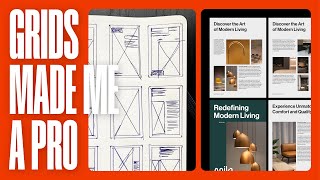





This video was exactly what I needed! I like that you got straight to the point and explained everything really well.
Thank you!
Love your clear, short explanations - keep the tutorials coming as i'm new to Indesign and you've inspired me to learn it!
Very clear, easy to understand and just what I needed to get my trifold brochure ready for print!
This was very helpful it’s been a minute since I used indesign so this was a great refresher.It just goes to show that no matter how much u learn it’s important to freshen up on what you know because you will forget,it’s impossible to remember everything.
And I STILL can't figure out how to set up more than one page and have it properly work out. Ugh. I don't know what they did in the actual pages menu.
this was really great! basically the same way from what they taught in my college class
Very very informative! Thank you Miller!
Amazing. Thanks for the tutorial
Excellent!, right to the point, Thank you.
This was the most helpful video I've watched in a while. Exactly what I needed! Thank you!
You're so welcome!
Short and sweet! Thanks, exactly what I was looking for.
Thanks, happy to help!
Great video and very useful. Thank you so much !
Sitting down to create my first trifold at my new job and this was exactly what I needed, thank you!
Glad it was helpful!
Exactly what i was looking for, thanks mate!
exactly what I was looking for, thank you
Very helpful, thanks so much!!
super helpful thank you so much! I had no idea how to start.
Happy to help!
Nice video jus started indesign trying to all as much as I can. Really helped
Thanks! If there is anything you would like explained let me know and I can turn it into a video.
this video helped me, thanks.
Totally did not need to watch this video! However, it was well planned and put together. Thank you for this simply yet effective video!
this is beautiful, thanks
Hey! Like your material!!
This helped me a lot! thanks so much!
Glad it helped!
Really nice...thank you. :)
great video thank you sir!
Thank you!
Very informative video
Subscribed :)
Thank you very helpful, Crushed for time, need make trifold brochure in half day = and learn inDesign first!!!
Thank you that's help us a lot ^^!
Happy to help!
excelent, thank you (Y)
Literally just starting to use this program. I don't even know how to add an image so that it fits on the page. Was kinda hoping you would show that. I'll keep looking around.
Best of luck in your InDesign journey.
thank you
How do I get the ruler to show in the gutter? Great tutorial!
This is well constructed and helpful, but what about fold compensation? In a standard trifold, you need to adjust the inside panel to be a bit shorter than the other two so that the folded brochure lies flat. I would appreciate an addendum to address this (or a another link to address this.) Thank you, thank you!
This video is from the archives and could use an update. I'll make a part two and touch on the fold compensation. Cheers!
Thank you
I liked how you showed us with a real world example how to be mindful of the page layout when printed - very helpful. However, I was hoping for a bit more clarity and specificity when setting up your document... Had no idea about the "facing pages" option, and as a beginner with InDesign I wasn't sure how you got a second page?
Appreciate the opportunity to help and apologize if a few steps weren't as clear as others, I'm new to this whole CZcams thing. You can turn the facing pages on and off if you go to File > Doc. Setup, there will be a check box in the upper right corner. If turned off all of your pages will read one on top of the other. When turned on you should have a cover followed by a spread view of your remaining pages. Hope this helps, if you have any other questions feel free to shout.
Thanks!!! : )
Welcome!
Thank you for this, do you have one for Cover designs for magazines or any other document. Liked and Subscribed!
Thanks Fathi, I can get one put together!
What I don't understand, for a 3-fold brochure, all pages shouldn't be
the same size, right? Because they fold inward. Where did you change
that in de video?
Thank you for the informative video. One question, I've found that in order for the brochure to print front and back and fold correctly, I have to rotate the 2nd page 180° - otherwise, the 2nd page is upside-down when printed and folded. Am I doing something wrong?
with the crop and registration marks, what paper size is required? If the brochure's actual dimension is letter size, you can't use a letter size paper because that won't make the marks?? Or is it conventional to just have the setting of fitting the paper, hence the brochure would be less than a letter size?
p.s. i only print in a regular printer.. just for a student project - nothing professional.
I really like this video, however, what I did miss in it was the explanation of how to add the inside panels. Thank you
Great presentation! I'm looking into purchasing Adobe InDesign. I was researching what type of computer works best. Is the InDesign Touch the same of InDesign? It was suggested for the InDesign Touch workspace, you must have a touch-screen-enabled tablet/monitor running Windows 10 or above (such as Microsoft Surface Pro 3) with the screen resolution set to 2160 x 1440 or more Scalable UI: Minimum monitor resolution required is 1920 x 1080. Then another source mentioned to have HiDPI display support. My monitor size is good and I have Windows 10, but don't have touch screen. I guess my question is, with what you demonstrated, would I be able to create the same result without touch screen and is it necessary to have HiDPI?
Hey, thanks for this video! Really helpful! I did just have a question about the gutters and column sizes. When I'm folding a brochure from another company that I picked up, the middle panel is a bit larger so that when it's all folded up and closed, the cover doesn't extend all the way to the right edge. You can see a bit of the page you'll open up to. And when you open the cover, that page doesn't extend all the way to the left to entirely cover the middle panel. Any advice on what those dimensions would be? Is that typical? Thank you so much!
I'm interested about the same, I assume those pages are smaller by 2in but have you found the answer?
@millerdesign how did you add another page (interior page) im currently making a travel brochure. thanks a lot!
There is a small square with a + on the bottom right corner of the page panel. If you want to copy the entire page you can click, hold and drag the page to that same icon. Hope this helps, cheers!
Hi, great tutorial but I have 1 question. How do you create a double sided brochure like the one you have made? I've done the first bit but I'm confused as to how I can also have the 'D,E,F' side as well as the 'A,B,C' part, so when I print its double sided exactly like yours? Thanks!
Hey Blue! to duplicate your first page you can right-click your page in the page panel and select duplicate page. You can also click and drag the page into the icon with a + at the bottom of the page panel. Let me know if this helps.
Miller Design great thankyou!
Hello. I'm producing a membership application form as a try-fold. It's all text, no colour blocks to help fold, just white space between the panels. How do you incorporate a guide to fold accurately?
How do we introduce a new page directly below? :) Whenever I try to do this it's always off to the side
That can be a pain. If you go to File - Document Setup and uncheck the facing pages box at the top this should fix your issue.
Nice, I've tried to make brochures in Word and they turned out terrible. great job.
They can be difficult, I actually plan to do a series of videos teaching design basics using Microsoft products. Thanks for the kind words!
I know this tutorial only includes one page but what is the industry standard in InDesign on a brochure when designing both sides...to place the outside on page 1 or page 2?
I've always had the cover on page 1 and have never had an issue with a printer.
what about the images I use in the brochure? should I convert them first into CMYK in photoshop? or it doesn't matter as long as my project file is CMYK?
It's all good as long as your final file is in CMYK
@@pranaliks2459 Thank you
should it be 2 pages instead of 1? when I create my document, only one page appears
When creating a new document there is a dropdown option for the number of pages. Uncheck 'facing pages as well. If you have already created the document right-click your page in the pages panel and select 'duplicate spread'. Hope this helps!
Noice
If i want a A5 trifold do I just select A5 size?
That is correct, the column and gutter spacing follow the same workflow regardless of the brochure dimensions.
HAHAHA... my surprise when I came here to get pointers on making a tri-fold.... for my DRONE BUSINESS! Well then... lol
The CZcams algorithm knows you too well. 😉
I'm trying to figure out how to mask images with a consistent angle
can i download yours?
I'll add a link in the description for you to download it.
Thanks man i subbed keep making content your videos are helpful looking forward to this download link it will help me a lot
@@Splithub Thanks for the sub! There is a dropbox link to the project file in the description.
App name
A printer will never get this to fold correctly. You need to cut the inner most panel shot at least 1/16, probably 1/8 to be safe. Designers are taught this, but you should understand the print / finishing process for best results. Each panel being equal wont't work. From Left to right the panels should be 3.55 x 3.66 x 3.66 and visa versa for the inside.
Good catch, I should have added that.
wait, can you expand on this ? why are we cutting it short? so it folds correctly ? and why the inner most panel?
Agreed.. I have been in the printing industry 37 years. All panels cannot be even, as you need a lip for the very outside (front panel) and room for the fold (tuck) on the inside panel for the gutter. In addition for the design, some clients like the brochure displayed on their websites in a readers layout per panel. Have it laid out digitally per panel would be cool too, not just 3 panels for outside and 3 for the inside.
The only thing that you actually show was how to set up a workspace the part that you actually show how to do the thing itself was skipped. I can hardly call this a tutorial of any kind.
That was the purpose of the video, setting up the document so that you can create your own brochure. I plan to go more into depth in future videos.
this was really helpful.....LOVE FROM INDIA @MillerDesign