How to Engrave Photos with your Glowforge for Free
Vložit
- čas přidán 23. 07. 2024
- If you already have a Glowforge and want to engrave photographs but don't have Photoshop, this is a great video for you! If you are thinking about buying a Glowforge, this is just one more amazing thing you can do with it!
If you are interested in buying a Glowforge, you can save $100-$500 (depending on the model) by using my code below! :) It also helps me out! Regardless, if you have any questions, feel free to reach out and I will help you in any way that I can!
glowforge.us/f/TXVNNTMY



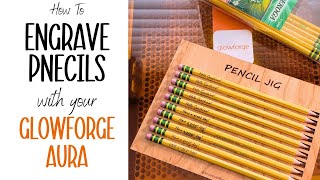





Thank you so much! You are the best!! very detailed and did not go too fast or drag on! I give you ⭐️⭐️⭐️⭐️⭐️
I have to tell you, it's the best engrave video out there on youtube. I have 1 month studying and no other video made it so easy for me. just thank you. don't stop learn
Thanks so much!! That means a lot! I'm trying to learn how to engrave pictures on slate and acrylic next, stay tuned! :)
Thank you for your time in making this video. I have a glowforge (mid model) and would love to learn more, specially from someone like you who makes it so easy to learn and just outright fun
Thank you for your time and instructions.
Omg you saved me with the ratio. I was so frustrated trying to figure that out
I've learned more in this one video than I have in a month searching around. Thank you so much!
I'm so glad that you found this helpful! Let me know if you have any other questions about anything!
Where have you been my whole glowforge life (the last 3 weeks). I am new and thank you sooo much!!! Truly!!!!
I plan on doing more videos soon! Stay tuned! Let me know what else you would like to see!
Thank you so much for this tutorial, it was perfect!
Thanks so much for watching! I'm glad it could be helpful to you! Working on another soon to explain how to engrave photos on Slate and Acrylic :)
Thank you!!
Excellent video, now I can engrave photos on my Glowforge
Thanks so much for watching!!
Beautiful
Just used your specs to print a photo on baltic birch plywood. no masking, used grey scale setting, print turned our fantastic. Thanks for the settings and advice. I am a new glowforge owner. I am designing a cube that will feature 4 sides that can have a photo on each. This could be a ash repository or a memorial cube.
I love that idea! Would love to see how it turns out! I struggle with boxes, can't seem to get kerf right...
Thank you 🙏!!!!
What do you set your settings at on the glowforge to engrave?
Beautiful work!! Sorry if I missed it, but what file format did you use for this? I’ve only had experience using the “svg” format in Illustrator. Thank you for sharing this information!
Hi! I actually downloaded this from Pixar as a png file and put it right in the Glowforge Software!
Great video - thank you!! Will all of these steps work on a Nova 24? This is the machine I am waiting on.
Congrats on your new laser! All the editing should work the same yes. Just different settings
This is great, I've learned so much Im attempting a photo now. Would you share the setting used the lines per inch, speed, etc? I attempted a photo of my own and it was saying 3 HRS! Help please.
Sure! Since I made this video, I have learned a lot too. I personally on my basic use 1000 speed, full power, convert to dots 0-86, 225 or 270 lpi. My 8 by 10 photos typically take an hour. I was always upping the LPI so much, but it doesn't seem to be too big of a deal on bigger pieces. Smaller photos yes, largers photos you will be okay. The only time I use really high lpi is with really small engraves and I always try to find settings that allow full speed because it will be so slow if not! Let me know if you have any other questions. Good luck!
Great video. My son found it for me. My first photo turned out good. Not great but good😊
I'm glad! You learn more about what will look good with some trial and error and I think there may be some variation with machines too a bit. Let me know if you have any other questions
I’m so new to my glowforge pro, it’s ridiculous so my questions may be also lol. So I followed your steps(which are wonderful by the way😉) after I saved I uploaded it. I tried to put it on a precut 5x7 birsch wood. I though maybe to score it to come out as good as yours but could t because it’s bitmap. So i put engrave and changed my settings to what you recommended. It took forever for it to say ready and it came back with a message and yellow all over the picture saying those areas will be damaged because the engraved lines are too close. Also, are you putting in uncertified material because birsch isn’t in there?
Sorry! Totally missed this comment until now! Were you able to find steps that worked?
What setting did you use on the GF?
Good day. What was the setting that you use? Was it vary power or dots? And what was the power and speed? Thank you
I used the Draft Photo setting with it and just trusted the Glowforge! If you have another laser though, I can look up my specific settings!
Did you use proof grade baltic birch?
Can you do silhouettes with pixlr.....and remove the background?
I just used baltic birch I purchased off Amazon. Recently I got purebond maple from Home Depot and I think that worked even better. You can use pixlr somewhat for silhouttes, I have also used Canva and a lot of people use gimp for that as well.
What would be a good setting using a Glowforge?
Super new at this also! How do I convert to dots? (Read through some of the comments of your settings) thanks :)
Thanks for watching! If you go to the setting on your forge, start at something like Draft photo, click the arrow it will then give you the power and speed options, below it will say Grayscale and then you can choose convert to dots. Let me know if that doesn't make sense!
What setting did you use ?
I just got a glowforge pro. What settings and proof grade would you set it on
Congrats on the pro!! I personally on my basic use 1000 speed, full power, convert to dots 0-86, 225 or 270 lpi. The other nice thing about the Glowforge is the built in setting are also pretty good. Just using draft photo after editing can be pretty good too!
Hi. I tried this method and I love it. One questions, I used Home Depot Purebond Maple. I got a line in the engraved. Any suggestions how to get that out. Thanks
sorry for the late response. I tried with the Purebond Maple as well. I have found that sometimes the wood is just inconsistent... My advice would be to presand the wood (even those Home Depot is supposed to be presanded.) Also, some point use methods where they hold it up to a strong light to example the quality before engraving. I don't do that, but I am very picky about the wood from Home Depot I use for photos.
Teacher&Maker I asked because I noticed in the comments I believe you said you use the Home Depot brand. My line I I found out came from I cut the wood instead of engraving first so it shifted and caused the line.
Do you finish off your photo projects with any kind of oil, like linseed?
I don't actually. I have read that a lot of people finish, but I actually have not tried that.
Where do you get your baltic birch plywood from? Im still learning how to use my glowforge. I have the biggest one they have and I still don't know how to use it. I want to start my own business with glowforge and other stuff I make.
I used to from etsy and and amazon, but it was always warped. The 2 woods I use now are from home depot purebond Columbia maple plywood 1/4. Any other wood I get from Smokeyhilldesigns.com. they owners are Amazing and the wood is great quality since they inspect each piecs
Also, if you want any tips on business Glowforge stuff, let me know. I've been thinking about a few videos on that as well so let me know if you would be interested in those
I can't find the sun tool to change the color, it's not on my screen. help!!
Do you have anything that is an iconic with a sliding bar that says adjustments? It might be there instead! Let me know if not!😊
how long does it take for the image to upload? because i been sitting in front of my laptop for hours & its beginning to be frustrating....
Uploading has likely been bad lately, especially if you don't have premium because the servers are overloaded. But what I have found is the more complex the image or design, the longer it takes to upload. That being said, hours is ridiculous. What I would recommend is making sure you computer doesn't have updates (maybe restart it), and if that is not it, log in and out of the Glowforge software. That has helped me in the past.
Wow a great video, can it be done on tile too? and how about Canvas?
Thanks so much for watching! You can engrave on tile, but as far as photos, it would be a different process. I have seen success photos done on tile after spray painting it black and then it engraves away white. I have also done more of a drawing style engraved into tile and color it in with sharpie or other color for filling. Unfortunately, it is a different process because of the inability to show varying shades of gray in the photo is able to be captured on wood, but not tile. I am hoping to try to do videos on those soon once I can figure out and perfect the process myself! :) Canvas, not sure, never tried or honestly seen anyone try. I would assume, but just have to be careful because I don't know what canvases are coated with and I don't want it to be anything dangerous to myself of the laser but I would assume they would be okay.
What about on leather? Just wondering how it would look
I have tried it, the big thing I noticed is you definitely need more contrast, as much as possible. Didn't look bad, but I definitely need to fine tune it.
Where do you buy your birch wood from? Can you add the link please?
smokeyhilldesigns.com/collections/materials
Would editing like this work for acrylic also?
Unfortunately no... I have been working on engraving photos with acrylic and will try to come up with a video soon when I find all the right settings!
what were your settings in Glowforge?
1000 speed,225 or 270 lpi, full power, and dots 86 😊
How much you charge for a pic ingraved if they bring the wood?
I would probably charge about the same. For me, the wood is the easy part. Depends on part of the county you will in, but I would change $25 to $30 for an 8x10 once you feel that you technique is down.
I’m using 3/4in thick plaque. What settings do you recommend?
Do you have the Glowforge?
Teacher&Maker yes I do
@@JuanHernandez-bx3pm Awesome! I have a basic. The settings on the forge that I use are 1000 speed, full power, 225 lpi, convert to dots 0-86. That I have found (since I made this video) works best. I got the setting from someone else that was a glowforge user and I think they make the photos even better! If not, just draft photo is what I used to use and that is what this photos settings were. Does that help/answer your question?
Teacher&Maker yes thank you very much
I’ve followed the video, but I think maybe I am doing something wrong or missing a step. I am not able to achieve a nice photo
Did you do the first ratio with the couple looking at each other or the second? I use the second most often for mine. Unfortunately every photo is different too, so not every ratio is the same. I'm happy to help more if I can too
What Glowforge machine did you buy?
Originally I bought the basic (no longer available). It is similar to the plus. However, now I almost primarily use my aeon mira 9
@@LaserAndLearn thanks so much
which one of the glowforge do yo have?
I have the Glowforge Basic.
@@LaserAndLearn
I have too. Which software do you use to create engraving and cuts on glowforge?
@@Lorenzoshandrolledcigars Sorry for the late response! Been a crazy week! I use Inkscape. I have other inkscape tutorials if you are interested! (I'm cheap, so I try to find and use all the free tools... lol
Are you using premium or the free?
I have the premium, but you can do all the same steps on the free