Prometheus Tutorial | Monitoring with Prometheus And Grafana | Prometheus Grafana Tutorial | Edureka
Vložit
- čas přidán 25. 07. 2024
- 🔥Edureka DevOps Training: www.edureka.co/devops-certifi...
This Edureka "Prometheus Tutorial" gives you a complete overview of what is Prometheus and how to use it. You will learn how to install Prometheus, Node exporter, Alert manager, and also learn about the Prometheus Graphical User Interface. Also, you will integrate your Node exporter's metrics in Grafana. The following topics are covered in the Prometheus video:
00:00:00 Introduction
00:01:53 What is Prometheus?
00:02:51 Why Prometheus?
00:04:46 Continuous Monitoring with Prometheus
00:05:46 Prometheus Architecture
00:08:55 Prometheus Metrics and its Metrics
00:11:35 Prometheus Installation and Demo
🔹Check our complete DevOps Tutorial playlist here: goo.gl/O2vo13
🔹Check our DevOps Tutorial Blog playlist here: bit.ly/3gfNuZr
--------------------------------------------------------------------------------------------
🔴Subscribe to our channel to get video updates. Hit the subscribe button above: goo.gl/6ohpTV
Twitter: / edurekain
LinkedIn: / edureka
Instagram: / edureka_learning
Facebook: / edurekain
SlideShare: www.slideshare.net/EdurekaIN
Castbox: castbox.fm/networks/505?count...
Meetup: www.meetup.com/edureka/
#Edureka #EdurekaDevOps #PrometheusTutorial #PrometheusGrafanaTutorialForBeginners #DevOpsTraining #DevOpsTutorial #GrafanaDashboard #ContinuousMonitoring #EdurekaTraining
--------------------------------------------------------------------------------------------
How it Works?
1. This is a 4 Week Instructor-led Online Course.
2. Course consists of 24 hours of online classes, 25 hours of assignment, 20 hours of project
3. We have a 24x7 One-on-One LIVE Technical Support to help you with any problems you might face or any clarifications you may require during the course.
4. You will get Lifetime Access to the recordings in the LMS.
5. At the end of the training you will have to complete the project based on which we will provide you a Verifiable Certificate!
- - - - - - - - - - - - - -
About the Course
Edureka’s DevOps online training is designed to help you master key tools of Devops lifecycle like Docker, Puppet, Jenkins, Nagios, GIT, Ansible, SaltStack and Chef used by a DevOps Engineer for automating multiple steps in SDLC. During this course, our expert DevOps instructors will help you:
1. Understand the concepts and necessities of DevOps
2. Understand the need for DevOps and the day-to-day real-life problems it resolves
3. Learn installation and configuration of common infrastructure servers like Apache, and Nginx for the Enterprise
4. Learn popular DevOps tools like Jenkins, Puppet, Chef, Ansible, SaltStack, Nagios and GIT
5. Implement automated system update, installations and deployments
6. Learn Virtualization Concepts
7. Configuration deployment and packaging, continuous integration using GIT
8. Fine tune Performance and set-up basic Security for Infrastructure
9. Manage server operations using Code which is popularly known as Infrastructure as a Code
10. Understand the need for and concepts of Monitoring and Logging.
- - - - - - - - - - - - - -
Who should go for this course?
DevOps practitioners are among the highest paid IT professionals today, and the market demand for them is growing rapidly. With emergence of new job roles around DevOps philosophy, anyone aspiring to get into these new roles, can take up this DevOps course. Some of these roles are:
1. DevOps Architect
2. Automation Engineer
3. Software Tester
4. Security Engineer
5. Integration Specialist
6. Release Manager
- - - - - - - - - - - - - -
Project Work
1. Host a dummy webpage using Apache Web Server.
2. Write shell script which reports:
a) Various system configurations related to the user and the OS.
b) Data related to load on the server.
c) Top 5 processes with maximum number of threads.
d) Sort the services by memory
3. Install Nagios on a VM node for monitoring the various parameters of the VM.
For more information, please write back to us at sales@edureka.in or call us at IND: 9606058406 / US: 18338555775 (toll-free).
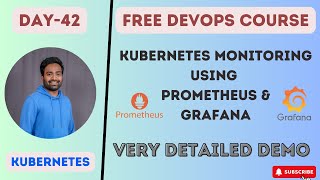

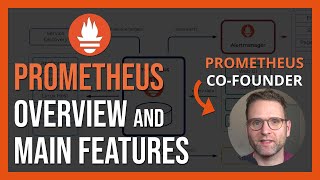






Got a question on the topic? Please share it in the comment section below and our experts will answer it for you. For Edureka DevOps Training and Certification curriculum, Visit our Website: bit.ly/2O59dHy Use code "CZcams20" to get Flat 20% off on this training.
Its a nice tutorial and very professionally done. I will recommend to others as well. Great job. Cheers !
Hey:) Thank you so much for your sweet words :) Really means a lot ! Glad to know that our content/courses is making you learn better :) Our team is striving hard to give the best content. Keep learning with us -Team Edureka :) Don't forget to like the video and share it with maximum people:) Do subscribe the channel:)
I've been in IT for almost 7 years now. Never created a service in linux before.
Learned a new thing today. thanks.
We are very glad to hear that your a learning well with our contents 😊 continue to learn with us and don't forget to subscribe our channel so that you don't miss any updates !
Great Video Thanks for sharing 👍
Very short and direct, really enjoyed it, many thanks
Thank you for your review : ) We are glad that you found our videos /contents useful . We are also trying our best to further fulfill your requirements and enhance your expirence :) Do subscribe the channel for more updates : ) Hit the bell icon to never miss an update from our channel : )
Awesome. Thank you so much for your time and very great explanation.
Thank you so much for the review ,we appreciate your efforts : ) We are glad that you have enjoyed your learning experience with us .Thank You for being a part of our Edureka team : ) Do subscribe the channel for more updates : ) Hit the bell icon to never miss an update from our channel :
Wow, Thank you. Helped me a lot.
Thanks for watching! Glad you liked it ! We are glad to have learners like you . Do subscribe our channel and hit that bell icon to never miss an video from our channel .
Its a really awesome video on Prometheus and Grafana , which covers all required points in just 1 Hour !! 💥
Good To know our videos are helping you learn better :) Stay connected with us and keep learning ! Do subscribe the channel for more updates : )
Very helpful
Hi, what a wonderful video and clear explanations. My question is regarding the node exporter, tried adding it the way you did with the localhost:9100 but it did not reflect on the targets in the Prometheus UI as though the service discovery didnt see it but when i enter it straight in the browser, it is accessible. Please how can this be fixed? Thanks
Very helpful , crisp and clear and helpful to get understanding in short time
Thank you so much for your review on our channel Great to hear that Edureka is helping you learn better . We’ll strive to make even better learning contents/courses in the future ! Do subscribe the channel for more updates : )
Hi that's a great video.
Can you help me to find a solution to absent metrics.. It seems that we keep receiving false alerts on absent metrics. Is there a way where we can stop this false alerts.
1) Is there any other alternative function instead of absent function which does the same work.
2) silencing an alert stops only the absent metric alert or stops entire genuine occurring alert as well..
3) what happens if we reboot the alert manager will the false/in-active alert dissaper?
We use prometheus version 2.10.1
Very nice tutorial. Thanks for making it
Thank you for your review : ) We are glad that you found our videos /contents useful . We are also trying our best to further fulfill your requirements and enhance your expirence :) Do subscribe the channel for more updates : ) Hit the bell icon to never miss an update from our channel : )
Great video about prometheus, node exporter, and grafana...
Thank you so much : ) We are glad to be a part of your learning journey. Do subscribe the channel for more updates : ) Hit the bell icon to never miss an update from our channel : )
Perfect, thank you
You're welcome! We are glad to be a part of your learning journey. Do subscribe the channel for more updates : ) Hit the bell icon to never miss an update from our channel : )
Hi, I have setup the grafana dashboard for Prometheus server which is having two node exporter targets but in grafans dashboard only one target metrics are loading, what was the mistake I did? Please suggest a way to view both target metrics
Thank you a lot. Good jobs, very useful
Hi : ) We really are glad to hear this ! Truly feels good that our team is delivering and making your learning easier :) Keep learning with us .Stay connected with our channel and team :) . Do subscribe the channel for more updates : ) Hit the bell icon to never miss an update from our channel : )
Very helpful. Thanks
Thank you so much for the review ,we appreciate your efforts : ) We are glad that you have enjoyed your learning experience with us .Thank You for being a part of our Edureka team : ) Do subscribe the channel for more updates : ) Hit the bell icon to never miss an update from our channel : )
thanks for the video and its very easy to understand for everyone
Glad it was helpful!
Awesome.👍
its really nice content in short period of time thnx so much
Thank you so much for your review on our channel Great to hear that Edureka is helping you learn better . We’ll strive to make even better learning contents/courses in the future ! Do subscribe the channel for more updates : )
Fantastic . Simply awesome tutorial
Thank You 😊 Glad you liked it!! Keep learning with us..
Great Video, thanks for teaching me prometheus and grafana
You're Welcome 😊 Glad it was helpful! Keep learning with us..
Lets say, I need to set up an alert for a list of servers not responding
eg
static_configs:
targets:[server1:9000, server2:9001]
Does the alerts happen only if both of these servers go down?
Is there a way for the alert to ring only if a single server goes down?
Thank you
Fantastic!!
Thank you for your review : ) We are glad that you found our videos /contents useful . We are also trying our best to further fulfill your requirements and enhance your expirence :) Do subscribe the channel for more updates : ) Hit the bell icon to never miss an update from our channel : )
Very nice tutorial. Less talk(as necessary) and more hands-on. 👌👌👌 Best return value for viewer's time.
We are very glad to hear that your a learning well with our contents :) continue to learn with us and don't forget to subscribe our channel so that you don't miss any updates !
Nice Video, But one doubt to send alerts to Gmail, Do we need to smtp server or anything before specifing in config file.
Great Tutorial !!!
Thank you 😊 Glad it was helpful!!!
Nice content to kick start 👏👏
😊thanks
Wow! :O
This is the perfect introduction to Prometheus!
10 / 10 would recommend this to anyone! Hats off team!
Liked (& subscribed) :)
Hi : ) We really are glad to hear this ! Truly feels good that our team is delivering and making your learning easier :) Keep learning with us .Stay connected with our channel and team :) . Do subscribe the channel for more updates : ) Hit the bell icon to never miss an update from our channel : )
This setup is all about localhost prometheus can you please tell me that is there any option to recive data from node machine to master machine
Superb
great
It was great video.
I have csv file. Now i want to import it into Prometheus and visualize in grafana. Do you any demo for it.
Thanks for showing interest in Edureka kindly visit the channel for more videos our content creators are eagerly waiting for your suggestion to make new videos on your interest :) DO subscribe for the video update
Hi Team when i am starting the prometheus service getting error says prometheus : unrecognized service
can you lease explain custom exporter in prometheus
Thanks for showing interest in edureka kindly visit the channel for more videos our content creators are eagerly waiting for your suggestion to make new videos on your interest :) DO subscribe for the video update
Nice explination. But it gave me an eyesore to see the way you are using Linux. For example, you should consider sudo as a sacred command and not use it literally every time.
Thanks for showing interest in Edureka kindly visit the channel for more videos our content creators are eagerly waiting for your suggestion to make new videos on your interest :) DO subscribe for the video update
it would be far better if you enable auto English caption for your videos
tnx