PyCharm Tutorial For Beginners | Debug Python Code Using PyCharm | Python Training | Edureka`
Vložit
- čas přidán 29. 01. 2019
- (** Python Certification Training: www.edureka.co/python **)
This Edureka video on PyCharm Tutorial covers all the important aspects of using the PyCharm IDE for helping programmers code better in Python. It establishes all of the concepts like explaining the features and tools, practical walkthrough and showing certain tips and tricks you can make use of to learn and go about using PyCharm.
Python Tutorial Playlist: goo.gl/WsBpKe
Blog Series: bit.ly/2sqmP4s
#PycharmTutorial #PycharmPythonTutorial #PycharmTutorialForBeginners #PyCharmTutorialEdureka #PythonTutorial #Edureka
Do subscribe to our channel and hit the bell icon to never miss an update from us in the future: goo.gl/6ohpTV
Instagram: / edureka_learning
Facebook: / edurekain
Twitter: / edurekain
LinkedIn: / edureka
-----------------------------------------------------------------------------------------------------------------------------------
How it Works?
1. This is a 5 Week Instructor-led Online Course,40 hours of assignment and 20 hours of project work
2. We have a 24x7 One-on-One LIVE Technical Support to help you with any problems you might face or any clarifications you may require during the course.
3. At the end of the training, you will be working on a real-time project for which we will provide you a Grade and a Verifiable Certificate!
- - - - - - - - - - - - - - - - -
About the Course
Edureka’s Machine Learning Course using Python is designed to make you grab the concepts of Machine Learning. The Machine Learning training will provide a deep understanding of Machine Learning and its mechanism. As a Data Scientist, you will be learning the importance of Machine Learning and its implementation in Python programming language. Furthermore, you will be taught Reinforcement Learning which in turn is an important aspect of Artificial Intelligence. You will be able to automate real-life scenarios using Machine Learning Algorithms. Towards the end of the course, we will be discussing various practical use cases of Machine Learning in Python programming language to enhance your learning experience.
After completing this Machine Learning Certification Training using Python, you should be able to:
Gain insight into the 'Roles' played by a Machine Learning Engineer
Automate data analysis using python
Describe Machine Learning
Work with real-time data
Learn tools and techniques for predictive modeling
Discuss Machine Learning algorithms and their implementation
Validate Machine Learning algorithms
Explain Time Series and it’s related concepts
Gain expertise to handle business in future, living the present
- - - - - - - - - - - - - - - - - - -
Why learn Machine Learning with Python?
Data Science is a set of techniques that enable the computers to learn the desired behavior from data without explicitly being programmed. It employs techniques and theories drawn from many fields within the broad areas of mathematics, statistics, information science, and computer science. This course exposes you to different classes of machine learning algorithms like supervised, unsupervised and reinforcement algorithms. This course imparts you the necessary skills like data pre-processing, dimensional reduction, model evaluation and also exposes you to different machine learning algorithms like regression, clustering, decision trees, random forest, Naive Bayes and Q-Learning.
For more information, please write back to us at sales@edureka.co or call us at IND: 9606058406 / US: 18338555775 (toll-free).



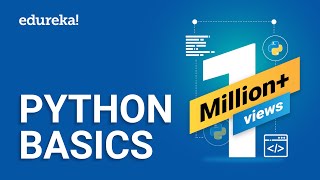





Got a question on the topic? Please share it in the comment section below and our experts will answer it for you. For Edureka Python Course curriculum, Visit our Website: bit.ly/2OpzQWw
I want to learn pycharm IDE .
You can refer to this link www.edureka.co/blog/pycharm-tutorial.
This worked as a basic introduction to Pycharm for me, thank you.
Thank you, Krushna for checking out our channel. Do subscribe and hit the bell icon to never miss an update from us in the future. Cheers!
It's been helpful thanks a lit
Very informative for all beginners Very helpful
Thankz Manh, Alot. 🍂
This is a very good PyCharm Tutorial for Beginners! It gives an overview of PyCharm and then introduces how to start coding in PyCharm step by step. Very helpful! Thanks!
Hi sir your explanation is very nice actually I want to make an using python in pycharm can please guide me how to make app in python in pycharm from starting to end with code also
Good guy keep going.
15:50
Hi, ur video super. I learn so much of ur channel. I have one doubt python sleep time set up custom for an example HH:MM:SS AM- 06:23:12 AM . I need hours minutes second three part custom time set up want. Please advise
your videos are excellent. Your videos are very much useful to me, Many thanks for that. My warm regards to you.
Thanks for the compliment, Baskaravishnu! We are glad that our video was of great help to you. Do give this video a thumbs up and subscribe to the channel for more amazing content. Cheers!
python is very good and also pycharm is very useful
hey, i did everything as you told but on running a programr as simple as print("hello") it shows the following error C:\Users\Mayank\PycharmProjects\untitled\venv\Scripts\python.exe: can't find '__main__' module in 'C:/Users/Mayank/PycharmProjects/untitled
please help
Hi Mayank, post your detailed query on edureka community - www.edureka.co/community/
very helpful
Your english is very good and easy to understand
There are two versions of pycharm
1: professional
2: community
Which one should I download?
As a beginner, you should start with community version first.
@@edurekaIN thank you sir 😊
Thank you
how we make switch over different version of python
1. File -> Settings. 2. Preferences->Project Interpreter->Python Interpreters.The version that you are looking for if it's not listed here then add it.
hi , unable to install packages in my pycharm, error code non zero exit code(1)
and i am unable to run the program by using run button ....help me out
Hi Chinnu, please download the whole package and run it again.
Hello All,
After using spyder and Jupiter Today I started using pycharm IDE, but when I am trying to import simple packages like pandas and NumPy I am getting error as No model found, can anyone help me on this, what is the issue..?
Hi Vishal, try installing the packages before importing them in your program.
while running a program it shows
error Non-zero exit code (101)
Hi, we have seen that this is a bug in PyCharm itself. To fix this, please make sure that you do not have any space between your username in the path of the file. If you do, that leads to a crash. So make sure to remove the space between your username and it should start working. Hope that was helpful.
thanks
Hi Danielle, kindly drop in your email id to help us assist you with the required set of codes.
How can I download Pycharm ? It is not an open source .
You can download it from the following link www.jetbrains.com/pycharm/download/#section=windows. The community edition is free and open source.
Nice
Thanks
Anaconda is mandatory for pycharm?
Anaconda and PyCharm are completely different platforms.
Which IDE is best for beginners
Hi Manju, Eclipse is the best IDE for beginners. Happy learning :)
Jump to 15:55 to skip the intro
What's the different between PyCharm and Python?
PyCharm is an IDE and Python is a programming language that can be executed using PyCharm.
gentlman