Trim path logo animation | After effects brush stroke animation | Tutorial | Text Animation
Vložit
- čas přidán 5. 09. 2024
- Hello guys!
Welcome back !
In this video I am going to show you very cool animation tips in after effect.
Please like, share and subscribe my channel. in this video you will learn how to create Pretty cool and simple logo animation using trim paths.
More tutorial:-
1. Hand writing text animation- www.youtube.co....
2. Liquid Text Animation- www.youtube.co....
3. Kinetic Typography | Tutorial- www.youtube.co....
Follow me on Instagram:- / mr.motion02
#aftereffects #tutorial #graphicdesign #motiongraphics #titleanimation #logoanimation #logoreveal
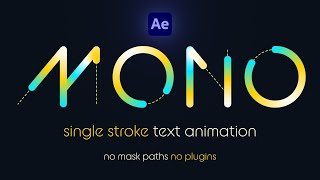








Absolutely wrong method. By doing so, you're losing on the original font/style of the logo you started with. Instead use the trimmed path shape layers as a mask to reveal the original Logo Layer.
I was going to comment the same. I thought he would use the original text as a mask, but he didn't. And he designed the font in a very distorted way. It turned out pretty ugly.
True...
Nice video!!!
Watch me for Best Logo Animation tutorial