2020 to 2021 Digital Planner Overview
Vložit
- čas přidán 6. 09. 2024
- This is a quick video overview of my latest mid-year digital planners!
For a more in-depth look at the new planners, you can watch this video: • The Ultimate Digital P...
Grab your planner HERE: laurelstudio.c...
My latest digital planners are packed with features - dated monthly, weekly and daily pages, goal setting, wellness tracking, habit tracking, goal setting, stickers, decorative covers, and more!
These planners run from July 2020 through June 2021 and include both a Monday Start and Sunday Start option - just choose whichever version you prefer!
Want to get started with a sample notebook? You can grab a sample in my shop: laurelstudio.co/



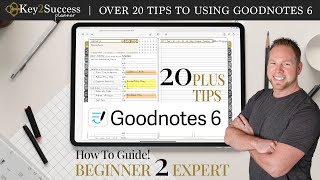





I love the fact that this planner doesn’t waste space by trying to make it look like a book with backgrounds and coils, etc. I need that real estate! Don’t get me wrong, this planner is not only effective and motivational to get stuff done, it is beautiful in all its simplicity!
I'm so glad to hear you appreciate that, it's actually exactly why I created my first planner! The more decorative elements are fun, but when I'm actually trying to plan, I just like to have the screen real estate :)
I really love the clean design. My only complain is the side tabs, Jul-Dec 2020 is after Jan-Jun 2021. It was quite confusing for the first few days.
I'm a new customer and love your planner. I have the 2020 iPad Pro 12.9 and it has been wonderful. I'm not proficient yet. I purchased several products and I don't think I see the stickers you mentioned, unless I just didn't go to the correct quick link. Are there any other videos you would recommend me watching?
Hi Wendy, so glad you love the planner so far! Yes, take a look at the videos on this page: shop.laurelstudio.co/blogs/tips/digital-planner-quick-start The downloading and importing video will show you how to import the sticker book. If you run into any issues, just reach out to me and I'm happy to help!
@@LaurelStudio Thank you!!!
Hello ! I would like to know if it’s possible to change the layout of the weekly spreads without deleting the hyperlink ? I would like to replace it with the "weekly block view - Vertical" layout but I don’t know how to do that... Please help, thanks !
Hello! the best bet here would be to take a screenshot of the page layout you prefer and place that screenshot image of the page over the existing dated page. Unfortunately we aren't able to dynamically swap out page layouts in these files.