How to control a relay module using Arduino Cloud | Arduino UNO R4 WIFI board with Arduino cloud
Vložit
- čas přidán 7. 09. 2024
- 👉Mid-Year Mega Sale $250 Coupon & More Surprises: jlcpcb.com/mid...
👉Limited Time Offer: Get $10 OFF on JLCPCB 6-Layer PCBs! -- jlcpcb.com/6-l...
This video includes how to control a relay module using Arduino Cloud. For that, I have used the Arduino UNO R4 WIFI board. I've also connected an AC bulb to the relay module, but you can swap it out for something else if you prefer. The cool thing is, you can control it from anywhere in the world using your computer or smartphone.
Create your dream electronic hobby project step by step. SriTu Hobby guides you to that. Stay with us.
How to control a relay module using Arduino Cloud | Arduino UNO R4 WIFI board with Arduino cloud
👍 • How to control a relay...
📌Names of components.
📌Step by step.
📌Make it easy.
📌Bluetooth control remote -- bit.ly/3GWcmmD
📌Subscribe for more videos --- / @sritu_hobby
📌Website for more tutorials --- www.srituhobby...
📌Android app for more tutorials --- bit.ly/3GWcmmD
Our store with the best prices
===========================
📌srituhobby.com...
===========================
( Full details of this project )
=================================
📌Website -- bit.ly/450GMAl
📌Android app -- bit.ly/3GWcmmD
=================================
Components list (Our store -- SriTu Hobby)
=================================
👉Arduino UNO R4 WIFI board x 1 -- bit.ly/45l7vqJ
👉Jumper wires - bit.ly/43V7gSR
👉5v Relay --
👉Three-pin terminal -- bit.ly/452mpCM
👉Male header x 1 -- bit.ly/3QCA3aA
👉2A Transistor x 1 --
👉1N4148 Diode x 1 --
👉102 Resistor x 3 --
👉Red LED x 1 --
👉Green LED x 1 --
=================================
Components list (Amazon -- Affiliate links)
=================================
👉Arduino UNO R4 WIFI board x 1 -- amzn.to/3D7PJuN
👉Jumper wires - amzn.to/2RjTt4e
👉5v Relay -- amzn.to/4bVG49T
👉Three-pin terminal -- amzn.to/4bGSumw
👉Male header x 1 -- amzn.to/2PZl7Gd
👉2A Transistor x 1 -- amzn.to/3KjD1MX
👉1N4148 Diode x 1 -- amzn.to/4bY79td
👉102 Resistor x 3 -- amzn.to/4bZre2l
👉Red LED x 1 -- amzn.to/4dVfZtr
👉Green LED x 1 -- amzn.to/4dVfZtr
==================================
📌Disclosure: These Amazon links are Affiliate links. As an Amazon Associate, I earn from qualifying purchases.
( Social media links )
==========================================
📌Facebook-------- / srituhobby
📌Twitter------------- / sritu_hobby
📌Instagram------- / sritu_hobby
📌Pinterest--------- / sritu_hobby
📌Tiktok------------- / sritu_hobby
📌Reddit------------- / sritu_tech
📌Linkedin----------- / sritu-hobby
📌Snapchat-------- / srituhobby
📌Threads---------www.threads.ne...
==========================================
Thanks for watching.
If you learned something from this video,
❤Like.
❤Share.
❤Subscribe.
#SriTu_Hobby #technology #diy #toys #arduino #esp32 #esp8266 #raspberrypi #lego #jlcpcb



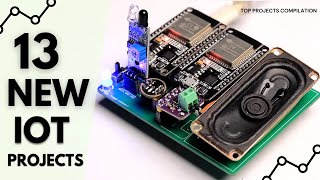





Controlling the bulb through esp32 five volt relay and uploading the code to the ardunio plus creating a button on the blynk to turn off/ on the bulb. Please make a vedio
=)
❤❤❤❤