Advanced Excel Power Query | Merge Queries from two Excel Files | Tutorialspoint
Vložit
- čas přidán 9. 10. 2019
- Advanced Excel Power Query | Merge Queries from two Excel Files | Tutorialspoint
Advanced Excel Power Query Online Training. In this power query tutorial, you will learn about Merge Queries from two Excel Files in power query or V LOOKUP from different Excel files. Get Certified in Advanced Excel (Power Query):bit.ly/3LdiidF
Use coupon "CZcams12" to get ‘’FLAT 12%’’ OFF at Checkout.
Quality Learning to UPSKILL yourself only at TutorialsPoint. Explore & Learn the top trending courses curated by the best trainers in the Industry @tutorialspoint: Your go-to Learning Solution.
Power Query is a powerful tool given by Microsoft. Power Query combines different software(SQL, Excel, VBA).
With our Trainer, You learn:
- Introduction to Advanced Excel Power Query
- Excel Installation
- Advanced Excel Power Query Text Functions
- Date Function- Calculate Age in 2 button clicks
- Merge Queries from two Excel Files
- Append 100 Excel Tables
- 99+ Excel functions can be replaced by button clicks
- M Function for Date
- 700 M functions to reduce tasks
- Merge Queries - No VLOOKUP.
- How to Clean Financial Data with Power Query.
Upskill your career by training on the best-TRENDING Courses in the Market.
Premium Packs with Lifetime Access: bit.ly/3m8dwp0
Trending Courses: bit.ly/3KBW32w
Check out Ebooks on the Latest Technology: bit.ly/3Y3MCvR
Microsoft Excel is a spreadsheet tool capable of performing calculations, analyzing data, and integrating information from different programs. This Power Query training has been designed for users who want to learn Advanced Excel Power Query in easy and simple steps. It will be highly useful for those learners who do not have prior exposure to Microsoft applications.
Watch more Related Videos
Advanced Excel Power Query- bit.ly/3V86mPa
MS Excel for Beginner- bit.ly/3N4XuI3
Excel VBA Macro- bit.ly/3our7YS
Tutorialspoint, a leading ed-tech platform, offers Simply Easy Learning at affordable prices. We offer the best quality certification courses designed by global experts in top fields like Development, IT, Networking, Data Science, Artificial Intelligence, Machine Learning, Cyber Security, Business, Marketing, Office productivity, and Lifestyle. Those interested in learning from the basics to advanced levels of a particular topic can opt for our Prime Packs. We cater to the needs of 40 million learners per month with our 7000+ courses and 5000+ eBooks.
Subscribe to our Channel to get more related updates and turn on the notification: / @tutorialspoint_
#tutorialspoint #Excel #advancedexcelpowerquery #powerquery #exceltutorial


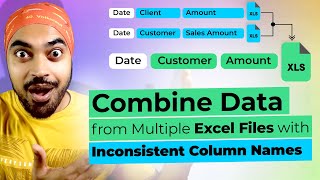
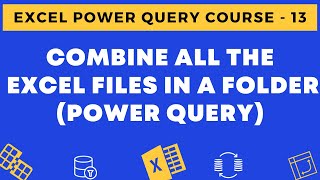





Get Certified in Advanced Excel (Power Query):bit.ly/3LdiidF
Use coupon "CZcams12" to get ‘’FLAT 12%’’ OFF at Checkout.
You made my project so easy, my director give me 7 days to complete the project and it takes 1.5 days to complete. Thanks and love
Great video. Your explanations cleared up the questions I had with power query. Thank you.
please make more videos your videos are really helpful
This is great!! Thank you so much.
Thank You For sharing Knowledge. Its really Useful.
Very Helpful. Thanks
Thank you Mr. Lalwani, you're a brilliant teacher. Your tutorials have helped me do my job better every day!
Thank you! Your videos are just amazing👍
Wow... It's amazing.
Thanks a lot Sir for such great explanation and knowledge sharing.
Excellent video - it works very well.
Thanks a lot Sir 🎉🎉🎉🎉❤❤❤
Thank You Sir
Awesome !!!
Excellent Pavan ji...
These series are vey very useful
It was very simple and helpful. Thanks
Best Explanations Sir
Mama super video yar ...ultimate help yar ...i made my job so eary yar ..thank you so much ..
Helpful.. many many thanks.
Superb explanations
Very good tutor 👍
Good
Thanks
very usefull
If I want to join data between two tables with multiple fields. Do I need to use the same "Field Name" between two tables? Or how can i write down the join condition statement by my self?
thanx
How did you create the touch effect on extended display?
i have 2 tables, from table one i have to multiply a single cell to entire column to another table on a timeline scale.
It is creating cross join, creating multiple same records, what should we do?
Thank you, sir! Could you please share the same sheet for practice?
Tutorial points explanation are clear and simple here I have query what I want to merge more than 2 excels, how to merge more than 2 excels.
after 6.04 merging two tables consider that two table as one and create new coonection instead of creating a table
go on create new query and combine that with already created connection
Sir you should also provide exercise files to practice along with you
Hi i have a query -----How to schedule Refresh in Excel Power Query while file is closed?
Is it possible to specify relative file path? I have issue many times when i send these files to others and its will error as "File could not be found".
i completed 1k like
I hv 5 excel sheet and have same code in 5 excel sheet but with different value in that code for all 5 excel sheet how can i merge 5 excel sheet values into one with 5 excel value ?
I need your help?
Can we do this with VBA?
How can I solve if duplicate value in both the table
Can Anyone tell me where can I get data sheets for Excel practice?
I tried but the changes in the original file is not linked to final file.
awesome, besides, you didnt make any mistakes when you explained, you are a profi.
Will it still work if we change the source file name?
No it will not
I am trying to create a power query but major problem when i merge two files
i have more lines than the 1st file . The is the left all and matching from 2nd the first option.
Have 3000+ entries in the 1st filed and the final merged file has 9000+ row.
Please adv the reason for this error
i think you forgot to uncheck the output sheet
Awesome !!!