SOLIDWORKS How to Model a Flex Cable in an Assembly
Vložit
- čas přidán 7. 08. 2024
- See more at: www.goengineer.com/products/so...
Learn how to model a flex cable at the assembly level of a design using in context modelling techniques such that the cable is able to adapt/reshape itself to the position of the moving components to which it is attached in SOLIDWORKS. Quick Tip presented by Miguel de Villa of GoEngineer.
About GoEngineer: GoEngineer delivers software, technology and expertise that enable companies to unlock innovation and deliver better products faster. With more than 30 years experience and thousands of customers in high-tech, medical, machine design, energy and other industries, GoEngineer provides best-in-class design solutions from SOLIDWORKS, Stratasys, CAMWorks and Agile PLM.
www.goengineer.com
/ goengineer
/ goengineer
/ goengineer
plus.google.com/+goengineer



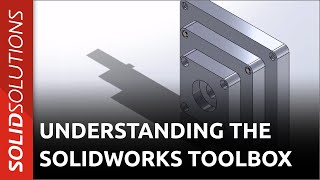





Thanks so much. Well explained and you didn't wiz by the commands. It was easy and clear for a very useful tool.
This, by far, is the best lesson in the history of humanity.
maybe if you are 10 yo. this is the same principle as for the moving spring
@@XzzVttlldont be rude, we’re learning
@@PerpetualWane it's incredible how incompetent you are to learn on you own. This is text book from tutorials in sw
@@XzzVttll this is the tutorial!
@@PerpetualWane it's a tutorial for a 10yo kid as I stated before
Muy buen explicado! Gracias.- Can you do a belt conveyor with motion study?
Thanks you very much, it did help me absolitely
Thanks, so helpfull. Need to desing and model hyd.hoses for telescopic chute with multiple cylidenders. This makes it straightforward.
We are so glad it was helpful.
good stuff..
Guys at work have been using the sheet metal feature for flex cables 😂. One advantage though is that you can have an installed and a flat configuration for 2d drawings.
how would you do the same for a cable that runs around a pulley?
Thanks
Hi, I loved the the video. Just had a little question
Can we make it an automated motion? Meaning making a video out of this demonstrating the motion shown above. or maybe having it automatically rebuild without me telling it?
Thanks again.
you can try this with the new flexible part mode and have it auto refresh!
Could you do a motion analysis for this? and see if the belt is actually moving.
I want to know the answer to this too. What about a cable drum or winch?
Nice
Thank you!
Nice, but does this work in 3D, e.g., with a round cable that flexes in more than 1 direction like the FLAT Flex cable you show?
Indeed! Instead of creating a 2D sketch as shown in the video, you could absolutely create a 3D sketch instead and use 3D sketch entities(Lines and Arcs) to define said path, such as we do in Routing, and use the Sweep function with a round cross section. However, 3D Sketch entities typically require a bit more work than 2D Sketch entities to properly constrain and dimension, so you need to take that into account as well.
will it update automatically if it was not fixed?
questions is, can you use this for a spring?
We have the virtual part fixed in place because the overall shape is determined by the sketches and their in-context references to the other components in the assembly and their positions at the assembly level. While yes, we can unfix/float the cable to move it to new locations, the design intent behind these in context references of the cable may cause it to break/error out when attempting to rebuild in a new position where those in-context references may not solve in the same way.
No, this is not the way, constraints are wrong.