HOW TO USE GOOGLE CALENDAR FOR BEGINNERS | The basics of Google Calendar
Vložit
- čas přidán 6. 08. 2024
- I hope this video is helpful for anyone learning how to use Google Calendar. I created this video to cater to absolute beginners on the subject, covering the basics of Google Calendar. If you want me to create a part 2 with more in depth tips and tricks I am happy to do that. Below are the timestamps so you can easily find what you're looking for, and if you need to create a Google account, you can do that here: support.google.com/mail/answe...
Intro: 0:00
Accessing Google Calendar: 0:22
Changing Google Calendar View: 0:53
Creating Google Calendar Events: 1:17
Google Calendar event Reminders: 1:53
Inviting Guests to Google Calendar: 2:18
Creating repeating Google Calendar Events: 2:48
Sharing Google Calendar: 3:34
Accepting Google Calendar invites: 3:53
Creating multiple Google Calendars: 4:15
Hiding Calendars: 4:40
Changing Calendar Color: 4:50
Using Google Tasks: 5:16
Outro: 6:08
Subscribe to my channel!: czcams.com/users/claudiacarluc...
Subscribe to my second channel: / @claudiacarlucci_
Instagram: @claudiacarlucci
I am a licensed real estate broker in Chicago. For real estate inquiries please contact claudia@modagrp.com
My Equipment
Camera - Canon EOS M50: amzn.to/2FMFvWo
Microphone - Rode Video Micro: amzn.to/3eUX3gl
Lights - amzn.to/366BGW5
Tripod - amzn.to/3c31YfR
*disclaimer: the above links are affiliate links. as an Amazon associate I may earn a small commission for qualifying purchases at no extra cost to you :) - Jak na to + styl
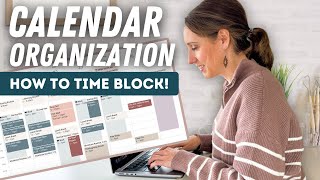








Terrific video. I learned so much about the calendar here. I have to remind myself to click, "more options" to enable the bigger view. Please create additional videos with more tips/tricks about the calendar app.
Keep up the great work. I enjoy your channel 😃
Your contents are very useful.
Hi
When I try to use the calendar, what the task button on the left side for? I have event and another button called event. Aren't the same thing?
Thank you!
Claudia, great channel, your how to videos are addicting. I’m currently on a roll trying to get organized. Can you do a short video on organizing photos on an iPhone? The reason I’m asking is I finally decided to put photos in folders on my phone and adding labels like Thanksgiving, Hiking etc. However, when I added them to a folder I noticed they also stay on the main library. So, when I went to delete one from the library, it said it will also delete the photo in the folder. Now I have duplicate photos which defeats the purpose. Any suggestions?
Unfortunately this isn't something Apple has solved. The albums are just for organization, but they're not duplicates. On the bottom of your photo app on your phone if you click albums, you'll be able to see all of your albums instead of the library view. Hope that helps!
@@HowDoYouDo_ Oh, that’s interesting, I thought it was just me. Yes, this is very helpful thank you. I’m rewatching your gmail video now on my iPad then pausing so I can make some changes on my laptop to my gmail, labels and organizing my email. Subscribed and appreciate your content:)
Too fast for this beginner but I will go back and watch again