Video není dostupné.
Omlouváme se.
Astro Dragon Illustration - Vector Art in Adobe Illustrator - Speed Art
Vložit
- čas přidán 8. 04. 2021
- 🖌️ Download my Brushes for Illustrator: fernandonunes.co/
⭐ Join to my channel, become a member and get exclusive tutorials and videos: • Members-only videos
🎓 Art, Drawing and Illustration Courses: fernandonunes....
(Coupon Code: FNUNES-10 for 10% OFF)
Find more content about my work such as prints, stickers, tshirts, portfolio, contact below
Webpage: www.fernandonunes.co
Make sure to connect with me on my other socials to stay updated on the latest and frequent content, behind-the-scenes, and more!
🖼️ Instagram: instaram.com/fe...
👍 Facebook page: / fernandonunesillustration
🖌️ TikTok: / fernandonunestheartist
🐦 Follow me on Twitter: / fnunesart
#illustrator #illustration #drawing #art
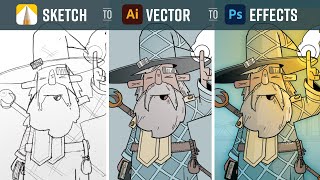








Irregular Brush: gumroad.com/l/irregularbrush
These brushes are amazing, is there a place to get them for clip studio paint / normal photoshop? thanks!
Poe uma versão em real
The technique used to fill the shape is called - AUTOFILL, it is what happens when you use the direct selection tool, using "A" shortcut, then selecting inner shape you drew the closed contour about, and then deleting the inner path made by the blob tool will autofill the outer path, that's what the artist is doing here. Hopefully this helps anyone
Sir what type of brush is used , it's not looking a regular brush
The blob tool, blob brush, I wrote it in the comment literally ^_^; @@etoyszo
THANKS BRO❤
@@etoyszo the blob brush or the regular brush both have similar options, you can convert the result. As long as the art has a closed nature and lines overlap, by selecting the inner path with direct selsction and deleting you create an autofill.
@@sunnyorange8265 All my Computer Tools class students love the technique. Don't forget art is about harmony and contrast so no matter what you make - a balance of the two will give you good art. I am getting old. 🧔
This is amazing. Had no idea you could take vector art this far. Inspired to push my own vector art
Glad that you like it! That’s the goal, inspiring people ✌🏻 ✍️ ❤️
Check gradient mesh out.
Adobe ""Illustrator"".
Read between the lines lol
blue eyes white dragon shading so cool
Thanks!
I love all your videos bro! Always inspired after I watch them!
Thanks buddy! 🙏🏼 ❤️
This is too inane bro you blew my mind 🤯🤯🤯
I enjoyed to watch the whole process without skipping, I do really love your detail, remind me back of the old days when I used to draw first in a paper then transform it into an illustration. Nice work!!
waa i love this dragon idea so much, looks hella good, great job ))
Love this color palette
🎨 💕
All i have to say is .... Amazing 😍
WOW! This is incredible, I am speechless.💥
Incredible 🙌🙌
dudeeee... this is something
Blue eyes astronaut dragon. Dope
É bem motivador ver como você melhora a cada vídeo. Parabéns!
Muito obrigado ☺️ 🙏🏼 💕
WOOOOOOOOOOW AMAZING 🤩
❤️
Amazing
You're are inspection for me
Neat drawing I love it good job thank you for sharing looking forward next video
man insane
Thank you!!
it beautifull
OH my god, this is incredible! I love your art!
I remember something with This art is like a monster in AQW, that drops sword and helmet ❤️
Incredible jab!
I like this. Very amazing.
Wow so cool 😮🔥
the colour 😍😍
I love your irregular brushes. It help to reduce the time of creation and for people without a good stuff or expensive tablets is perfect. Any tutorial to make brushes based on your brushes?
czcams.com/video/LvgxwAGcarA/video.html
So sick!!!
Your mastery of Adobe Illustrator is truly something to behold. We at Ceros love seeing creativity like this in action, as it aligns perfectly with our passion for design and innovation. Keep up the phenomenal work, your art is inspiring!
So dope!
This is more than just illustration
This is more than just a comment ❤️ ❤️ ❤️
Amazing .. Nice art brother .. Thankyou for sharing this video.
Loved it, very nice art mate. Keep it up.
Ilustração incrível como sempre 💜
Muito obrigado ☺️ 🙏🏼
So cool..!!
Thanks 🐉
cool
Gorgeous!
Woww que gran trabajo... gracias por el aporte
Incrível, sem palavras, topzera!! Parabéns
Muito obrigado 🙏🏼
wow
Great job. Awesome. Please tell me about a brush or its pen pressure that creates this kind of scrabble line. It would be beneficial if you told me this. I am a beginner.
@@MrZee2384 thank you bro! Know more about my brushes at www.fernandonunes.co/downloads
Nossa parece os Dinonautas ! muito legal !
That's cool
Looks like I'm gonna need to buy that drawing pan since my tablet refuses to setup.
Your scribblings are greater than my drawing
Love this speed art ❤️❤️
Thanks for the tips....
Man depois você poderia explicar como fazer essas dobras nas roupas? As vezes não fica tão bom igual o seu .-.
Claro! Me acompanhe no Instagram estarei abordando sobre isso
😍😍😍
el perro amo de la vectorizacion
I love this :) 😊
❤️
This image is amazing, really like it..
que coisa mais maravilhosa
🥰
Really noce mate!!
Thanks by brother ❤️
Waaaaaaooooooooooo 😵
MONSTRO!
Sheeeesh
My friend, great work! I was wondering if you can help me out with some questions!
1. how long does it take you to create a project like this from start to finish ?
2. if you were to charge for this art, how much do you normally charge someone for something similar to this? or how do you normally charge someone for your art?
Thanks in advance! Anyone reading this is also welcome to answer! Thanks!
Buen dibujo saludos desde chile
Muchas gracias 🙏🏼
Muito bom, arte incrível.
Monstro
One of the best vector artists!👏 So cool!
I didn't get the moment at 10:47. Could you tell, why did you split into grid, please? Thank you!
Thanks for the achievement ❤️ 🥰. It’s been a while since I made this illustration. Probably I splited only to arrange the elements, just to guide me. When I draw, I like to apply design into it, like aligning the things, I like to make things well distributed.
@@FernandoNunesIllustrator thank you so much!🤗 Keep up great work!👍
can you please explain how you set up your brush? that looks amazing
i want to know the same. the brushes are the one thing I struggle with on illustrator and on procreate...
Hello, could you please tell how u make the circle into a tracing line for u to trace with any brush?
Love the videos btw!
This is SIIIIIIICK
Nice.
wow so cool but i prefer black and white version
Please make a tutorial i love your art!
I have some tutorials! Checkout my playlists 😉
colorfull
Yeah!!
Mui bom!
Obrigado!
Yang kaya gini harus banyak subscribe nya
da hora, suas ilustrações são surreais !
good job
Thank you! Cheers!
Nostamal
Quando tempo de prática pra chegar a esse nível? Eu mal comecei a aprender PS, IL e nem imaginava que era possível criar esse nível de arte com o Illustrator rs
You should look how bat wings work because yours look strange but man those colors...
Thanks for the tip!
muito legau incrivel
Conheci no cs:go. Sucesso aí fera
Muito obrigado irmão!! 🙏🏼 🕹
can you show us how to adjust the pressure of the brush? because when I draw a short line using your brush it looks like the stroke of the brush is like merging and it looks dirty but the whole brush so GOOD! and that's my only problem.
Parametre brush
Can you do this type of work using only mouse not a tablet?
Amazing art, are You using a mouse to draw or a drawing tablet ?
Thanks 🙏🏼 I’m using a drawing tablet ✍️
@@FernandoNunesIllustrator Hey, what tablet are you using ? i am thinking of buying one i just cant decide which
Cara, tem algum lugar que eu consiga baixar (ou até mesmo comprar) essa arte pra usar de wallpaper aqui? To apaixonado!!!!! Meus parabéns pelo trabalho incrível!!!
Oi Douglas! Muito obrigado! A imagem não está a venda, mas me manda um email fnunes.fernando@gmail.com que eu envio o wallpaper pra você sem problemas 😉 . Se quiser dar um suporte ao meu trabalho o PIX é esse mesmo email. Abraços 🤗
@@FernandoNunesIllustrator Poxa, muito obrigado! Vou enviar o e-mail agora, e vou deixar salvo teu pix pra assim que eu receber te mandar uma graninha...
Brush setting please
Check video description 😉✍️
where fif you get outline of dragon
Amaziingg!✨ What brush do you use??? What are its setting????
Thanks! Check video description
Fernando, tu é fera demais!
Me diz, tu acha que vale a pena eu fazer teu curso mesmo sem uma mesa digitalizadora agora? Ou melhor, é bom que o aprendizado fosse feito com a mesa já de imediato? O quanto isso retardaria um melhor dominio do programa e da arte? Tá complicado de investir em uma nesse momento, mas daria pra fazer um investimento.
Oi José! No meu curso não é necessário um mesa digitalizadora, fique tranquilo.
Cool jo oo
Please tell me what brush you used? or mybe tutorial for the brush?
Can you explain the erasing part I don't really understand that
Hi Fernando, hope you're doing great! Huge Fan seriously! I have a question to ask, lets say for one instance i need to screen print a similar artwork on a tee and i use black(or any other hue) for the shadows in the artwork with reduced opacity levels, other than pure 100% black too, will the less opacity areas be considered another color or it will still be black while making the screen?
Heyy!! Thank you!! There is 2 kinds of printing. First is Silkscreen: Which you need to group and separate by layers each color used in the artwork. For example, layer 1 (color base) layer 2 (shadow) layer 3 (line art), the process will print each layer (or color) in different silk screens, it happens the same in a tee: Apply layer 1 with a specific ink, apply layer 2 considering another color (you have to "create" a new color code which was combined from color base + another color with less opacity)
Digital Printing and Transfer: You don't need to separate colors by layers, this printing system can print any picture or photo considering any effects on them.
Hope I have helped.
@@FernandoNunesIllustrator Hey thanks man. Will surely do some more digging on this. BTW, great art and please keep posting. I learn a lot from your work man. 💪thanks again. 🙏
That's the space dragon mae tried to draw in NITW
Really?? Show us!
@@FernandoNunesIllustrator in the game you need to play space dragon the check the note book. You'll see some failed sketches with 'how the hell do you draw a space dragon?' I think she intended to draw something like that
images.app.goo.gl/bR8daZdSXVZJozqW6
I want to learn how to do this someday, i love this stuff but i don't even know how to use a vectors and stuff like that
Well... start!
how much your time to draw this amazing drago man ? really cool
what brush did you use for linework on it ?
Check video description
Love your art! Question :what tools are you using to fill in all the colors once you’ve created your outlines? I usually use either the live paint or shape builder tool but I don’t see you using either of those. What is the best way to fill in spots of color quickly?
i think he is using a different brush for painting
A blob brush
is there any way to rotate the canvas in illustrator to make drawing easier like you can in photoshop?
Ctrl+a, then R. Unfortunately no easy way of doing it. No canvas rotation, only the work.
What :o how did you apply color to it so quickly? Or was that just a cut?
I use realease compound path and also pathfinder options
Hi
how you doing that i whant to learn😍