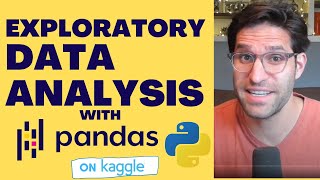Project - 1 | Data Analysis with Python |
Vložit
- čas přidán 5. 09. 2024
- New Text Version of the project - / python-data-analysis-p...
Download Source Code of this project (Rs.39) - rzp.io/l/proje...
Download - Complete Course Notes - Data Analyst Self Study Material (Rs.250) - datasciencelov...
Download Dataset File - datasciencelov...
Download - Python Pandas Notes ( Rs.50 ) - bit.ly/3KxMpgA
Enrol in our Udemy courses :
1. Python Data Analytics Projects - www.udemy.com/...
2. Python For Data Science - www.udemy.com/...
3. Numpy For Data Science - www.udemy.com/...
Download Free Core Python Notes - datasciencelov...
Download - Source Codes of Project-1 and Project-2 (Rs.75) - datasciencelov...
----------------------------------------------------------
Watch demo of Self Study Material - • Data Analyst - Course ...
Outside India, PayPal for Self Study Material ($4) - datasciencelovers@gmail.com
----------------------------------------------------------
Contact Mail Id : datasciencelovers@gmail.com
-----------------------------------------------------------
In this video, you will learn how to work on a real project of Data Analysis with Python. Questions are given in the project and then solved with the help of Python. It is a project of Data Analysis with Python or you can say, Data Science with Python.
The commands that we used in this project :
* head() - It shows the first N rows in the data (by default, N=5).
* shape - It shows the total no. of rows and no. of columns of the dataframe
* index - This attribute provides the index of the dataframe
* columns - It shows the name of each column
* dtypes - It shows the data-type of each column
* unique() - In a column, it shows all the unique values. It can be applied on a single column only, not on the whole dataframe.
* nunique() - It shows the total no. of unique values in each column. It can be applied on a single column as well as on the whole dataframe.
* count - It shows the total no. of non-null values in each column. It can be applied on a single column as well as on the whole dataframe.
* value_counts - In a column, it shows all the unique values with their count. It can be applied on a single column only.
* info() - Provides basic information about the dataframe.
--------------------------------------------
Q. 1) Find all the unique 'Wind Speed' values in the data.
Q. 2) Find the number of times when the 'Weather is exactly Clear'.
Q. 3) Find the number of times when the 'Wind Speed was exactly 4 km/h'.
Q. 4) Find out all the Null Values in the data.
Q. 5) Rename the column name 'Weather' of the dataframe to 'Weather Condition'.
Q. 6) What is the mean 'Visibility' ?
Q. 7) What is the Standard Deviation of 'Pressure' in this data?
Q. 8) What is the Variance of 'Relative Humidity' in this data ?
Q. 9) Find all instances when 'Snow' was recorded.
Q. 10) Find all instances when 'Wind Speed is above 24' and 'Visibility is 25'.
Q. 11) What is the Mean value of each column against each 'Weather Condition ?
Q. 12) What is the Minimum & Maximum value of each column against each 'Weather Condition ?
Q. 13) Show all the Records where Weather Condition is Fog.
Q. 14) Find all instances when 'Weather is Clear' or 'Visibility is above 40'.
Q. 15) Find all instances when :
A. 'Weather is Clear' and 'Relative Humidity is greater than 50'
or
B. 'Visibility is above 40'
-------------------------------------------------------------
You must check our other videos :
Project 8 - • Project - 8 | Data Ana...
Project 7 - • Project - 7 | Data Ana...
Project 6 - • Project - 6 | Data Ana...
Project 5 - • Project - 5 | Data Ana...
Project 4 - • Project - 4 | Data Ana...
Project 3 - • Project - 3 | Data Ana...
Project 2 - • Project - 2 | Data Ana...
#python #dataanalytics #datascience #project