✨ How to use Cricut Design Space With Cricut Joy Tutorial
Vložit
- čas přidán 8. 08. 2024
- 🤔 How to use Cricut Design Space With Cricut Joy Tutorial - Do you wonder how to use your Cricut Design Space on your cell phone with Cricut Joy? In this tutorial I will show you step by step how to create Cricut Joy Project using your cell phone. More info below 👇
BEFORE YOU SCROLL ANY FURTHER, DON’T FORGET YOU CAN GET THOUSANDS OF SVG FILES, SUBLIMATION FILES, GRAPHICS, FONTS AND MORE FOR FREE HERE 👉go.designbundles.net/freebies_yt
Design used in this video 😎👇
designbundles.net/plusstore/1...
00:00 - Intro
00:17 - Changing your machine in Cricut Design Space
00:41 - Uploading your own image
01:15 - Duplicating and Contouring the Design
02:08 - Edit Button
04:50 - Making Options
07:44 - Roundup
Watch Next 😎👇
🤩 How to Download Designs On The Cricut Design Space App With The iPad
• 🤩 How to Download Desi...
📱 Multiple layer SVG Cricut Design Space App On The Ipad
• 📱 Multiple layer SVG C...
🥰 Using Cricut Design Space On Your Cell Phone
• 🤩 Using Cricut Design ...
Design Bundles is one of the world’s largest Craft and Design Marketplaces 🎨 We love providing quality designs at affordable prices. Our designs work almost all die cutting and laser cutting machines and each purchase comes with a Premium License, allowing you to sell end products made from our Designs
Please Subscribe Below it really helps our channel and helps us to bring you new videos 👇
czcams.com/users/designbundl...
HEY! 👋 Become a Super Sub Today and enjoy lots of benefits:
/ @designbundles
Join our Facebook Group for questions, more tutorials, 1$ Deals and FREE Designs👇 go.designbundles.net/facebook...
Our Social Media Platforms 👇
Instagram - / designbundles
Facebook - / designbundles
Pinterest - www.pinterest.co.uk/designbun...
#CricutDesignSpace #Cricut #CricutJoy - Jak na to + styl



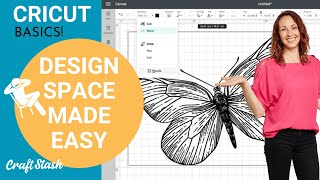





Watch Next 😎👇
🤩 How to Download Designs On The Cricut Design Space App With The iPad
czcams.com/video/t07WWg-yZ9c/video.html
📱 Multiple layer SVG Cricut Design Space App On The Ipad
czcams.com/video/bggETd9UVPQ/video.html
🥰 Using Cricut Design Space On Your Cell Phone
czcams.com/video/hS31pWbLmgM/video.html
Good video, CrystalAnn! Thank you for teaching, inspiring & sharing!
Thank you, I did not know some of the choices were, when creating/editing on my phone. Thank you again.
I newbie here I am glad to watch your beautiful 🤩 channel
sweet simple and to the point
keep up the content
Thank you so much! We're so glad we could be helpful! - Dawn
Very cool thanks. I’m curious if I can just use regular card stock paper I have? I’ve done it and didn’t seem to mess anything up. Just wanted to ask if that’s cool and just select whatever card stock they say. Didn’t seem to notice it wasn’t there cardstock
nice video I like my little joy
Best videos by far simple I even got it thank you so much
Thank you for watching! We appreciate your kind words 😊
@@DesignBundles not good with computer but you made it so easy I make custom funko pop and you just change my game my ig has pic Vito will give you a shot out on here and my ig page thanks again
Hi Im.new to cicrut joy and download the app and one onto my laptop but I am struggling as all I wanted to do was write a name and cut it out with the smart iron on for pjs and them save to be able to again cut out on vinly for the kids water cups etc but..when I am pressing make it shows on my screen the name..but...the words aren't all together like how I wrote them they are all over the mat in the picture please what am I doing wrong here and how do I re size them for different item TIA
Good Morning 😃
I am new to using the Cricut Joy. The facing to what you are seeing on your phone (app), I see different on mine. It offers the new app to use for the Cricut joy. May I know which app you are using to work with the Cricut joy. Please and Thank You, in advance 🤗
With the joy can u only use whats on the app? Or can u import your on pic/design?
Great video I learned alot. I'm just really confused on the sizing??
Hi Michelle! We are happy to help! Which part is giving you trouble with the sizing? Is it using the sizing on the app?
@@DesignBundles yes in designspace.
My says is it not compatible with layers what do I do is there any way you can help me a little more
Hi there! Would you mind sending an email to mail@designbundles.net? We can then take a look at the design as well.
Great info, waaay too fast to follow!
Thank you for your feedback!
I agree! I'll be watching a couple times because I know I missed a few things! And I have lots of questions! But thanks for doing this!
I assume a computer is ok vs a cell?