How to Install Canon MF3010 printer in windows 10
Vložit
- čas přidán 11. 09. 2024
- First of all turn on your PC. Then connect Canon MF3010 printer USB cable from printer to computer. Power on the printer. Then go to the link given in the below ( link
in.canon/suppo... ) . Canon website is automatically open and it automatically detects operating systems. If you want to change the operating system then you can change the operating system by clicking on the operating system. N type just changed to driver. And just click on the search. Then we find our drivers then click on the drivers. Then click on the download . Then you can Extract the file or directly run as administrator this file ..
for Manual settings Just click on the start and go to the control panel click on the devices and printer Click on add a printer . Just clicking on the printer that I want isn't listed . Click on the add a local printer on network printer with Manual settings. In port just select USB port. Then click on the have disk go to the folder that we Extract . go to folder & click on cnlboka64.inf file Just click on the ok click on canon MF3010 just click on next . click on finish And our printer is installed .
link
in.canon/suppo...
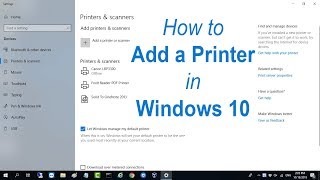








THANK YOU!! I watched so many tutorials that didn’t help me until I came across your video. I was sitting here for hours trying to figure it out. You’re a life saver!!
Glad it helped!
@@discoverAll Thank you so much
Thank you so much seriously, the easiest tutorial I've ever watched and it was successful. Tq
Спасибо братан,ты самый лучший.
Очень дословно объяснил.
На держи моё уважение.
Без тебя я бы не знал что делать.
Thanks for comment bro ...
new sub here ❤❤❤Im not hia friend or relatives,my aunt called me to fix her new printers so after losing hope,this video helped me and it works perfectly now,thank you
Thanks for subbing!
Firstly I would like to say you Thank You So Much for this video. Really I'm glad for such a good suggestion from you. Thanks once again.
You are most welcome
The presentation is super..
Glad it helped
Thank you so much from Myanmar . It worked
Glad it helped
Thank you very much for your help and guide us to install the printer
THANK YOU FOR THE VIDEOS IT IS SO EASSY TO FOLLOW THE INSTRUCTION
thanks
thank you for this tutorial, you helped me a lot. God bless you.
Glad to hear that
thank alot for video,i try along time ago never get success and i really need it for my work,because printer work only one pc in my office and another pc not work because no drive and now it work i really happy....god bless you
Hello in Uzbekistan
Thank you for this video
Glad it helped! bro
With other ways of installing I couldn’t install because this printer is new one so thanks a bunch
First of all thank you so much and very simple and useful video
Thanks and welcome
Thank you Mam.Its very useful and installed successfully 👍😀👌
You are welcome 😊
thank you for this tutorial from Morocco
thank you very much you have helped me a lot
Glad I could help!
Thank you so much easiest way of guiding....❤
Most welcome 😊
Bahat help hua mera... Thank you sir
Glad it helped!
Thank u so much from Algeria
"You're welcome! If you ever need more help or have any questions, feel free to reach out. Happy to assist!"
Thnx buddy really helpfull ❤❤❤❤
Superb i solved this problem thru video
Thank you so much bro ,it help me a
lot
Glad to hear that
Tqqqqq so much 😘
Thank you too bro
Thanks bro now my printer is working :)
Thanks
Thank you very much brother.
Thank you, it healped a lot
Thank you, to
Love so much i was crying easiest way thank so much😘😘😘
You're welcome 😊
Thank you...... Bro.....
Thanks
tq for your video,it help me a lot.
Glad to hear that
bhai thanks thanks thanks thanks thanksthanks thanksthanks thanksthanks love you bro wah wah
Most welcome
Thanks buddy!! It worked 👍
You're welcome!
Fantastic sir
Thanks
thank you for this! really helpful :)
Glad it was helpful!
Thank you very much bro ❤
Very helpful thank you so much...
Glad it was helpful!
Thank you sooooo muuuuch!
Glad it helped!
Thank you so much
You're most welcome
Very helpful thank you
❤❤❤❤❤ thank you so much ❤❤❤❤❤
You are so welcome
Thank You So Much Brother it's Works... 🙂🙏
Happy to help
Thank u so Mach❤❤❤❤
Always welcome
thank you so much it helped me
Glad to hear that!
Wow.. easy to do ...lovely......
Thanks a lot 😊
Thank you so much)
You're welcome!
thankkkkkkkk you so muchK realy thanks, nice video
You are most welcome
thank you it's working god bless you
You're welcome!
Thank you, it was helpfull.
Glad to hear that!
IT WORKED. THANKS DUDE .
You're welcome!
thanks for tha videos
Glad you like them!
Thank you very much!
You're welcome!
Amazing 😁thnx bro .
Welcome 😊
Thank You Brother
Welcome bro
Thank you so much 🥰🥰🥰
You’re welcome 😊
Thanks a lot, bro. You helped me greatly.
Glad it helped
Thanks and it works.!
You're welcome!
great video man
thankyou.this very usefull
Glad it was helpful!
Best....... Video
Thanks
In my laptop:
Add printer>use existing port>usb001 not available.
Usb option itself not there.
What to do?
Thanks very much 🌹
You're welcome 😊
Excellent
Thank you! Cheers!
thanks it worked.
You're welcome!
Do we also have to install an app for the printer to *SCAN* ?
you can use scan drivers
Very useful thanks
Welcome 😊
Thank you so much sir
Most welcome
thanks bro
Welcome
thnks brother!!!!
Most welcome!
HI dear thanks for your explanation, it fine with my laptop windows 10 64bit, but when I'm trying with windows 10 pro 32bit processor the scanner is not working, even I have installed 32bit drivers
just select MF40SCV.INF AND your scanner is install on your pc ... i am making video on it thanks for your comment bro
Thank you...
You're welcome!
THANK YOU
Tq bro..
thanks
Thanks you
Thank you too!
Very good👍
Thank you very much
thx so much bro
You're welcome!
Thanks !!
Thank you !!!
You're welcome!
Thanks dear
Thank you too
for me it is already installed but the problem is it doesn't show in printers options when I want to use the printer
usb is attach or not
Thank you bro . it is working !!!!!!!!!!!!!!!!!!!!!!!!!!!!!!!!!!!!!!!!!!!!!!!!!!!!!!!!!!!!!!!!!!!!!!!!!!!!!!!!!!!!!!!!!!!!!!!!!!!!!!!!!!!!!!!!!!!!!!!!!!!!!!!!!!!!!!!!!!!!!!!!!!!!!!!!!!!!!!!!!!!!!!!!!!!!!!!!!!!!!!!!!!!!!!!!!!!!!!!!!!!!!!!!!!!!!!!!!!!!!!!!!!!!!!!!!!!!!!!!!!!!!!!!!!!!!!!!!!!
Thanks
Спасибо большое❤
You are the best!!!!!!!!! Love you, realy so fucking genius man.
thanks
thank you
You're welcome
thanks
You're welcome!
Its very nice
Thanks a lot 😊
Thanks 🙏
Welcome
Thank youuuu👍👍
thanks bro
THANKS BRO
Welcome bro
Thanks
thanks
شكرا لقد عمل معي
Its working 👌👌👌
Great
thank youuuuu
thanks bro
I have a problem my computer don't recognise the C-usb that I have.
check usb cable
it works
Thanks
Thanku
thanks
But sir in add printer USB option is not available??
can you attach your USB to PC & printer ,
Thank's
thanks
sir try to installed but not success.
please guide me . Thank You
imp IS PORT use hp Port
Please help me it is not giving colour print..how to make it?
it's not a color printer pl sent me your printer model number
really work
thanks