Microsoft 365 Security Basics: Enterprise Application Admin Consent Workflows
Vložit
- čas přidán 9. 09. 2024
- Back with another M365 Security basic, this time disabling ends user from application consent. This is a great way to prevent users from using non-sanctioned apps as well as prevent and limit the risk of malicious apps.
L I N K S
docs.microsoft...
docs.microsoft...
docs.microsoft...



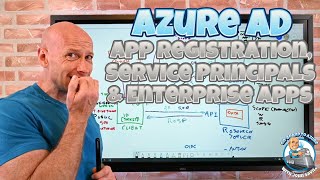





Good video. Thanks for covering this. Have been watching several of your videos and used your Setting Up Sensitivity Labels to create our labels for our large Enterprise environment. Well done you!
Hey I am so glad you found the videos helpful! If there is ever anything you want me to cover let me know.
Hi Doug, can this be used to control access to third party Teams apps?
Dear Doug, Thanks for the video, very informative! I have one question that we want to allow some trusted apps with auto-admin consent. For example, we want the users within one group will be able to sign into Zoom directly without manual admin consent, while we keep all other apps "admin consent needed". Is there one way to achieve this result?
Yes admin approval is possible and recommended in advance for all apps you support. The zoom app is tricky because it has special directions it follows when approving as an admin. I think this link gives the proper directions. support.zoom.us/hc/en-us/articles/360032224571-Integrating-Office-365-calendar-with-SSO#h_01EGHCBTNWCNZ4BA44FVZ4Q0P3