How to Make Your iClone Characters Breathe
Vložit
- čas přidán 2. 10. 2020
- In this video, I'm going to show you how to add a breathing motion to your iClone character that is completely separate from its animation track. No, it's true.
Support:
Patreon: / 0calvin
Ko-fi: ko-fi.com/0calvin
Amazon: www.amazon.com/author/briancr...
Socials:
Website: briancramerbooks.com/
CZcams: / 0calvin
Tumblr: / 0calvin
Twitter: / 0calvinbooks
Instagram: / 0calvinbooks
Facebook: / briancramerbooks
Goodreads: / 7451459.brian_cramer
OnlineBookClub: forums.onlinebookclub.org/she... - Jak na to + styl


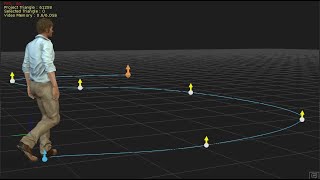






Great tip, thanks! Slightly changing the character's posture (especially when making a character take a deep breath)will give it extra realism.
Fantastic tutorial. Thank you.
Fantastic! Really adds more realism to characters. Thank You :)
Thank you now my animations will have life
it's ..... aliiiiiiiive! Very nice. It's subtle touches like this that make all the difference. Thanks & subbed!
thank you for showing these details.
Simple, but a bigger part off a animation
Thanks for sharing :-)👍
Glad i find this. Thank you my guy this tutorial was a breath of fresh air whew!
very helpful thankyou
and a well paced tutorial. Not too rushed, but to the point
Thank you so much. It is always a struggle for me to not drag things out and explain things in too much detail so I'm glad you found the pacing was acceptable. It is always nice to be appreciated so I thank you.
Super useful! On top of everything, you have the most soothing voice and I feel extra relaxed 😌
Thank you - I appreciate that.
Thank you!
Thanks, very interesting and helpful!👩👩🌞🌞❤❤
Soaking up all of this iClone knowledge, I'm going to be a BEAST soon! :D Awesome tutorial. Thank you so much for sharing! Sub'd! :D
You are awesome bro...with the arm movement she looks like shes doing breathing exercises or some Tai Chi
LOL - thank you.
hot intro blink... it's pro tutorial ..thanks!!!
❤❤❤❤❤
Thanks this is so so so useful!!! I followed along, got it all working, exported to Unity, and ended up with the body breathing, but not the clothing. I can't seem to convince Unity to animate the cloth as well as the body. Ends up with wardrobe malfunctions! Anyone got a clue on how to get this to work? Would be so much appreciated.
Hey, I'm so glad this was useful. I'm sorry I can't help you with Unity - I only know Unreal, and then only a little bit. Hopefully someone else will see this and help. Cheers!
Is there a way to store this morph in the character? I saved my character as ccAvatar but this morph is deleted when loading the character!
This is the best way I know how to do it, and it has the added benefit of being able to apply the morphs to other characters. czcams.com/video/F3YmOemsSaY/video.html
Is strange is not a native function in Iclone.
Hi, I don't have the body morphs that you use in the video like 'Chest front depth' etc. Did you buy a morph addon or am I missing something? I also don't have back or breast morphs and have limited morphs for chest. Grest video by the way! :)
Hey there. Yes, I have several morph packs since character creation is one of my favorite things. I didn't even realize it was a non-standard morph or else I would have mentioned it. When I get home, I'll track down where it is from and reply to you with a link.
@@0calvin Hey no need, I didn't notice you replied but I went and did the research myself and found out it was the Ultimate Morph pack. I also love character creation and knew was always a little unhappy with my base body morph options, so I purchased it probably around the time you replied haha.. I was lucky to get 40% because I previously had a code from the support team but the VAT caught me off guard because I am from UK haha.. I am making animated emotes for twitch users, using cc3 and ic7 so the more animation techniques I can pick up the better and this video is a hidden gem :) I'm looking forward to following and learning your video properly now and I feel this technique could be used in many ways other than breathing..
@@0calvin Ah man you need 3dxchange for the Morph Creator.. unfortunately thats one thing I cant buy :(
@@JumboTTV Awesome. I'm glad you purchased that pack. I also love the ones that come with the Headshot plugin for dialing in faces. You are correct, with this technique you can animate just about any morph, which is really cool. The only limitation is that it won't animate bone changes, so you can't have a character grow longer legs or something like that. Still, it is pretty cool. Cheers!
@@JumboTTV You should not need 3DXchange for creating morphs. Check out my latest videos... one of them is on creating morphs in Blender.
Interesting if this is possible to save it in FBX and send it to Unreal Engine..
Good question. I'll try it one day but I suspect it will not work because it is not moving the skeleton. It would be cool if it did, though.
10:15 I wonder if a Python script could duplicate the morphs across a timeline?. Collect Clip for morphs seems just as needed as for Motions. This is neat. There are times a still character that isn't talking just seems dead like you said.
That's a good idea. I haven't done any scripting in iClone yet, unfortunately.