How to Use DATE Function in Excel
Vložit
- čas přidán 8. 09. 2024
- In this Excel Function Explained video series, I will explain, how to use DATE function in excel. Excel DATE function organize dates based on different number provided by you. Suppose you have three different cells with number each corresponding date month year and when you use date function it will organize them according to Microsoft Excel’s date time format. No matter if your data range is formatted as text or number, you’ll be able to use DATE to not only organize them but also format the cell as date.
Let’s learn how to use DATE formula in excel.
The Function looks like this =Date (Year, Month, Day)
The Date function has Three arguments or parameters and they are
explained below.
1. Year: This is where you need to locate or write the year. Remember you cannot use year before 1900 because Microsoft Excel doesn’t recognize date before 1 January 1900.
2. Month: In this parameter, we need to select the cell where we have numbers to represent months. Suppose you have written 13 in the place of month. Now Excel will interpret it as next January because there is no 13th month. It will add one month to December and also display +1 with year.
3. Day: In this parameter we need to write date. Let’s say you have written 35 here and we all know there is not date as 35. So, again excel will autocomplete for you.
This is how we use DATE in excel. Remember, using DATE function in excel you actually tell excel formula to format and organize date from a certain text inside a data range you specify.
#Excel #Function #Date
Thanks for watching.
-------------------------------------------------------------------------------------------------------------
Support the channel with as low as $5
/ excel10tutorial
-------------------------------------------------------------------------------------------------------------
Please subscribe to #excel10tutorial
goo.gl/uL8fqQ
Here goes the most recent video of the channel:
bit.ly/2UngIwS
Playlists:
Advance Excel Tutorial: goo.gl/ExYy7v
Excel Tutorial for Beginners: goo.gl/UDrDcA
Excel Case: goo.gl/xiP3tv
Combine Workbook & Worksheets: bit.ly/2Tpf7DB
All About Comments in Excel: bit.ly/excelco...
Excel VBA Programming Course: bit.ly/excelvba...
Social media:
Facebook: / excel10tutorial
Twitter: / excel10tutorial
Blogger: excel10tutoria...
Tumblr: / excel10tutorial
Instagram: / excel_10_tutorial
Hubpages: hubpages.com/@...
Quora: bit.ly/3bxB8JG


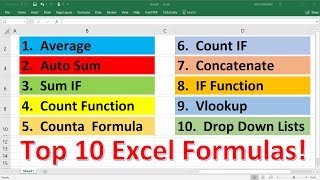






Thanks a million!!!
Most welcome. Please subscribe and be with us.