How To Make A Digital Planner with Hyperlinks in Canva (Landscape Orientation) || kayohdesign
Vložit
- čas přidán 21. 07. 2024
- In this video I will be showing you how to make a digital planner (landscape orientation) with hyperlinks in Canva. This digital planner can be used with notetaking apps such as Goodnotes, Notability, and more! If you want to skip to a certain part in the video, see timestamps below.
// Buy this digital planner on Etsy! etsy.me/3wi76sR //
My first Digital Planner (portrait orientation) tutorial in Canva • How To Make A Digital ...
Products
*Some of the links included are affiliate links, meaning I get a commission if you choose to shop with the link. This is at no cost to you and it helps support the channel! Thank you! Also, kayohdesign participates in the Amazon Associates Program and will earn from qualifying purchases.*
More Videos
Canva for Beginners I • Canva for Beginners | ...
Canva for Beginners II • Canva for Beginners 2 ...
Digital Planner in Canva • How To Make A Digital ...
Graphics
*Creative Market bit.ly/3BTvam9
Creative Fabrica www.creativefabrica.com/
Etsy www.etsy.com/
Tech
*Video Editor - Wondershare Filmora bit.ly/3JzPknh
*Record Video - iPhone 13 Pro Max amzn.to/3p6VZM9
------
Tip Jar -- www.paypal.me/kayohdesign -- this link has been created for you to support this channel. You are not obligated to give but thank you in advance if you do! :)
Socials
www.kayohdesign.com
/ kayohdesign
/ kayohdesign
------
Timestamps
0:00 Intro
0:18 Getting Started
1:03 Setting Up Background
3:53 Designing Cover
5:06 Name your pages
6:39 Set up dashboard/yearly page
10:14 Set up tabs
15:22 Set up monthly pages
18:07 Add hyperlinks
21:12 Add tabs to other pages
23:26 Set up notes page
24:11 Set up weekly page
25:04 Planner reveal
25:29 Summary - Jak na to + styl



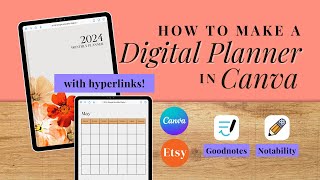





You are an excellent teacher! Thank you so much for sharing with us!
Thank you!! You’re very welcome ☺️
Thanks so much. You make everything so clear and easy! Grateful for that and you! 🐾💕🐾
You're welcome! Glad I could help!
Thank you so much for this! You're so easy to follow, clear directions, and a complete guide from start to finish XD Super-grateful to find you as I watched MANY videos that really didn't make the grade. If I'm new to this (which I am) then I want someone to walk me through the process carefully, and your tutorial does this, you don't leave me having to guess any of the steps ... thanks again!
You’re very welcome ☺️ Thank you for this comment! I’m glad this video has been helpful for so many!
love your content
Thank you!
AMAZING EXPLANATION! I'm happy I came across you're channel today. Def got my subscription!
I appreciate that! Thank you for subscribing!
Thank you so much! This was super easy to follow. You are a wonderful teacher. Question, I do have Canva pro and I have read the licensing portion, but it's still unclear to me. Can I create a planner and then sell it using their elements?
You’re welcome! Awesome! - It seems like you should be able to but I’ve read it and it’s a little unclear to me too
Hi! As long as you have a PRO license, you are able to sell using their graphics, etc. The only thing you CANNOT do is use a template to create a digital item and resell it. You also can't take one of their PRO or FREE images and resell it on a website as a printed image. Hope this helps! Xo
Amazing explanation!! learned so much can i ask though if the size of the template applicable for apps like goodnotes?
Thanks! Yes this document works in the Goodnotes app.
Hi I have been searching for hours for landscape pages... found you.. I need a page or someone to answer my question can you import a landscape planner page into the digital dash planner..? and can you please make me a digital page for blood pressure and blood sugar tracking.. I will pay you I want to hire you or can you make a video for that.
Hi! Typically the notetaking apps have an import option to add a document into the current document. You can email info@kayohdesign.com and we can discuss further 😃!