Video není dostupné.
Omlouváme se.
How to Create Analytic Applications: SAP Analytics Cloud
Vložit
- čas přidán 15. 08. 2024
- In this video, you will create an analytic application and review some of the options available for visualizing data and building interactivity through scripting.
Chapters:
0:00 Create a new analytic application
0:45 Set up the layout
2:04 Visualize data in charts and tables
3:15 Add a slider to change values
4:50 Display a popup window
6:12 Run the analytic application
Recommended Help Topics:
• Create a New Analytic Application: help.sap.com/d...
• Using Popups: help.sap.com/d...
• Configure Input Controls in Analytic Applications: help.sap.com/d...
• Adding a Script to a Widget: help.sap.com/d...
• Using Script Variables: help.sap.com/d...
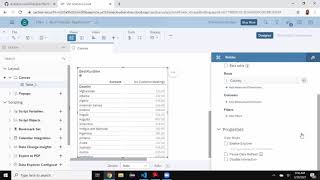








Excellent tutorial video. Please post more videos like this as it enables users to know how easy it's to make analytic applications. And then they will use SAC to its full capability.
this is a stunning (!!!) video ... really well structured and useful
Where can I get the data set so I can work through the tutorial ?