How to Correctly Add Shopify Variants, Images and Prices with the NEW Shopify Admin...
Vložit
- čas přidán 23. 07. 2024
- Welcome to Professor Commerce, your ultimate destination for mastering Shopify! In this beginner's guide, we're diving into the exciting world of setting up variant options, images, and prices using the NEW Shopify Admin. Whether you're just starting out or looking to level up your Shopify game, join me as we explore the ins and outs of this essential process. 🚀💼
Today's Lesson Plan!
0:00 - 0:58 - What We Are Covering and Why
0:59 - 2:20 - Understanding Product Page vs Variant Page
2:21 - 5:32 - How to Add and Edit Variants
5:33 - 8:10 - Adding Another Variant Option
8:12 - 13:00 - Managing Variant Images
13:01 - 15:00 - Managing Variant Prices
15:01 - 17:40 - Product Page Variant Display
17:41 20:00 - Understanding the Variant Picker
20:01 - 20:49 - Join the Community
Here's what we'll cover:
🔍 Understanding Variant Options: Learn the basics of variant options and why they're crucial for offering diverse product choices to your customers. From sizes and colors to materials and styles, discover how variants can enhance your product listings.
📷 Adding Variant Images: Dive into the NEW Shopify Admin and discover how to associate variant images with specific options. Follow along as I demonstrate the step-by-step process of uploading and organizing variant images to showcase your products effectively.
💲 Setting Variant Prices: Explore the importance of setting variant prices to accurately reflect the value of each product option. I'll walk you through the process of adjusting prices for different variants, ensuring consistency and clarity for your customers.
🛠️ Using the NEW Shopify Admin: Get acquainted with the revamped Shopify Admin interface and its user-friendly features for managing product variants. From intuitive navigation to seamless editing capabilities, discover how the NEW Shopify Admin streamlines the process of setting up variants.
If you're a beginner looking to master variant options, images, and prices in the NEW Shopify Admin, this video is your go-to resource. Hit 'Subscribe,' give this video a thumbs up, and join our community of Shopify enthusiasts on the journey to e-commerce success!
🌐 Subscribe to Professor Commerce on CZcams and Join the Free E-Commerce Community 🌐
- A FREE COMMUNITY FOR E-COMMERCE, SMALL BUSINESSES, AND LIKE-MINDED ENTREPRENEURS -
My goal is to bring together as many like-minded e-commerce entrepreneurs as possible to share advice, motivate each other, and take the loneliness out of the online dream we all share.
- CONTINUOUS LEARNING -
I believe that a growth mindset focused on continuous learning, in an ever-changing digital landscape and seeking out improvement is critical for success. This channel embodies the hard work with tips, tools, guides, and tutorials mixed with breaking e-commerce news analysis maintains the best competitive advantage small business owners need.
- UPLIFTING COMMUNITY -
This community brings together new and seasoned e-commerce entrepreneurs all focused on the same dream. Motivation, guidance, and mistakes shared from a positive experienced engaging community. Leave a comment, answer a question!
Welcome to the community! 👋



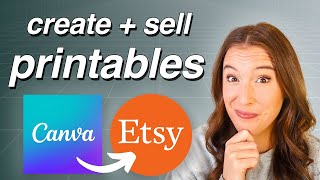





If this has helped you, LIKE the video so I know! Any questions leave them below, as I just like helping fellow entrepreneurs...
Great Video thanks man
I appreciate you saying that! Glad you liked it man!!
Great video, you solve my problem, Thanks
Great to hear!
Great video! Would like to know if we can display all the variants on the product list page?
Thank you Tijana! You could display some variants using colour swatches on the product list page not sure about all, as it depends on how many types you have. Different themes have these features built in too
I just started a store/website and I found trying to add variants extremely confusing. My store is a little different in that I have a fingerprinting business and a couple of the "products" I am trying to have variants like "email only", "email + hard copy", "email expedite" etc. Most of the information I needed was covered at the beginning of the video. Thanks for the explanation.
Glad tp hear that Brian! Thanks for the feedback and good luck on your startup!! You got this!
I would like to know if there is a way for my site to show the "highest" price for my product... then when yo click on the item you can se the "lower" price options if that makes sense. For example I am selling a sweatsuit but I have the option where you can purchase the hoodie and pants separate with different prices. But I'd like the customer to see the price for the whole sweatsuit on my page before clicking on the item
On the variants section, I believe you could arrange the variants. So drag the priciest variants on top or first. That way when you save changes and go see it live. It should automatically populate your priciest product set
I have 4 products. Each product is 1lb and I have them on sale for 60% off. I am wanting to create a special price like if they buy 12 or more they can get 65% off. How can I do this?
Hey!! I would think the easiest way is to use the Shopify Bundles app