Learn how to place text inside an object shape in Adobe InDesign
Vložit
- čas přidán 25. 08. 2024
- Follow along in this tutorial, and learn how to add text inside an object shape using the power combo of Adobe Photoshop and InDesign.
Lesson notes and files ➡️ bit.ly/3GaYc29
Subscription Plans ➡️ www.montillade...
Online Courses ➡️ www.montillade...
#adobeindesign #adobephotoshop #textwrap #typography #type #posterdesign #posterlayout #layoutdesign #indesign #graphicdesign #learn #learning #teach #design



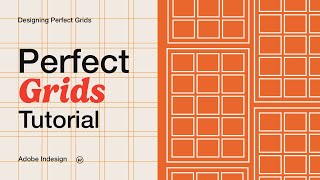





Did not know some of these awesome things ID could do - the layers in PSD files is pretty awesome - thank you!
Glad you found it helpful! Yes, so much you can do in Id!
Great tutorial. Dig that layer management!
Thanks Joseph! Glad you found it helpful!
Another great tutorial Angelo, looks similar to doing a clipping mask in Photoshop I did a while back. In most cases, this was placing image instead of text.
That's awesome Darren. This is a great technique for editorial designs too.
GOOD GOD THIS IS SUPERB! THANK YOU!!!!!! I was trying to import an Illustrator shape into InDesign and couldn't find it - so found this. Hopefully this comment will mean when people search for 'Import Illustrator Shape into InDesign as Text Frame' they'll find this. (Or it might be good from a search point of view to make it?) Anyway - brilliant stuff!
Thanks Natalie! Glad it helped you and you found what you were looking for!
Hi Angelo
I hope you are doing well. I want to create e-catalog but also want to add translate button(like English to German). Can we do this type of interactivity in adobe indesign?
😉👍
great, Can you give me a link to download the image or its name to search for it?
Should be available now
@@AngeloMontilla thank you very much