How to Turn Off Autocorrect on iPhone and iPad
Vložit
- čas přidán 26. 09. 2013
- Autocorrect feature on iPhone is widely famous for changing words, intentions, lives and destinies since Apple introduced the feature.
Autocorrect is the perfect excuse for cursing someone and for nasty messages that you wanted to send for a long time to your friends and partners and to whatever you might have slipped in your conversation by sending the text. There are some funny, sad or horror stories connected to Autocorrect.
Step 1. When we tap "Notes" from home screen and tap "New" to start writing a new travel note, we can see Autocorrect is on and in action. It does not know about certain geographical names and replaces them with rather weird word choices.
Step 2. When Autocorrect provides you more trouble than help, it's time to disable it. Press home button to return to home screen. Tap "Settings" app and select "General".
Step 3. Tap "Keyboard".
Step 4. Turn the Auto-Correction slider to OFF: from green to white.
Step 5. Now when Auto-Correction function was disabled, press home button to return to home screen and tap again Notes app. Let's tap the name of the previous note that we did not manage to write properly. Now we can enter any geographical name, any nickname or slang word without fear of being autocorrected.
Result: Congratulations! You have received the right of making your mistakes when typing, not someone else's :). This was a HowTech tutorial.
Like us on Facebook, love us forever or leave us a comment here in the fields below :) Thanks for watching! - Jak na to + styl



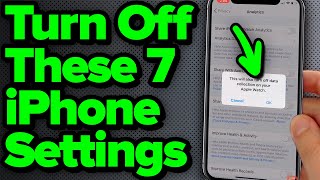





🔥🔥🔥 *WIN A SAMSUNG GALAXY A10 HERE* : czcams.com/video/3vamWTYv3Mk/video.html
*CONTEST IS VALID TILL DECEMBER 22, 2019*
When you feel my heat look in to my eyes, it's where my demons hide. Don't get too close it's dark inside, it's where my demons hide, it's where my demons hide
I was too late for this
lol no
This was a year ago...
Thanks bro I absolutely hate autocorrect
I love this i can now type mire freely its like having a soul that you left just return
I’m gonna feel the same way
Fax
yay autocorrect is gone
Ikr
ikr
Autocorrect has never been useful. Not even once in my entire life. Since I come from a non-english speaking country whenever I type in English it changes almost every word to something different in my language that I did not mean.
Same
Lol
Anti - MC same
Can't relate
Anti - MC By now you should be able to speak Keyboard🤣
Thanks for sharing! The autocorrect feature was driving me crazy!! It is hard enough to type in a second language. No more going back to correct the autocorrect. Love it!
THANK YOU I HATE AUTO CUCUMBER
Hahahaha wats auto carrots?
I mean wats auto cucumber
Fatty I think hes still have auto correct
Asian Noodle auto cosmodiva IS ANNOYING AS HELL
Lol
I always had confidence in my ability to spell and proofread until autocorrect. I can’t believe I let it aggravate me for so many years. Thank you so much. Sharing on Facebook.
Autocorrect can go flush itself in the ask.
😂😂😂
lol but i turned mine off
A u t o c o r r e c t
more like auto hated
🤣🤣🤣
Thank you for the info!
THANK YOU!!
Let me test .....
My name's Jeff
XD
Dhufonup
Am named jeff
My names Jeff
It only capitalised Jeff I think it’s used to me saying thta
Dude did
Thanks. That was very helpful. I love the fact that is was succinct.
You mean that's and take the was out
Thank you so much your instructions were very clear and helpful!!
Thank you so much!!
❗ Subscribe To Our Main CZcams Channel
czcams.com/users/howtechpc
Thank you!
I’ve been trying to do this forever thank you man I really appreciate it ❤️
Oh than you sooooo much! When i allways do my homework and i wrote wrong, its correcting me! And maybe you think thats good, but one: you dont learn anything, and two: it allways correcting wrong word! So thanks! XD
Thqnk you...im writing this auto correct free :)
u should put it back on
LOL
diwakar deo lOl
Thanks for the video
I've turned it off and it still auto corrects. Ugh. Should have stuck to the windows phone. Never had this problem. When you turn off auto-correct it actually turns off. Weird huh?
It works for me
Yeah I'm not sure what the problem was, it's working now after a few updates and a reset.
TwippyTwilight mine worked just fine
Windows phone? 😂. Iphones are fine not the laptops ok?
Windows phone is a phone made by Microsoft which has windows but for phones but now they are dead they failed like a cake you tried to make drunk
I knew that.....not! Thanks for your hell up (help). :)
Wtf
THANK YOU SO MUCH
THANK YOU
Im not gonna do that cause i lick it
I MEAN LIKE
autocorrect?
Yes
:)
😂😂😂😂😂💀💀💀
I texted my gf "ight" and it auto corrected to ugly.
Omg XD
hahaahahah
Vinson Games I'm sorry for your accidental breakup
Thanks for the help 👍
thank you!
Thank you sir!
Thank you so much
ty so much!
Thanks you so much man!
Thank you you are a life saver
TY UR THE BEST CZcamsR EVER
Thank you so much🎉
Thankyou so much
Thank you
THANK U SM
Thank you😊👍🏻
THX SO MUCH
Thanks so much
Ty bruh ✌️💕
Thanks 🙏
Thanks for the help - couldn't think where to go to turn off. This video made my life a little easier!
TY I HAVE BEEN LOOKING FOR THIS EVERYWHEREEE AHH TYSSMMMM
Thanks man your are the best
Thanks a lot
Thank you SO MUCH! 💞
thank you
thanks so much!
OMGGG thank you so much for this
Thanks!!!!
Thanks 😊
Thx so much
Thanks a lot bro
FINALLY THANK YOU BRO
thanks so much
fr bro thanks maaaan, I NEEDED DIS
Thanks man
That was super easy. Thanks!
Yes ty
Thanks this helped alot.
thank you! big help!
THANKS ! Autocorrect has been bugging me for ages ! Now it's gone thanks to your video.
very helpful!!!!
Thanks bro
Thanks dude really helped
Thank you for helping me
Thank you i type in different languages so it used to take hours sometimes but now it doesn’t take a long time at all
Thank you sm
thx so much
Thanks bri helped me alot
Thanks for helping! very helpful info.
Very help ful sir thanx
Ah finally! Now I can type peacefully! Thank you so much!
thanks man
Very helpful video!!
Thanks
Thanks
Im so glad this exists
Thanks bro!
Thanks.
This actually helps a lot thx so much!
thankuverymushthishelped alot
Thanks this video was a big help
OMG thank you so much man
THANK YOU SO MUCH YAYYY
thanks!
Thanx this solved my problem
thanks mate this helps me a lot.
THANKS
You legend bro thanks
This video helped me thanks
Thank U!!!!!
Thanks i appreciate it
THANK YOU IT HELPED ME BRUHH
Tysm u saved the day
Thank you so much dude you saved my auto correct problem
OMG THANK YOU!!!
THANK YOU IT WAS ANNOYING ME SO MUCH EVEN THOUGH IT KINDS HELPS
Ty
thank you so much bro-
Thanks for teaching me this im liking