Raspberry Pi Pico - Weather Station Part 2
Vložit
- čas přidán 6. 09. 2024
- Hello and welcome to part 2 of a exciting new project where I will be building, an automated weather station based on the Pi Pico RP2040 Microcontroller. Please see the drop box link below for more information. If you require any additional information or have suggestions please leave them in the comments.
Today we will be writing micro python code for the anemometerwe built in part 1 of the weather station series.
We will then be taking a closer look at various types of encoder, including incremental, Qaudrature binary and Gray code encoders.
Thanks Best Regards Chris
Build, Share and Enjoy:
Download Link: 3D Files, Datasheets and Circuit Diagrams:
www.dropbox.co...
My other weather related video:
Part 1 of the wather station series: • Raspberry Pi Pico - We...
• Blow Me
If you want to learn more about the Raspberry Pi Pico and get started quickly the following videos provide a great introduction:
ExplainingComputer: • Raspberry Pi Pico
Gary Explains: • Raspberry Pi Pico - Re...
DroneBot: • CircuitPython with Ras...
Making Stuff with Chris DeHut: • Raspberry Pi PICO Vide...
See links below for video contents shameless pilfered from better and smarter people and CZcams channels than my own:
ExplainingComputer: • Raspberry Pi Pico
Digi Key - Switch Bounce: • What is Switch Bounce ...
Andreas Spiess - Power Profiler: • #386 How to measure lo...
Drone Explorer - Royd moor wind farm : • Checking out Royd Moor...
Read Me - The Legal Stuff:
Video content:
Video content is hosted by CZcams, and the standard CZcams licence applies unless otherwise stated adjacent to the video on the CZcams platform.
Other third-party content:
Some items including brochures, specifications and other documents from manufacturers of electrical and electronic equipment and similar are stored locally. These have been taken from publicly available sources, however copyright remains with the original owner, as do any specific terms of use for those items.
Information Provision:
All information presented is provided as-is and does not comprise any form of legal advice. Although the information provided covers many common situations, it is impossible to cover every eventuality. Your situation may be different when compared to any of the information presented here.
Liability:
The shown videos and any information provided in whatever format is provided for educational & entertainment purposes only.
While every care has been taken in the preparation of material, the author is not responsible for any loss, damage or injury resulting from any errors or omissions.
Materials may Include, but are not limited to the following:
* Software and Source code.
* Drawings and artwork, including circuit designs and mechanical designs
* Video contents.
* Third-party information, including datasheets.
The author is not responsible for your safety, use your own skill and judgement when making use of any information provided and if in doubt don’t be a dick, consult a suitably qualified person before proceeding.
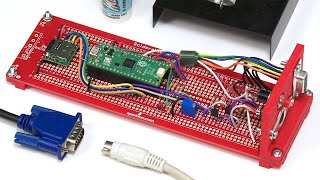








Today we continue our weather station with an introduction to absolute encoder. Remember the software examples and 3D models can be down loaded using the link in the show notes.
You had me at Windy Miller! What a legend may he live on in our minds forever
Windy was the star of the show!
Good luck with the re-branding. Always watch your videos, but mostly I admire you for your awesome British humor combined with electronics. Winning combination Chris, thanks.
I am still going to be doing vintage stuff I just need a change from swapping out wax capacitors. Thanks for watching regards Chris
Thank you, Chris. Great teaching video combined with an interesting project. Gray code is used in aircraft beacon systems to encode altitude information (Mode C) in 100 foot increments into four octal numbers. Regards, David
Wow I suspect it probably has lots of uses I never heard of. There are several other none binary encoding schemes but I am not familiar with them.
Hello ! Just a quick message to tell you the first video in this series inspired me to buy a 3D printer and build my own weather station, and now I'm in way over my head and having a lot of fun ! So thank you very much for the inspiration :)
Wow that is fantastic. Having a 3D print will open up a whole world of possibilities and if your like me you going to love doing the 3D designs. I don’t know what I would do without one. I really love building things and just experimenting. It’s great that you can be doing something else while the printer builds. Please let me know how you get on with your builds and maybe share a video. Thanks best regards Chris
@@allthegearnoidea6752 I love it so far ! It's great to have an idea pop up in mind, and being able to hold it in your hands a few hours later ! The weather station is really pushing my CAD abilities though, I find organic/aerodynamic parts very hard to design.
I going okay so far, I chose an ESP32 as a micro controller, and I'm using AS5600 magnetic encoders for both the anemometer and the wind vane. Right now I'm having issues with balancing the wind vane, as well as writing decent code to not use too much power and send data via BLE, but I think I'll manage ! I'll record a quick video to show you how it's going :) Best regards Remi
For a moment I thought I was watching an O.U. course! A great deal of work must have gone into the making of the video, love all the details in it. Maybe you could squeeze in some polynomial expansion for the battery charger, haha.
Thanks Chris
Regards Peter C
This video was a lot of work but hope people enjoy the show. Thanks for watching and very generous comments. I will see what I can do about those polynomials. Best regards Chris
Love the directional encoder explanation. I've been educated 😁
Making good use of the home 3d printer Chris.
Great stuff. Thanks for putting the vid up 👍
Great video Chris .Ihad to rewatch the bit about Grey code befor i under stode what was happening .but thats old age for you.
Hello Rob lovely to hear from you and thanks for watching. Hopefully my Gray code explanation made sense on the second run. I don’t think my explanation was the best so good job. Best regards Chris
Thanks for a great video
Hi Chris
I'm late getting around to watching the latest video again.
Fantastic informative stuff, I watched it with my son who has also just started learning Python himself for work related projects.
I've done a little bit with arduino here and there but nothing so far with a Raspberry pi.
I ordered a Pi with development board last night.
I've been 3D printing the anemometer cups today and slicing the rest of the STL files, I did notice that the Greys encoder disc for the vane isn't the correct file, it's a duplicate of the anemometer slotted disc file with a different name.
I'm very much looking forward to the next episode.👍
Neil
Sorry about the grey code wheel. I will look into this and drop you a message once I have uploaded the correct version. Sorry about that and thanks for letting me know. I thought the cups were probably the most difficult parts to print so if they came out ok you will find the rest easy. I haven’t full tested the weather vane yet I have found it a little unstable but that could just be the blustery nature of the wind at ground level. So glad someone is have a go. If you have any improvements I would be glad to upload some modifications. Thanks Chris
@@allthegearnoidea6752 Hi Chris
Update, I've now got the Greys encoder wheel, (and the middle platform,) files which were missing from the STL folder.
They were in the STEP folder,
I don't have Fusion360 so I tried to open them in Tinkercad which didn't work so I downloaded Freecad and converted them to STL with that.
I'm waiting for some hardware to arrive now, Pi should be here today or tomorrow so I'll be able to have a play with that .🙂
Many thanks Neil
@@dizzydee5620 Hello Neil thanks for letting me know. I am not sure if your purposely going down the open source route but Fusion 360 is free for hobby use. It has some minor restrictions but I haven’t found them to be a problem. If you do convert the files into other formats I would be happy to include them with my files. Again if you want to make any mods or changes we can upload them as well. Let me know if you need anything. Thanks regards Chris.
Grey beards! That's me! Wow a good video Chris. That took some time to do i bet? Thank you for this.
Thanks Simon that was a lot of work I hope it was fun to watch. Thanks regards Chris
Nice Video Chris, now where is my book North by North West 🙂
Coming along nicely, Chris. I'm curious to know what printer filament you're using. ABS? PETG? PLA? Or, perhaps, something more exotic. Sorry if you already mentioned it in the previous video.
As this is a prototype I am using PLA+ from sunlu. I have been using this for a couple of years and it appears to survive well even when used outdoors. If I ever print a final version I would go for PETG. I’m actually interested to see how long the PLA version will survive and how it fails. Good to hear from you hope all is well with you. Best regards Chris
I would like to know about your 3D printing have you done much ? What is your preference
@@allthegearnoidea6752 Not as much experience as you have , I should think, Chris. I use an Ender 3 with PLA, CURA slicer, and have had very few failures. I'm just thinking of venturing into PETG. You very kindly send me files for some 9R59DS parts a while back and they turned out very well. I'm really grateful to you. Hope all's well with you, and I'm looking forward to the next instalment.
Nice project. What's the Pi Pico like for speed on real time systems? I'm used to embedded C or assembly where you can control GPIO at hundreds of kHz of needed
It’s slow running micropython. But it has a dual core you can access in C. As you say PIO and several state machines can run very quickly but not tried it myself yet. I suggest Python runs about 100 times slower that C but would line of Python is some applications would be 10 lines of C.
Good work Chris. Nice to see your project coming along. BTW graycode? Should it be greycode?
It is Gray code, named for its inventor Frank Gray.
@@davidv1289 Good to know.
I was going to say Frank Grey at bell labs but was beaten to it!