Hollow Text design on Adobe Illustrator | Cave Text Effect | Hole Typography | Tips 2023
Vložit
- čas přidán 8. 04. 2023
- Thank you for watching. Do like, comment about the video and please SUBSCRIBE to my channel to support me.
Hollow Text design on Adobe Illustrator | Cave Text | Hole Typography
#illustrator #tutorialyoutube #illustratortutorial #text
For more videos and Updates -
Follow me on:-
Instagram - / sahilhusain_arts
Facebook - / sahilhusain.art
Pinterest - / husainsahil. .
Twitter - / sahilhu55863510
500px photo - 500px.com/sahilhusain
Behance - www.behance.net/husainsahil



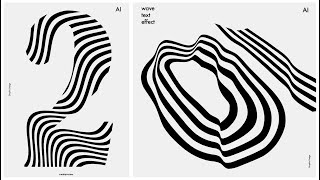





Thanks brudda
its helps me a lot ,Thanks brother
The music for this is making me bob my head. Cool music and great tutorial. 💯
Thank you 😊
Thanks
i sm confused at step 5:26 how do you make the depth
Select All the layers from right side, then Press G for gradient, make gradient from white to black on all the selected layers