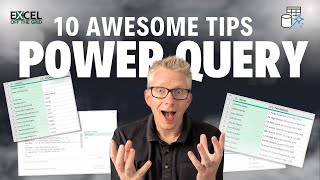Master Conditional Formatting: Highlight Dates with Excel's 'A Date Occurring' Rule!
Vložit
- čas přidán 7. 09. 2024
- Discover how to use Excel's powerful Conditional Formatting feature to highlight dates that fall within a specific time frame! In this tutorial, we focus on the 'A Date Occurring' rule, demonstrating how to easily highlight upcoming birthdays or any other important dates in your spreadsheet.
Follow these step-by-step instructions to apply the rule to your data, choosing the 'Next Month' option to see which dates will be highlighted in the following month. This technique is perfect for keeping track of deadlines, anniversaries, and other key dates.
🔔 Don't forget to like, subscribe, and hit the bell icon for more Excel tips and tricks!
📈 In this video, you will learn:
How to access and use Conditional Formatting in Excel
How to apply the 'A Date Occurring' rule to highlight specific dates
Customizing the appearance of highlighted cells
💡 Example used in this tutorial:
We'll apply the rule to a list of birthdays, highlighting those that fall in the next month (September). Watch as we bring our spreadsheet to life with easy-to-follow instructions!
✨ Excel Topics Covered:
Highlight Cell Rules
A Date Occurring Conditional Formatting
Customizing cell appearance
📊 Ideal For:
Beginners looking to enhance their Excel skills
Professionals managing schedules and deadlines
Students organizing study plans
#Excel #ConditionalFormatting #ExcelTutorial #ExcelTips #ExcelForBeginners #SpreadsheetSkills #ExcelDates #ExcelRules #DataHighlighting #Productivity