Take Your Tutorial Videos from Good to Great
Vložit
- čas přidán 24. 07. 2024
- How to improve your tutorial and how-to videos.
I have been creating Screencasts for over 30 years.
In this video, I share some of my best tips for improving the quality of your videos.
00:00 Introduction
01:44 Simple Screencasting (Good)
04:08 Using Camtasia
06:28 Screen Zooms
08:07 Cursor Effects
09:26 Annotations
17:18 Assets and Templates
19:30 Dynamic Assets
🎥 This video was created using Camtasia 🎥
dott.to/camtasia
----------
💻 Join us for Webinar Wednesday, every week:
dottotech.com/event-registrat...
🗣 Hire Steve as a Speaker: dottotech.com/speaker/
🧰 What We Use, Steve’s Toolkit: bit.ly/2JWqrBM
🥰 Support Dotto Tech on Patreon: / dottotech
🖥 Steve’s Website Links
→ Website: dottotech.com/
😊 Steve’s Social Accounts
→ Twitter: / dottotech
→ Facebook: / dottotech
→ Instagram: / dottotech
📹 Steve’s Gear:
→ Webcam: amzn.to/309NdSS
→ Elgato Stream Deck dott.to/streamdeck
→ Lights: amzn.to/31y1p5r
→ Audio Mixer: dott.to/rodecaster
→ Microphone: dott.to/RE20 - Jak na to + styl



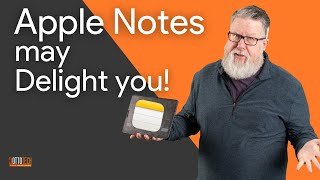





You are a legend! You are surely empowering people to move to the next level. 👍
Been watching this guy since he had short tv segments x years ago when I was a complete computer newbie. Can't tell you how much grief he saved me, and how many new ideas I got. He knows what he's at, computers and presentations both. Thank you Steve!
Me Too, in the 90's
It is great when old viewers connect, It makes my day!
I like your style, your confidence, your level of expertise, your imperturbability and your enthusiasm ... a great mix of assets for a presenter, particularly for a presenter who is training presenters. Your abilities transfer to your viewers as we watch, absorb and put your instruction to use. Thank you.
Wow, thank you!
Like fine wine 🍷, your value has increased with time. Excellent overview!
Love your emphasis on respect, engagement, and comprehension. Although I'm not using Camtasia at the moment, there are numerous editing takeaways that seem tool-agnostic.
Only recently discovered your channel, great informative videos especially this one, a video I've been waiting for, for a long time. Thank you Steve great work👍
I must admit that paying for updates to both Screenflow and Camtasia gets to be more than necessary, and Camtasia seems to have lifted their game a lot over the last couple of years. So it looks like I will also be switching back. Your videos are always interesting and I thought you had the effects made. It just made sense when you showed the templates! Thanks for your valued contact as always Steve.
Your a master at it
Excelente video, muchas gracias!!!
perfect, perfect! Lik you knew that I need it right now! Thank. you🙏
Great video and recommendations! Thank you for helping our K-12 education environment getting better every day!
Excellent presentation. To zoom out to the original zoom of the video, I'd recommend you use the Restore animation. It takes the video back to before using the custom animation.
Damn this was good!
I have been using Camtasia as loom. Good but ´not great thus. You showed me a few simple big wins. Going to revamp a few old tutorials dottostyle now. You rock!🤟
Thanks Raf,
The more time you spend inside of Camtasia, they more great features you will find.
Wow! Fantastic, that was not only enjoyable, but as you say, it enhanced and made the video interesting by leading the viewer at a pace and showing them what, where and when these things happened, terrific! DG U.K.
Thanks David, I am glad you found value in it!
Thank you for another excellent video. Hope you will do a deep dive into the more advanced features of creating assets and templates in Camtasia. It is a great product, most people have no idea what all can be done in it. Have a beautiful day!
That's the plan! Stay tuned.....and thanks
Some excellent ideas 💡👍
Grossly underviewed....
Great enlightenment. Very interesting information.
Glad it was helpful!
Good job
great genious Steve
Hi Steve, Quick question - do you recreate the computer screen track after you've done the first take? I am always wondering if it made sense to do this as it must be difficult in working the screen smoothly while focusing on your words. I'd love to know. Pat
I usually record the screen in real-time as I speak, and then, if I need better visuals, I edit them later. I use dott.to/camtasia to record and edit.
Trying to figure out IT technicalities steals your life! I would love to be able to do it but there’s always one little thing that you end up trying to figure out and that’s the point at which I start fantasising about poking my eyes out with a burnt stick!
Oh no! Not the burnt stick! ❤️
❤️
Is not OBS both free and better?
Free yes.
Better? not for this application, OBS is a switching app, designed for live biradcast applications.
Could you please suggest a cheaper one please as a $400 for many of us is an ask for something we will not use that much?
@@WagesOfDestruction You could also use OBS and a video editing program such as DaVinci Resolve or KdenLive to do similar stuff such as zooming in, etc. Camtasia will be faster and easier to use and can record your screen and camera at the same time but allow you to edit each seperatly.
No wonder you look so familiar!