Visual Studio Code (Windows) - Setting up a Python Development Environment and Complete Overview
Vložit
- čas přidán 2. 07. 2024
- In this Python Programming Tutorial, we will be learning how to set up a Python development environment in VSCode on Windows. VSCode is a very nice free editor for writing Python applications and many developers are now switching over to this editor. In this video, we will learn how to install VSCode, get the Python extension installed, how to change Python interpreters, create virtual environments, format/lint our code, how to use Git within VSCode, how to debug our programs, how unit testing works, and more. We have a lot to cover, so let's go ahead and get started...
VSCode on MacOS - • Visual Studio Code (Ma...
Timestamps for topics in this tutorial:
Installation - 1:13
Python Extension - 5:48
Switching Interpreters - 10:04
Changing Color Themes - 12:35
VSCode Settings - 16:16
Set Default Python - 21:33
Using Virtual Environments - 25:10
IntelliSense - 29:45
Code Formatting - 32:13
Code Linting - 37:06
Code Runner Extension - 39:42
Git Integration - 47:44
Use Different Terminal - 51:07
Debugging - 58:45
Unit Testing - 1:03:25
Zen Mode - 1:09:55
VSCode Site - code.visualstudio.com/
Python Installation - • Python Tutorial for Be...
Source Code Pro - github.com/adobe-fonts/source...
VENV Tutorial - • Python Tutorial: VENV ...
Git Tutorial - • Git Tutorial for Begin...
Unit Testing Tutorial - • Python Tutorial: Unit ...
My VSCode Settings - bit.ly/vscode-coreyms
✅ Support My Channel Through Patreon:
/ coreyms
✅ Become a Channel Member:
/ @coreyms
✅ One-Time Contribution Through PayPal:
goo.gl/649HFY
✅ Cryptocurrency Donations:
Bitcoin Wallet - 3MPH8oY2EAgbLVy7RBMinwcBntggi7qeG3
Ethereum Wallet - 0x151649418616068fB46C3598083817101d3bCD33
Litecoin Wallet - MPvEBY5fxGkmPQgocfJbxP6EmTo5UUXMot
✅ Corey's Public Amazon Wishlist
a.co/inIyro1
✅ Equipment I Use and Books I Recommend:
www.amazon.com/shop/coreyschafer
▶️ You Can Find Me On:
My Website - coreyms.com/
My Second Channel - / coreymschafer
Facebook - / coreymschafer
Twitter - / coreymschafer
Instagram - / coreymschafer
#Python #VSCode
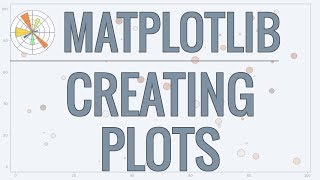








Hey everybody. So this tutorial is a long one, but we cover just about anything you'd want to know about Python development within VSCode. Timestamps for topics in this tutorial:
Installation - 1:13
Python Extension - 5:48
Switching Interpreters - 10:04
Changing Color Themes - 12:35
VSCode Settings - 16:16
Set Default Python - 21:33
Using Virtual Environments - 25:10
IntelliSense - 29:45
Code Formatting - 32:13
Code Linting - 37:06
Code Runner Extension - 39:42
Git Integration - 47:44
Use Different Terminal - 51:07
Debugging - 58:45
Unit Testing - 1:03:25
Zen Mode - 1:09:55
If I missed anything then just let me know. Hope you're all having a great week!
Best youtuber for python. Thanks Corey.
can you make a video on sys.exceptionhook and python traceback
Please do a pycharm one. I recently shifted from vscode to pycharm and now i am not sure how the workflow goes or how to make the editor environment more productive. Thanks .
Thanks for the great video. Only thing i found a issue was the max-line formatting, but maybe that is just preference.. 80 for me was abit to little. if anyone else has that problem, since we are using formatting black add this
"python.formatting.blackArgs": [
"--max-line-length=120"
],
"editor.rulers": [
120
],
@@WOWDarkesty Yes, that is an annoying problem so i stopped using black instead if use yapf
This man makes the best tutorials ever.
2 much talking, sorry.
I love everything about this tutorial. No stupid music, large font on his terminal, and great information, especially about useful setup details that are hard to find without someone showing you. Who would have thought there were extensions to change the folder symbols?
This was the most impeccable tutorial ever. As a beginner, I’ve been always intimated by vscode with all the settings and all the errors that pop up. This cleared up all my doubts. I sincerely thank you for your selfless contributions to the public.
This is the best VScode how to video ever. He even covered git and debug. Everything he showed us here will help setup VScode for any language with a little googling for specific stuff related to the language. Subscribed forever!
You're actually a life saver. I've been hit with more frustration than I can handle with trying to find information on all of this. I finally found this video. THANK YOU.
Thanks Corey Schafer for the most comprehensive explanation for setting up VS Code on windows. Never saw such an easy-to-understand video on CZcams. Indeed you are the best teacher for aspiring web developers around the globe. God bless you.
Absolutely great video! Just started learn python from scratch and choose VS code as IDE and your video gave me a great push ahead! thank you Corey!
Thank you for the excellent video. When I started using it, the integrated python interactive / jupyter functionality was a massive game changer on how I develop. Jupyter was always missing debug, unit testing, github, intellisense and other advanced features. Now vscode combines the two worlds. I think you would positively impact many devs if you make a video on this functionality of vscode.
Really great video for someone brand new to VSC. Every step was explained thoroughly and clearly. And every additional piece that would be needed to get VCS set up to be productive with it asap was explained as well. I really appreciate you.
Corey...just started using VSC and your tutorial is fantastic. Well done, love your work.
Thanks for this Corey, I've moved over from using Sublime Text 3 to Visual Studio Code. This video has really helped.
Thank you. U know, one thing is knowing how to code and another thing is to know how to set-up the environment. I'm currently having problems using Atom & sublime editors for python. VS is actually great! Thanks again
its been using VSCode for many months , but these settings helped me a lot , thanks man ! , you are one of the great tutor on youtube !
Corey is the best python tutor. The reason i have become good in python over the years is because his wonder tutorials.. specially the ones on flask, classes and objects etc ... thanks a ton and always grateful.
What I liked about VS Code is the accessibility support put into it. It is very screen reader-friendly, which is very interesting for blind/visually-impaired programmers of any level!
Great work on your video as well!
This the best tutorial on vscode I've ever seen. Not only this one all of your tutorials are the ever best one, no matter how long or short it is!
This is just amazing!
Thanks, Corey! Your work is very much appreciated.
This tutorial uncovered a lot of powerful features which I never knew of.
Nice tutorial Corey.
Great intro to VSCode. Suggestions: Another video on debugging in VSCode for Django (like your Django Project) would be interesting. Also one on how to implement meaningful unit tests for the Django Project would be interesting.
This is nice. This channel is one of my favorites that is related to Python. I've only coded for a relatively short period but I've always done it in IDLE 😂 Now I want to try VSCode and seeing this just made me so happy lol
Thanks so much for making your UI so large. It really helps when I'm either watching on my phone or have CZcams split on only half my monitor
Yes! you finally switched to VSC can't wait to see you using it in future tutorials
people like you make life easier for beginners, thank you
Perfect, provides a very wide and practical guide to coding in python with VSCode. Thanks!
Hands down the best python tutorial videos on the internet
💖 Great work, Corey! 👍 Big Thanks!!! 💖
How to upload an existing project to Github 47:56 and 56:28
Setting .gitignore file 49:30
How to format document: 32:44 Shift+Alt+F
Simple, straight to the point, and the voice is full of energy. Love your videos!
This video saved me. I feel like i searched for vscode python at the right time
The best vs code setup by far, thanks a ton
By far my favourite programming channel...so well delivered, and you pick very nice topics. Congratulations, you are one of a kind
just started with vs code and now this video just made my day
This is the most useful information for setting up python on VS Code! Thanks a lot buddy!!!
You really saved my life. I have been struggling finding a debug tool for my python project for months. I have tried IDLE, Pycharm, VSCode, .. but my limited knowledge couldn’t help me solve difficulties when dealing with these tools. There are many challenges involves path, node, shell,.. which keeping me from running the debug features. I was very desperate and hey, I found your video. Even though now the VSCode doesn’t look exactly the same as when you took this video, but most of the instructions are still applied. Again, sincere thanks for your great video. You are my hero.
I clicked on this video expecting to only skim through it and focus on one section I was having trouble with. I ended up watching every second of it. Thank you, thank you, thank you!
Please go to this link and subscribe if you like watching Coding videos.
(NOTE- Subscribe only if you love coding, especially Python 3)
Link-czcams.com/channels/9n1st3cSVeu3sQpbRbyEyQ.html
Excellent video as usual, for the next one, a deep view of the integrated debug tool is a good idea I think, a tutorial on how to use tasks.json vs code file is something I'm looking for, thank's for your great job Corey.
Amazing video!!! Contains all the basics to setup python in vs code for absolute beginners. Great job 👍🏽😁
I've just start learning Python and I have a chance to find this "Magnifique" (Belgium expression) Tuto. Many thanks for this good, detailed and practical tutorial. Again thx
Man your tutorials just rock. Thank you very much
Superb tutorial. Watched it once all the way through. Then again stepping back and forth to my VSC session. No doubt I'll be referring back to this. Thank you for posting.
Hey Corey, thanks for putting this tutorial together. It was very useful.
Hi Corey. Thank you very much for all the time and effort you put into your videos. Whenever I click on one of your videos, the first thing I do is to like the video before even watching it since I am sure that it is of high quality.
Great Video. I finally opened VSCode and started Python.
I know why I recently subscribed to you:
BECAUSE: you are sooo goood.
Super comprehensive and useful - Thank You!
Your tutorials and videos in general are fantastic. Thank you so much and congrats on all the amazing work, it is really inspiring, too, not only informative. Cheers.
Interesting, the Sublime Text big enthusiast is finally switching to the mighty VS Code! Welcome bro! I always feel that your tutorials are missing something and that was VS Code. It will feel complete for me to follow your upcoming tutorials in VS code! I can't wait...
Nice job Corey, I use it every day and I learned some new things with you video. Specially with debugging and unit test. REQUEST: could you do a more detailed unit test video for vscode. Thanks again!👍
Just commenting to tell you that I really appreciate the large fonts etc.
I have watched too many videos where people simply recorded their screen at insane resolutions where you couldn't read anything. Thanks for thinking about your viewers experience. :)
This tutorial is one of the best I have ever viewed. Keep it up,
Snr.
Ay Corey really amazing tutorial, this was incredibly helpful for me. Thank you my guy.
What a great video, literally every little piece of information was useful for me as a beginner! :)
I was so confused because I couldn't run any code yesterday, 10min in and now I can... THANKS YOU
@Corey Your tutorials are the best of the best. I miss you producing more tutorials.
Great video. Some thorough debugging of Python code in VScode is sth we would look forward to see from you :)
I agree :)
Thanks for this video. Very helpful especially as someone fairly new to coding.
This is a great video. I learned things I didn't even know I needed to learn.
Corey thanks for the awesome video guide. Helped me a ton to understand how Vs Code works. Really appreciate all the hard work and wish u all the success. Thanks once again :)
@Corey Schafer this is fantastic, Thank you!!! I'm relatively new to Python ~1 year. I can't believe I hadn't heard of this IDE. I'm trying to run some scripts continually wasn't able to do it with my Jupyter Notebooks very easily.
thank you soooooooo much for the great tutorial! and outlined by time, the best!
I'm seriously loving this editor. I use it for JS/TS mostly, but it's cool to do Python as well, for sure
Awesome. This was one of the most useful videos i've ever watched. Thanks Corey!
You always rock the video just sticking to what you want to say and delivering nicely. Thanks for the video.. Learned a lot from this video.
Was waiting for this after listening to the latest talk python to me podcast!
Hi Corey,
Thank you very much for the video. I really grateful for the effort you out to make these videos.
Wishing you all the best. ☺
Best intro vs code ever... loved it.
Your videos are dope AF, thank you
Great tutorial for setting python environment in vscode I already using vscode
This video literally saves me after a number of useless webs!!!appreciate it so much
Great Video! I ran into all kinds of issues getting started with python. Mainly due to my PATH not pointing to the correct version of python, your other video about setting the PATH helped out a lot. On the VENV section of the video I had an issue with VS Code not being able to execute the activate.ps1 file (it was saying it wasn't digitally signed). After looking around I found that I needed to run Power Shell as an administrator and run this command, Set-ExecutionPolicy -ExecutionPolicy RemoteSigned -Scope CurrentUser, once I did that the VENV was able to activate in VS Code.
Thank you so much for this! :) Has saved me so much time and headache!
Thank you so much in your efforts making this. I learned a great deal from your video.
Best VSCode Setup video for begginers I've seen so far. You got a subscriber here Corey! ;-P
Thanks a lot you are the best teacher ever this was really helpful i could never figure out how to use venv and you explained in seconds i can't thank you enough. it also helped me learn so many new things Thanks a lot :)
Great video explaining the features of VS Code for Python
most useful vscode tutorial so far on youtube for me. cheers
2 years ago, start over again
Thank you for this walk through. I'm an R user that wants to start learning Python. I was looking for an IDE that's comparable to phenomal R Studio and it looks like VS Code comes pretty close to it. Curios to see all the content your channel has to offer for new Python users.
hey did you check spyder?
R studio can be python ide too
PyCharm is another good alternative. The Cmmunity Edition is free. The Professional Edition is superior to Spyder in my opinion but costs $200 for the first year while Spyder is free.
Great video. Thanks for all your hard work.
Now this is what quality content means
Thanks so much for an excellent video - saved me tons of time!
I already have VSCode set up fully for Python and Java and I'm still watching this video to learn something new,
Thank you Corey. I really love this awesome video.
Thanks! Corey, this was very helpful.
Clear and to the point. Thanks
This is awesome video for vscode usage.. thank you
overwhelming! Awesome Thanks! :)
This is the best tutorial video I've ever seen :)
Really nice video! Thanks for making it.
We need more video like this from you guys. Keep this energy flowing, ❤❤ u guys
#mezieProgrammer cares 🙌🙌
Lots of valuable information in the video. thank you for the content.
Amazing tutorial! Thank you :)
This video is really too good. Thank you.
awesome video. Thanks a lot. Keep up the good work.
this is pure gold thank you man
I really appreciate your channel, keep up the good work
Thanks for sharing your knowledge.
this is simply and amazing tutorial. it was extremely useful, thank you sir
Thanks for the overview.
Amazing! thank you so much for your time and efforts!
w.r.t. the Debugger, adding variables to WATCH and Interactive Debug Console are really useful features. Corey is the best !