Wireless Network Standards - CompTIA A+ 220-1101 - 2.3
Vložit
- čas přidán 31. 05. 2024
- A+ Training Course Index: professormesser.link/1101videos
Professor Messer’s Course Notes: professormesser.link/1101notes
- - - - -
We use many different types of wireless networks every day. In this video, you’ll learn about the 802.11 standards, the use of long-range fixed wireless, RFID, and NFC technologies.
- - - - -
Subscribe to get the latest videos: professormesser.link/yt
Calendar of live events: www.professormesser.com/calen...
FOLLOW PROFESSOR MESSER:
Professor Messer official website: www.professormesser.com/
Twitter: www.professormesser.com/twitter
Facebook: www.professormesser.com/facebook
Instagram: www.professormesser.com/instagam
LinkedIn: www.professormesser.com/linkedin - Věda a technologie







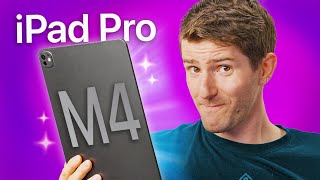

Great video! Just wanted to let you know that I passed my A+ exam last year and it was so satisfying and brings encouragement to go after the other CompTIA courses.
Go get that Net+ and Sec+ and start climbing that ladder.
Awesome
What other sources did you use?
Congrats 👏
How difficult was it?
I want to sincerely thank you for doing this for the world. Because of your help I am able to better mine and my families life
I love when I can recognize these technologies in my daily life! It makes learning more fun. I realized library books use RFID stickers to track the books! I remember seeing the stickers on the backs and never knowing what they were. Now I know!! Yay!!
That is such a good example! Thx. I'm now seeing the RFID stickers everywhere.
Thank you for making all of these easily accessible videos. They are very helpful.
Sincerest thanks and love to you, Professor. You are streamlining my success.
This, so far, is the one module i can understand the most thanks to my few short months of working at spectrum
Thank you for this great course!
I remember a Linksys router we had would hang when the microwave was on...lol...It was annoying...
Memorizing the PoE standards before this video is helping me remember these lol
what exactly do you need to memorize ? i find it hard to navigate what i need to memorize in these videos
@hello from me
Memorize the frequency and also speed
@@95fykeneverything. Everything that is covered can have a correlating question.
Thanks for helping us study ur the goat
Will the exam quiz us with the different speeds of the different standards? Or we will be fine if we just memorize 802.11a, 802.11b etc..
I am wondering too
Yes, pbqs will ask you to set up a network for a said environment. Ex: office vs warehouse
@@iamjuniorduh But honestly is anyone really going to use an 802.11a or b because they are so old? Are those really good choices overall?
@@iamjuniorduh Answer to PBQ: "I will google it and find out"
@Steph Clewis there are devices that still use it
Do the course notes have some type of glossary to define what the acronyms in the video represent? Sometimes it's difficult to follow the videos when unfamiliar acronyms are reference.
From a video standpoint it conserves time I understand but from a learning standpoint it complicates the ability to process the info provided.
The CompTIA Exam Objectives are available free from the CompTIA website, and the objectives include a comprehensive glossary.
@@professormesser
Thank and thank you for providing this video resource. I'll still get the notes to reinforce the information provided in these videos
The exam objectives Messer listed have all of the definitions, acronyms, and the exam objectives listed in the order in which Messer's videos are listed. I reference them often to see what I really need to takes notes on. Messer gives not just the straight information we need but also rounded information to give us a better idea of what we are learning. Some of that rounded information isnt necessary for the exam but rather just for us to understand.
Has anybody found a good way to memorize the characteristics of each standard? Should i just use flashcards?
That's what I do. I used quizlet and created my own flashcards and plan to do so for every topic. It helps me.
Try making Anki cards. One way that I found works for me is grouping them by frequencies (5 GHz, 2.4GHz, & 2.4GHz/5GHz)
4:39 Professor Messer mentions that an access point(AP) can be upgraded while explaining backwards-compatible. Does anyone know what he means by upgrading an AP? He explained APs in Network Devices. I understand an AP to be a device that is directly connected to a wired LAN and provides wireless connections to other devices. Is an AP capable of using softwares and he means upgrading these softwares?
Access points have different wireless types. He's saying that the wireless type G (which is faster than B) is backwards compatible with B. So if you upgraded your access point to a wireless G, you can still have B devices run on it. That is a physical upgrade of the access point.
I'm pretty sure he means "upgrade" like how you upgrade your phone by replacing it with an entirely new one. 802.11g being backwards compatible with b means that the b devices will still be able to use the 'newer' g access point.
Late reply, but hopefully it helps others out.
May God bless you
Anyone able to explain the different between the channel width and the GHz range of the network? Knowing this may be unnecessary for the A+, I'm not sure.
the difference between the words or the actual range benefits? Keep watching he touches on this. Short answer different ranges are needed for the scenario you are in. Understanding the bands you can use an wifi analyzer and look at congestion and such.
Confused where you said 802.11ax or WIFI 6 can run 1.2 GB but on the powerpoint it says Mbit/s. Could you help me understand which one it is for my notes? Thank you. Love the work you do!
1,201 Mbit/sec is the same as 1.2 Gbit/sec.
@@professormesser How is the WiFi 6 an upgrade when 802.11ac has 7 Gbits / s compared to 802.11ax which only has 1.2 Gbits / s. rather it looks like a decrease?
@@insignificant5822 the maximum throughput of each standard is equal to its throughput per stream multiplied by the number of streams it has. 802.11ac has 867 Mbit/s per stream and we multiply this by the 8 streams it has which gives us the 7 Gbits/s. 802.11ax has 1.2 Gbit/s per stream, and 8 streams which makes its total throughput 9.6 Gbit/s
@@insignificant5822 the table at 10:30 helps with this
@@insignificant5822 If I'm reading the information and grasping it right, the nearly 7 Gbits for 802.11ac is the theoretical max throughput when adding up all the MU-MIMO streams, of which 802.11ac has 8, each of those 8 having a max theoretical throughput of 867 Mbits/s, whereas 802.11ax's 1.2Gbits/s is the max theoretical throughput for a single one of its streams, and when you add up all the MU-MIMO streams to reach the equivalent of 802.11ac's nearly 7 Gbits/s, you get 9.6 Gbits/s, which is definitely an upgrade.
So signals are going through us?
Professor Messer, as help desk are you going to be asked to install an antenna or can the company bring in a third party to install it?
I suppose that depends. Do they need it to work and comply with the appropriate local building codes? A professional would probably be the better investment.
@@professormesser thanks.
I'm a help desk tech. It's very unlikely you will do much in terms of networking, security, or hardware. Help Desk is typically entry level. It varies from company to company, and assuming you're not the entire IT department, you'll probably do a lot of "easy" stuff. Printer not printing, laptop not connecting to wifi, can't access folder on the local server, forgot username/password. Half the time it's used error. A coworker calls it "keyboard input error."
@@davidbutt6181 What do you mean by used error? Any tips on passing the A+ exam such as resources, etc. Thanks.
@@JesusSaves010 Sorry. I meant user error.
I don't have any certs to be honest. TLDR; I work for a school district and I used to be in a different department. A position in IT opened up. I applied and had enough knowledge from personal experience with building and maintaining my home network and PCs to pass a job test and interview.
I've been slowly making my way through Prof. Messser's videos to learn about what I don't already know. At some point I plan on taking the test so it helps me get a better position in the future. What I try to do is learn about a section and take a practice test immediately after (you can google Comptia A+ practice test). Then I'll test again at a later date to see if I remembered the info.
54 mbps back in 1999, yet my isp here doesn't even provide more than 3 mbps todays irl 😂