
- 222
- 22 325 480
Product Design Online
United States
Registrace 26. 10. 2011
Mission: Making CAD education accessible to anyone, anywhere.
Learn Autodesk Fusion (formerly called 'Fusion 360') with our concise beginner-friendly tutorials for 3D printing, woodworking, and more!
Are you serious about creating your own designs in Autodesk Fusion?
Join the PDO Academy and gain instant access to our step-by-step Autodesk Fusion courses (including our coveted 'Masterclass'), members-only community spaces, forums, and more resources! Over 4000+ students globally.
Start Learning Today: bit.ly/JoinPDOAcademy
Dedicated to your learning,
Kevin Kennedy
Learn Autodesk Fusion (formerly called 'Fusion 360') with our concise beginner-friendly tutorials for 3D printing, woodworking, and more!
Are you serious about creating your own designs in Autodesk Fusion?
Join the PDO Academy and gain instant access to our step-by-step Autodesk Fusion courses (including our coveted 'Masterclass'), members-only community spaces, forums, and more resources! Over 4000+ students globally.
Start Learning Today: bit.ly/JoinPDOAcademy
Dedicated to your learning,
Kevin Kennedy
Intro to Surface Modeling in Autodesk Fusion | Day 25 of Learn Fusion 360 in 30 Days (2024 Edition)
Join our updated Fusion Masterclass 👉 bit.ly/PDOMasterclass
New to Autodesk Fusion 360? This is a brand new 2023-24 version of Day #25 of "Learn Fusion 360 in 30 Days for Complete Beginners" - the most popular Autodesk Fusion 360 course on the internet!
Full course (on CZcams): bit.ly/30daysUpdated
**Support our free tutorials**
PayPal - paypal.com/paypalme/productdesignonline/20
Patreon - patreon.com/productdesignonline
Say Thanks w/Coffee - buymeacoffee.com/pdo
**Tutorial Resources**
1. Resource page - ProductDesignOnline.com/d25
2. Checklist for Fusion beginners: bit.ly/f360checklist
**Our Top Fusion Playlists**
30 Days Series (latest) - bit.ly/30DaysV2
Woodworkers - bit.ly/woodworker-playlist
3D Printing - bit.ly/3D-printing-playlist
Sculpting - bit.ly/sculpt-playlist
Products I recommend (some are affiliate links to support the channel!):
**3D Printing**
Bambu X1C - bit.ly/BambuX1C
Bambu AMS - bit.ly/BambuAMS
Bambu P1S - bit.ly/BambuP1S
Bambu A1 Mini - bit.ly/BambuA1Min
Bambu Filament - bit.ly/BambuPla
SUBSCRIBE (& Hit the Bell!)
bit.ly/sub-right-now
Product Design Online links:
━━━━━━━━━━━━━
PDO Website: productdesignonline.com
PDO Academy: bit.ly/PDOAcademy
Fusion beginners PDF: bit.ly/f360checklist
Fusion hotkeys PDF: bit.ly/F360Hotkeys
00:00 - Fusion 360 surface modeling tutorial
00:15 - Key surface modeling terminology
01:40 - Inserting and calibrating the propeller reference image
02:35 - Creating the propeller's hub
03:14 - Creating sketches for the surface loft
05:10 - Lofting with the surface loft tool
05:50 - Sketching the contour of the blade
06:23 - Surface extrude the blade
07:00 - Use Trim to trim away excess surfaces
07:33 - Adjusting the sketches to change the blade shape
08:14 - Testing that surfaces have no real volume
08:43 - Circular patterning the propeller blades
09:09 - Convert surfaces in to solid bodies with Thicken
09:44 - Combinging the final solid bodies
09:53 - Next Lesson Day 26
-
Disclaimer:
This video description may contain affiliate links, meaning I get a small commission if you decide to make a purchase through my links, at no cost to you.
#Fusion360 #ProductDesignOnline #fusion #cad
New to Autodesk Fusion 360? This is a brand new 2023-24 version of Day #25 of "Learn Fusion 360 in 30 Days for Complete Beginners" - the most popular Autodesk Fusion 360 course on the internet!
Full course (on CZcams): bit.ly/30daysUpdated
**Support our free tutorials**
PayPal - paypal.com/paypalme/productdesignonline/20
Patreon - patreon.com/productdesignonline
Say Thanks w/Coffee - buymeacoffee.com/pdo
**Tutorial Resources**
1. Resource page - ProductDesignOnline.com/d25
2. Checklist for Fusion beginners: bit.ly/f360checklist
**Our Top Fusion Playlists**
30 Days Series (latest) - bit.ly/30DaysV2
Woodworkers - bit.ly/woodworker-playlist
3D Printing - bit.ly/3D-printing-playlist
Sculpting - bit.ly/sculpt-playlist
Products I recommend (some are affiliate links to support the channel!):
**3D Printing**
Bambu X1C - bit.ly/BambuX1C
Bambu AMS - bit.ly/BambuAMS
Bambu P1S - bit.ly/BambuP1S
Bambu A1 Mini - bit.ly/BambuA1Min
Bambu Filament - bit.ly/BambuPla
SUBSCRIBE (& Hit the Bell!)
bit.ly/sub-right-now
Product Design Online links:
━━━━━━━━━━━━━
PDO Website: productdesignonline.com
PDO Academy: bit.ly/PDOAcademy
Fusion beginners PDF: bit.ly/f360checklist
Fusion hotkeys PDF: bit.ly/F360Hotkeys
00:00 - Fusion 360 surface modeling tutorial
00:15 - Key surface modeling terminology
01:40 - Inserting and calibrating the propeller reference image
02:35 - Creating the propeller's hub
03:14 - Creating sketches for the surface loft
05:10 - Lofting with the surface loft tool
05:50 - Sketching the contour of the blade
06:23 - Surface extrude the blade
07:00 - Use Trim to trim away excess surfaces
07:33 - Adjusting the sketches to change the blade shape
08:14 - Testing that surfaces have no real volume
08:43 - Circular patterning the propeller blades
09:09 - Convert surfaces in to solid bodies with Thicken
09:44 - Combinging the final solid bodies
09:53 - Next Lesson Day 26
-
Disclaimer:
This video description may contain affiliate links, meaning I get a small commission if you decide to make a purchase through my links, at no cost to you.
#Fusion360 #ProductDesignOnline #fusion #cad
zhlédnutí: 5 335
Video
Basics of Sheet Metal Tools in Fusion 360 | Day 24 of Learn Fusion 360 in 30 Days - 2023 EDITION
zhlédnutí 16KPřed 3 měsíci
Join our Fusion Masterclass 👉 bit.ly/PDOMasterclass Height Datum and Bend Position info - productdesignonline.com/d24 Learn Fusion faster - bit.ly/PDOAcademy Support our free tutorials PayPal - paypal.com/paypalme/productdesignonline/20 Patreon - patreon.com/productdesignonline Say Thanks w/Coffee - buymeacoffee.com/pdo New to Fusion 360? This is a brand new 2023 version of Day #24 of "Learn Fu...
How to use Joints in Autodesk Fusion | Day 23 of Learn Fusion 360 in 30 Days - 2023 EDITION
zhlédnutí 16KPřed 4 měsíci
Learn how to assemble designs in Autodesk Fusion. We'll discuss using the As-Built Joint command to create joints and motion with designs that are built in place, including imported designs. This demo uses the 06_tripod demo file included with your Autodesk Fusion install. New to Fusion 360? This is a brand new 2023 version of Day #23 of "Learn Fusion 360 in 30 Days for Complete Beginners" - th...
Two-Part Molds in Autodesk Fusion 360 | Day 22 of Learn Fusion 360 in 30 Days - 2023 EDITION
zhlédnutí 30KPřed 4 měsíci
Learn how to create two-part 3D printable molds in Autodesk Fusion. We'll discuss designing with parting lines, registration marks, clearances, and more. New to Fusion 360? This is a brand new 2023 version of Day #22 of "Learn Fusion 360 in 30 Days for Complete Beginners" - the most popular Fusion 360 course online! Resource Page ➞ productdesignonline.com/d22 Full course on CZcams: bit.ly/30day...
3D Printable One-Part Molds | Day 21 of Learn Fusion 360 in 30 Days - 2023 EDITION
zhlédnutí 28KPřed 5 měsíci
Learn how to create one-part 3D printable molds in Autodesk Fusion. We'll discuss designing with a draft angle in mind, mirroring the hinges, and much more. New to Fusion 360? This is a brand new 2023 version of Day #21 of "Learn Fusion 360 in 30 Days for Complete Beginners" - the most popular Fusion 360 course online! Resource Page ➞ productdesignonline.com/d21 Full course on CZcams: bit.ly/30...
Design 3D Printable Hinges | Day 20 of Learn Fusion 360 in 30 Days - 2023 EDITION
zhlédnutí 82KPřed 5 měsíci
Learn how to create 3D printable hinges on our parametric box from Day 19. These simple and easy-to-print hinges can be scaled and modified to adapt any 3D print design! We'll discuss designing with a clearance in mind, mirroring the hinges, and much more. New to Fusion 360? This is a brand new 2023 version of Day #20 of "Learn Fusion 360 in 30 Days for Complete Beginners" - the most popular Fu...
Intro to User Parameters and Joints | Day 19 of Learn Fusion 360 in 30 Days - 2023 EDITION
zhlédnutí 40KPřed 8 měsíci
Learn how to create dynamic 3D models by leveraging User Parameters in Fusion 360. Today, we'll create a simple yet powerful parametric box. This box will then be used on day 20 as we add 3D printable hinges. New to Fusion 360? This is a brand new 2023 version of Day #19 of "Learn Fusion 360 in 30 Days for Complete Beginners" - the most popular Fusion 360 course on the internet! Learn faster wi...
Convert STL to Solid in Fusion 360 | Day 18 of Learn Fusion 360 in 30 Days - 2023 EDITION
zhlédnutí 63KPřed 8 měsíci
Learn how to Convert STL Mesh files to Solid Bodies in Fusion 360, allowing you to customize or alter your downloaded STL file. New to Fusion 360? This is a brand new 2023 version of Day #18 of "Learn Fusion 360 in 30 Days for Complete Beginners" - the most popular Fusion 360 course on the internet! Learn faster with Kevin's Fusion 360 Masterclass at ProductDesignOnline.com/courses DEMO FILE ➞ ...
All 12 Fusion 360 Sketch Constraints | Day 17 of Learn Fusion 360 in 30 Days - 2023 EDITION
zhlédnutí 43KPřed 8 měsíci
New to Fusion 360? This is a brand new 2023 version of Day #17 of "Learn Fusion 360 in 30 Days for Complete Beginners" - the most popular Fusion 360 course on the internet! Learn faster with Kevin's Fusion 360 Masterclass at ProductDesignOnline.com/courses Learn how to use all 12 of Autodesk Fusion 360's Sketch Constraints. Sketch constraints are a critical concept in making parametric designs ...
You can now order parts inside Fusion 360
zhlédnutí 8KPřed 10 měsíci
Thanks to Xometry for sponsoring this video! Get $25 OFF your Xometry order of $150 or more: xometry.com/PDO Xometry's Fusion 360 add-in makes it super easy to get instant quotes without ever leaving Fusion 360. With many manufacturing methods, 100s of materials and finish types, it's never been more accessible and affordable to order prototypes or production-ready parts for your next project. ...
Don't break this Fusion 360 rule! | Day 16 of Learn Fusion 360 in 30 Days (2023 Edition)
zhlédnutí 41KPřed 10 měsíci
New to Fusion 360? This is a brand new 2023 version of Day #16 of "Learn Fusion 360 in 30 Days for Complete Beginners" - the most popular Fusion 360 course on the internet! Get Kevin's Fusion 360 Masterclass at ProductDesignOnline.com/courses Learn HOW and WHY to fully define sketches in Autodesk Fusion 360. This concept is critical in making parametric designs that are adaptable and manageable...
Automated Modeling Fusion 360. The future of CAD?
zhlédnutí 102KPřed 11 měsíci
Thanks to Xometry for sponsoring this video! Get $25 OFF your Xometry order of $150 or more: xometry.com/PDO Automated Modeling allows designers to quickly generate new concepts using Generative AI technology by Autodesk. In this video, we'll discuss how Automated Modeling differs from Generative Design, how to get started with Automated modeling, and more! Xometry's Fusion 360 add-in makes it ...
Day 15 of Learn Fusion 360 in 30 Days for Complete Beginners! - 2023 EDITION
zhlédnutí 48KPřed rokem
New to Fusion 360? This is a brand new 2023 version of Day #15 of "Learn Fusion 360 in 30 Days for Complete Beginners" - the most popular Fusion 360 course on the internet! Get Kevin's Fusion 360 Masterclass at ProductDesignOnline.com/courses TUTORIAL RESOURCES ➞ productdesignonline.com/d15 CHECKLIST FOR BEGINNERS ➞ bit.ly/f360checklist Full course on CZcams: bit.ly/30daysUpdated SUPPORT KEVIN'...
3D Scanning: 7 Tips for Unbeatable Results!
zhlédnutí 25KPřed rokem
This is a PDO x PrintLab collaboration for the Make:able 3D printing challenge. Learn more at www.makeablechallenge.com/ Kevin's 3D Scanner: www.einstar.com/ Resources: productdesignonline.com/scantips SUBSCRIBE bit.ly/sub-right-now TIMESTAMPS 00:00 - 7 Essential Tips for 3D Scanning Success 00:07 - 1) Choose the best 3D scanner for your application 01:14 - 2) Tips to prep object surface before...
Day 14 of Learn Fusion 360 in 30 Days for Complete Beginners! - 2023 EDITION
zhlédnutí 63KPřed rokem
New to Fusion 360? This is a brand new 2023 version of Day #14 of "Learn Fusion 360 in 30 Days for Complete Beginners" - the most popular Fusion 360 course on the internet! Get Kevin's Fusion 360 Masterclass at ProductDesignOnline.com/courses TUTORIAL RESOURCES ➞ productdesignonline.com/d14 CHECKLIST FOR BEGINNERS ➞ bit.ly/f360checklist Full course on CZcams: bit.ly/30daysUpdated SUPPORT KEVIN'...
Fusion 360 Components and Assemblies Explained | Day 13 of Learn Fusion 360 in 30 Days
zhlédnutí 76KPřed rokem
Fusion 360 Components and Assemblies Explained | Day 13 of Learn Fusion 360 in 30 Days
Day 12 of Learn Fusion 360 in 30 Days for Complete Beginners! - 2023 EDITION
zhlédnutí 56KPřed rokem
Day 12 of Learn Fusion 360 in 30 Days for Complete Beginners! - 2023 EDITION
Secrets to build around a 3D scan in Fusion 360
zhlédnutí 35KPřed rokem
Secrets to build around a 3D scan in Fusion 360
Fusion 360 for Woodworkers: The Add-in You Need!
zhlédnutí 32KPřed rokem
Fusion 360 for Woodworkers: The Add-in You Need!
How to RENEW your Fusion 360 Personal Use license (2023)
zhlédnutí 43KPřed rokem
How to RENEW your Fusion 360 Personal Use license (2023)
Day 11 of Learn Fusion 360 in 30 Days for Complete Beginners! - 2023 EDITION
zhlédnutí 79KPřed rokem
Day 11 of Learn Fusion 360 in 30 Days for Complete Beginners! - 2023 EDITION
Day 10 of Learn Fusion 360 in 30 Days for Complete Beginners! - 2023 EDITION
zhlédnutí 100KPřed rokem
Day 10 of Learn Fusion 360 in 30 Days for Complete Beginners! - 2023 EDITION
Day 9 of Learn Fusion 360 in 30 Days for Complete Beginners! - 2023 EDITION
zhlédnutí 97KPřed rokem
Day 9 of Learn Fusion 360 in 30 Days for Complete Beginners! - 2023 EDITION
Day 8 of Learn Fusion 360 in 30 Days for Complete Beginners! - 2023 EDITION
zhlédnutí 137KPřed rokem
Day 8 of Learn Fusion 360 in 30 Days for Complete Beginners! - 2023 EDITION
Day 7 of Learn Fusion 360 in 30 Days for Complete Beginners! - 2023 EDITION
zhlédnutí 145KPřed rokem
Day 7 of Learn Fusion 360 in 30 Days for Complete Beginners! - 2023 EDITION
Day 6 of Learn Fusion 360 in 30 Days for Complete Beginners! - 2023 EDITION
zhlédnutí 166KPřed rokem
Day 6 of Learn Fusion 360 in 30 Days for Complete Beginners! - 2023 EDITION
Day 5 of Learn Fusion 360 in 30 Days for Complete Beginners! - 2023 EDITION
zhlédnutí 204KPřed rokem
Day 5 of Learn Fusion 360 in 30 Days for Complete Beginners! - 2023 EDITION
Day 4 of Learn Fusion 360 in 30 Days for Complete Beginners! - 2023 EDITION
zhlédnutí 256KPřed rokem
Day 4 of Learn Fusion 360 in 30 Days for Complete Beginners! - 2023 EDITION
Day 3 of Learn Fusion 360 in 30 Days for Complete Beginners! - 2023 EDITION
zhlédnutí 287KPřed rokem
Day 3 of Learn Fusion 360 in 30 Days for Complete Beginners! - 2023 EDITION







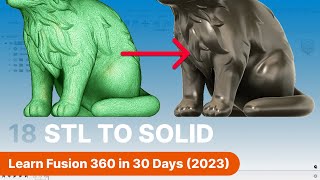

Am i able to edit the models in other softwares like mastercam?
Hi, Product Design online I'm From India. Here is 3d file use which format is rlf/stl?? I'm a Artcam Designer & i also operate cnc router. I make various types of 3d design . I looking for a job Can you help me? @product design online
my sketch is "overly constrained" so I can't change the degree, its already at 12.1 degrees but I was just wondering how I would change it if needed. should I set the degrees first? and my tangent arc keeps making an enormous circle, idk what i'm doing wrong ... scratch that last one, it suddenly worked as demonstrated.
2 by 4?
Thank you for the videos! Just love it! Could someone help please? What is the easiest (correct) way to do left handle so that text is not "mirrored"? Or is there the way to change the text on mirrored clone (not changing the original text) so that it is in right direction?
So seriously helpful. Thank you Kevin!
Is there a way to quickly find all overlapping lines that are hard to find, such as two rectangles butted up together? The center line would be doubled up in terms of a cutting path. So, I stumbled on your video, and was not sure if you covered this in another chapter of the series. The place that has the laser cutter uses that they'll be illustrator primarily but I'm wanting to have precise measurements a little bit more controlled than the image Trace method.
Thank you for this tutorial Ive been trying to do this all day and when i finally split the stupid file i almost cried
Trying this. I have good uses for using surfaces but always have trouble. your tutorial helps but I have trouble with the trim, I select the cutting surface then the surface to trim but the whole surface thats supposed to be trimmed disappears what is wrong? Edit: I see. the cutting surface has to also cut through an edge of the surface being cut or it won't work
It looks complex but it was to easy to make. Thanks for the updated episode. 5 days left.
I printed it out and it came out pretty good (FDM), but immediately one of the snap-fit tabs snapped off (when removing supports) Using a .6mm nozzle I am going to go back down to .4, hopefully for an extra profile - I would also recommend making the positive tabs a bit beefier and perhaps even filleting them to the interior surface to strengthen. Do you have any recommendations for other snap-fit tabs?
After creating the shell and hollowing that out, fusion no longer lets you select the bottom face, just selects the bottom of the block instead without any real way of grabbing that bottom face of top part.
Never mind, I had to turn off the other sketches to select it.
Great course but I am having a problem with Day 2. My canvas opens above the bottle component and is very faint. I get into trouble trying to add the spline because I cannot see the bottle outline clearly. When I imported my image I closed the origin file (clicked the eye), selected the front plane...which highlights as faint blue. Still canvas doesn't open like yours in your tutorial?? I suppose I could increase opacity of the image...but am I missing something?
Try removing the canvas and reinsert it. When you go to insert again, select the origin plane in the Browser instead of the middle of the screen. Make sure you select it from the origin folder that is nested under the Bottle component. It sounds like yours referenced the parent level origin for some reason. If it still happens, please share a link to your file.
I’ve binged many fusion tutorials, as a noobie to 3D printing, and this is hands down the clearest one I have ever seen… superb teaching style 😊
I'm trying to self teach myself all of this currently and this has helped a lot with some awesome tricks of Fusion. Thank you very much, now I have to learn how to add teeth on the inside of the inner cavity so the hinge has a snap to place connection to it if that makes sense!
This is a great tutorial, but at the section analysis part, my case is a little bit too small for the PCB (there's some intersecting). Would be great if you showed what to do if the section analysis shows any issues instead of just how to turn it on.
Thanks for the suggestion! I plan to do a newer version of this tutorial later this year. I'll keep that in mind!
@@ProductDesignOnline I muscled through it and made a really sweet case... trial by fire! It's actually not so bad once you learn it's quirks and can stop fighting it. Thanks for getting me started.
version gratis no deja guardar las imagenes??
how would you model a varying blade thickess? most props have a thicker root. thx
Several ways to achieve that. The easiest that I could explain via text would be to have another loft below the first one (that lofts to the same or thinner end point), then connect the sides with a Loft or patch tool. You can use additional 'rails' with the loft if looking for very specific shape.
president kennedy teaching us fusion 360. what a time to be alive
can you make one for the 2024 Fusion 360 update? I can't do some of your lessons based on how you taught with the 2023 edition
What lessons are you stuck on? Fusion is always updating (monthly) so there will always be small discrepancies. I usually only remake lessons when the workflow has changed.
The tangent arch isn’t working
Of course it is easier to copy single surface than the solid body. But in that case you need to thicken 3 bodies instead of 1, so it may be even more expensive.
It's not and I've tested and confirmed that with the Fusion team. Pattern/copy is more taxing than thicken due to how parametric features are processed.
STL to solid. Thank you for the lessons.
Thanks for your support!
Hell yea
😁👋
Amazing stuff dude, thank you so much!!!
stuck on this
can you elaborate? What part are you stuck on?
How do add screenshots to CZcams so can show you
@@CrashUK28 You would have to upload to Google Drive or another file sharing service and use that link. Note that some links get flagged as spam as CZcams, so let me know in a separate reply if you respond with a link.
Why we didnt make a component this time?
If you have a single-part file and no plans to copy the component, then creating a component is not needed as the default file in Fusion acts as a component itself (if you were to insert the file into another).
@@ProductDesignOnline thank you so much for the answer you are the best. That what you told me is the problem that i had in one project of mine. I copy something that it wasnt component and everything went bad from that point. This is the reason i started youre tutorials.
This tutorial is definitely good because I really only needed the first 6 minutes to have a good enough grasp on this to start doing stuff myself
What's the slider do?
It's a percentage that allows you determine smallest face group of the overall mesh/body.
Thank you for the time and dedication it takes to make these videos
Thank you. Appreciate you!
YES! Been waiting for this one, lately I've been doing insane lofts and joins in solid mode lol.
Start using surfaces 😃 You got this!
Very unreliable and buggy software. I don't understand how they managed to charge people so much money for it.
what bug/issue did you have?
Yes, more on surfaces please.
Make sure the kids know how to switch back and forth between angle and length boxes using the tab key. It's a common question. Thanks for the content.
i had to go back and edit the parametric timeline at 3:10 to New body instead of join (my mistake) to get 6:36 combine to work
I had to project the box side before 5:00 to make my sketch fully defined
this is helpful
Am I mistaken, or does Fusion 360's countersink hole threads not quite right? If you compare the thread that Fusion generates with that of a real nut and look closely, what you'll find is that the topmost thread carves out a portion of the countersink so that the screw threads can pass cleanly. Fusion's countersink threading on the other hand makes the countersink a perfectly conical cutout such that where the thread meets the countersink, it's impossible for the screw thread to pass through until the screw physically cuts out a groove the very first time it passes through. When people 3D print threads like this, maybe they chalk it up to print tolerance when the screw doesn't fit cleanly (at first) but AFAICT it's actually that Fusion 360 is just wrong with the way it abruptly ends the threading at the countersink, failing to carve out the final stretch of the thread into the countersink. If you don't believe me, try changing the hole type to "simple" and then do the countersink manually by carving out a cone from the center of the nut, and notice how the thread differs from Fusion's countersink threading in that it extends into the countersink.
I’ve been binge watching this series for a couple hours now, and have gained a small fortune worth of knowledge & technique. So many highly efficient ways to do things vs. the buffoonery I’ve employed while farting around in fusion the past couple years. One day I’m gonna quit my job and start designing and manufacturing things. In my industry you’re what we call a “heavy set of hands”. Bravo sir, thank you for the fantastic content in consumable chunks!
Thank you! Happy learning - keep going. You got this! 😃💪
Thanks a lot. That's the video I was waiting for :) Question: What if we want a non constant thickness across the radius of the blade?
Several ways to achieve that. The easiest that I could explain via text would be to have another loft below the first one, then connect them with a Loft or patch tool. You can use additional 'rails' with the loft if looking for very specific shape.
@@ProductDesignOnline Thank you very much ! Seems not so easy but I think I will try...
@@filetdelumiere5037 Keep me posted! you got this :)
On making the shank I can't get the inside face selected have tried many times.
Do you have another sketch or something in the way? Try clicking and holding on the inner face until the selection menu comes up. That will allow you to toggle through the selection options in that area, until you find the 'face'.
YES EXACTLY THE TUTORIAL I WANT.
Anybody tried to fillet the emboss before rectangular pattern it?
I have recommended your series to so many people, I was able to pick up fusion360 very quickly thanks to your videos!
Glad to hear that! Thanks for your support. Appreciate you 😎
Thank you for the video was really anticipating it while waiting for this i tried your other videos like practical prints and the name plate project. really looking forward to the next video. please make videos where you do some complex projects as well.
this is a really interesting concept, it's like naming variables in coding. Is it generally used as much I wonder?
I like this Day 25. I've been struggling through using the surface tools. Thanks Kevin.
Getting stuck at 4:05 - 4:27. When I use the specified dimensions, the final 9mm step fails, due to other constraints, and limits itself at 15.524mm
Aha! The issue was where I was dragging the final dimension. If you place your mouse between the purple projected point and the radius point, you try to define the distance between them. What is intended is to drag the mouse further to the left, and it'll change the dimension to the height distance of the two, vertically instead of diagonally.
Hi long time no see! Thank you that youre still there! Keep going !
Thanks for your support! More lessons coming soon 😄