
- 98
- 205 981
The Inktelligent
Registrace 9. 06. 2016
E-ink device reviews and more.
Kindle Scribe: PDF Secrets
Hello Everyone! Love reading PDFs on a large e-ink screen…great! Want to read those PDFs and write on them on the Kindle Scribe…you’ve clicked on the right video! Join me in unravelling the Kindle Scribe’s PDF secrets!
Enjoy!
0:00 Intro
0:45 Different Options for Different Paths
1:32 USB-C Method
6:28 These don’t look like anything
7:53 Send-to-Kindle Method
9:17 Coffee Break
10:24 Send-to-Kindle Benefits
13:01 Writing Options on PDFs
14:29 Selection, Copy, and Paste Options
14:48 Other Things to Mention
16:03 Annotated PDF Export
19:11 Amazon’s Document Dance
Enjoy!
0:00 Intro
0:45 Different Options for Different Paths
1:32 USB-C Method
6:28 These don’t look like anything
7:53 Send-to-Kindle Method
9:17 Coffee Break
10:24 Send-to-Kindle Benefits
13:01 Writing Options on PDFs
14:29 Selection, Copy, and Paste Options
14:48 Other Things to Mention
16:03 Annotated PDF Export
19:11 Amazon’s Document Dance
zhlédnutí: 3 070
Video
Getting to Know the Kindle Scribe
zhlédnutí 2,3KPřed 14 dny
Hi Everyone, Please enjoy this exploration of the Kindle Scribe and some of its best and worst features. Getting to know this device has been a journey with more than a few interesting bumps along the way… Enjoy! 0:00 Intro 0:50 Nature of this Video 1:05 An Experiential Unboxing 3:14 Device Setup 4:17 Getting to know the Kindle Scribe 5:02 Navigating the Device 9:29 High Resolution Screen 10:35...
Kobo Elipsa 2E: 2 Much, or Not Enough?
zhlédnutí 2,6KPřed 8 měsíci
*Note: Review covers software updates for my Kobo Elipsa 2E unit until Nov.10, 2023. Hi Everyone! This is my review of how the Kobo Elipsa 2E has improved or not post software update. I’ve got a few thoughts on this…and Kobo has some work to do! Enjoy! 0:00 Intro 0:54 General Comments 1:19 PDF Performance 5:37 Kobo-Bought E-books 6:28 Basic Notebook Mode 10:27 Advanced Notebook Mode 13:55 Noteb...
Elipsa 2E: 5 Questions for Kobo
zhlédnutí 4,1KPřed rokem
Hi Everyone, I’ve been taking an in-depth look at the Elipsa 2E…and I've looked it squarely in the eye with 5 main questions. Want to know what kind of answers I got? Watch and find out! Twists, turns, and surprises ahead! Enjoy! 0:00 Intro 0:45 Unboxing 2:17 #1.Did they fix the frontlight? 4:34 Comparison to Original Elipsa 5:04 Comparison to other frontlights. 5:48 Brightness 6:08 PWM issues ...
Kobo Elipsa: A Third Look
zhlédnutí 198Před rokem
Hi Everyone, I thought I would take a third look at the Kobo Elipsa…what I found was pretty interesting! Enjoy!
The GREATEST E-reader Ever Made?
zhlédnutí 322Před rokem
Hi Everyone! Please enjoy this look at what might just be the greatest single e-reader ever made! Enjoy!
How does the Kobo Elipsa stack up to the Kindle Scribe?
zhlédnutí 1,9KPřed rokem
Hi Everyone, Here's a quick comparison review about how the Kobo Elipsa might stack up to the Kindle Scribe based on what's known about both devices. Is the Kobo Elipsa still in the running? Watch and find out! Enjoy!
Kobo Elipsa: Nearly a year later…has it improved?
zhlédnutí 2,4KPřed rokem
Hi Everyone, I posted my full review of the Kobo Elipsa nearly a year ago…so, has the device improved since then? Watch to find out! Enjoy!
Remarkable 2: An Inktelligent Bite-Sized Review & UPDATE
zhlédnutí 508Před rokem
Hi Everyone, Here's my Inktelligent Bite-Sized review of the Remarkable 2 which also talks about some of the big changes Remarkable has made to the Remarkable 2 device since I uploaded my full review of the device (which can be found here: czcams.com/video/1P3mJ1LBuoM/video.html ). Enjoy!
Kindle Scribe: Is Amazon telling the truth?
zhlédnutí 769Před rokem
Hi Everyone, I’ve noticed an interesting detail in some of Amazon’s marketing for the Kindle Scribe. Is Amazon’s marketing video being entirely honest with customers?
Kindle Scribe: Good and Bad
zhlédnutí 2,6KPřed rokem
Hi Everybody, Join me in taking a look at the new Kindle Scribe and discussing the Pros and Cons of Amazon’s latest e-reader. Enjoy!
Remarkable 2: Crowning Achievement, Epic Failure
zhlédnutí 275Před rokem
UPDATE: as of September 20, 2022, Remarkable appears to have made some of the previously “Connect” subscription only features (Screen Share, Convert to Text, and Send by E-mail, etc.) available to all users of the device regardless of whether they are paying a monthly subscription fee or not. Please visit Remarkable’s official website if you’re looking for the latest information on this (very w...
Top 20 Uses for E-readers
zhlédnutí 148Před 2 lety
Hi Everyone! E-readers can be great...but they're just good for reading...right? Maybe not! These devices are evolving...opening up new potential use cases. This video explores 20 conventional and unconventional ways e-readers could be used. Enjoy! 0:00 Intro 1:13 One 2:53 Two 4:21 Three 7:22 Four 8:43 Five 9:36 Six 10:53 Seven 12:20 Eight 13:11 Nine 14:30 Ten 14:45 Eleven 15:05 Twelve 17:05 Th...
iPhone SE 2022: Top 7 Takeaways
zhlédnutí 34Před 2 lety
Hi Everyone! Recently, Apple announced the iPhone SE 2022. Does it impress or underwhelm? Here are my Top 7 Takeaways about Apple's Newest-Older phone. Enjoy!
Kobo Elipsa vs Remarkable 2 vs Inkpad X - Pinch-to-Zoom Ability
zhlédnutí 1,2KPřed 2 lety
Hi Everyone! Ever wonder how each of Kobo Elipsa, Remarkable 2, and the Inkpad X stack up against each other for pinch-to-zoom ability? Well, you’re about to find out! Welcome to the Inktelligence Briefing! Enjoy!
Kobo Elipsa - How to Set a Zoom Level Across an Entire PDF
zhlédnutí 884Před 2 lety
Kobo Elipsa - How to Set a Zoom Level Across an Entire PDF
Kobo Elipsa Review: All-in-One or One Hit Wonder?
zhlédnutí 2,2KPřed 2 lety
Kobo Elipsa Review: All-in-One or One Hit Wonder?
Sony Xperia 5ii (Mark 2) vs iPhone SE (2020) Comparison Review
zhlédnutí 795Před 2 lety
Sony Xperia 5ii (Mark 2) vs iPhone SE (2020) Comparison Review
What do E-reader annotated PDFs look like on a computer? (Video 1)
zhlédnutí 275Před 4 lety
What do E-reader annotated PDFs look like on a computer? (Video 1)
What do PDFs annotated on the Sony DPT-RP1 look like on a computer? (Video 2)
zhlédnutí 182Před 4 lety
What do PDFs annotated on the Sony DPT-RP1 look like on a computer? (Video 2)
What do PDFs annotated on the Onyx Boox Note Pro look like on a computer? (Video 3)
zhlédnutí 605Před 4 lety
What do PDFs annotated on the Onyx Boox Note Pro look like on a computer? (Video 3)
How to export PDF text on the Onyx Boox Note Pro and what it looks like on a computer (Video 4).
zhlédnutí 4,1KPřed 4 lety
How to export PDF text on the Onyx Boox Note Pro and what it looks like on a computer (Video 4).
Best 10.3 Inch E-readers for Academics 2019
zhlédnutí 2,3KPřed 4 lety
Best 10.3 Inch E-readers for Academics 2019
Best Academic 13.3 Inch E-readers 2019
zhlédnutí 755Před 4 lety
Best Academic 13.3 Inch E-readers 2019


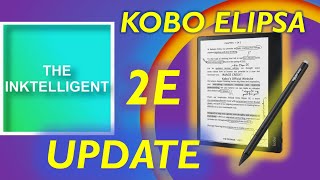
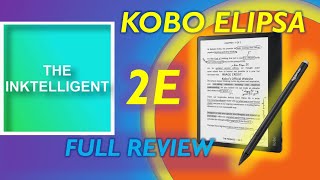





The gaps bothered me….but, the thing that almost caused me to replace it was that the screen is uneven on the button side of the bezel. You can see where it’s glued down. You have to view it from an extreme angle to notice it. But, I don’t really think about it anymore…. And just love the device in general. I love the way writing feels on it.
Excellent review, all points are relevant ... what can we do about the 'magnificent' Cloud-based business model? Cloud, unfair snooping and DRM: Calibre was and remains one of the best steps against this and DRM in general; what else can we code to open up these Linux-based walled gardens ? PDF (besides WWW articles Send to Kindle) is my main reason to buy 10-13" readers; i need to review 100s of 2-column science papers... tough call on the current crop e.g., just zoom and crop the margins of a PDF page, then scroll to the next... redo for 50 pages... ouch 🙂
Thank you! Completely agree Re: PDF reading on e-readers...why hasn't a manufacturer (aside from Onyx Boox devices...and there may be some data privacy concerns there) made PDF reading modes a priority? In my experience, only some Pocketbook devices come close. If you're stuck in a search for a good 10 or 13 inch PDF e-reader, you may want to give the Fujitsu Quaderno (2nd Gen) devices a look. If only Fujitsu sold these devices via Amazon or even through their own online store outside of Japan....sigh.
This is a nice honest user review
Thank you for the comment! Glad you enjoyed the review.
Thank you @theinktelligent It helped me to not to choose Kindle Scribe for reading my technical PDF books. I contacted Amazon's customer support and asked if there is any plan to change users' experience, unify feature set and adjust whistle-sync policy. I asked about the quality of notes if that's another PDF layer and if notes are saved as raster or vector images, but they didn't give me any answer. They promised me to forward those questions to their Product team. Anyway what would you recommend for reading and taking notes for PDFs (with some diagrams, source code, etc.). I'm rather interested in a color screen A4 size, maybe based on Gallery 3 or Kaleido 3 screen. Is there any vendor that offers a device with a good software that can properly crop pages, display PDF in two page layout? I'm not looking for a tablet, just a decent e-reader with ability to make notes. I'm looking for a good quality for a price.
Firstly, thank you for your comment! Nice to hear that you were able to get in touch with Amazon, and it would be interesting to know what their road map is going forward. It would be great if I could just give you a quick answer to your question but, right now, there aren’t many devices in the e-ink market that satisfy all of those requirements. There really should be, but it doesn’t seem to be a focus for most manufacturers. However, I can give you the following information and maybe one of these brands will be of interest in your search. Please see below. Kindle Scribe: I know you said you’ve decided against a Kindle Scribe, and it is hard for me to recommend it because of the aspects I cover in this video, but please see the top pinned comment by another viewer. Apparently using software called Calibre MIGHT improve the experience somewhat….however, I don’t have experience using this software and can’t personally vouch for it. Kobo Elipsa 2E: Here is my full review of the device: czcams.com/video/L-gI32uDDGc/video.html and here is my most recent follow up review: czcams.com/video/i2fz89q8AKM/video.html Onyx Boox Note Air 3 C: The Air 3C is a 10.3 inch, android OS based, Kaleido 3 screen color e-reader that could probably satisfy most if not all of your requirements. Onyx Boox devices today are some of the most powerful and capable e-readers available. They also offer, in my opinion, probably the most advanced PDF cropping and enhancement options…but unfortunately there is a growing chorus of data privacy concerns around those devices. Specifically, concerns have been raised over the tendency of the devices to “phone home” to the company’s servers in China. I don’t have the technical experience necessary to validate these concerns or dismiss them, but it may be something to be concerned about. Some of the larger e-ink reviewers have essentially just hand waved this issue away, but I would suggest looking into this and making your own decision and if this is something that concerns you. A few videos have been posted to youtube on this topic. One possible workaround I’ve heard people discuss is just using the device completely offline once set up, but that might nullify a large feature set that some are hoping to use. Remarkable 2: The Remarkable 2 is, so far, the best note-taking experience I have had on an e-ink device and has been the most natural to write on. It’s not the newest out there and may have a successor/new additional model coming soon (possibly 2025). You can annotate PDFs on the device with several pen types, use some of the best pen tilt shading in the industry, and even use different layers to write on in your document (including on PDFs). However, at least in past software versions, the one PDF cropping tool available was pretty terrible and didn’t work well. Lately, Remarkable has been tweaking their software, mainly in the area of user experience, and this has produced a very mixed reaction from users. I haven’t been updating my Remarkable 2 unit much as a result. I feel the worst part of the Remarkable 2 has always been it’s companion app and cloud synching system. You can largely avoid this by using the slightly more complicated USB method to import and export PDFs onto the device (support.remarkable.com/s/article/Exporting-files), but you then have less options (ex. fewer file type options on export of the document). But, to my knowledge, the core note-taking excellence and ability to mark up PDFs on the device remains a great experience. A few things have changed since I posted this, but here’s a link to my most recent Remarkable 2 mini review to give you a quick idea of the device’s capabilities: czcams.com/video/qTBgLlTYJpY/video.html Unfortunately, the Remarkable 2 does not feature a color e-ink screen. Fujitsu Quaderno A4 and A5: These devices are the spiritual successor to the Sony DPT-RP1 and DPT-CP1 and come in a 13.3 inch and 10.3 inch screen size respectively. They are both greyscale devices and are not color e-ink e-readers. However, for sheer reliability and simplicity it doesn’t get much better. These can ONLY read and mark up PDFs, but are very lightweight, have decent software, and are said to have a great writing experience. My direct experience is using the (discontinued) Sony DPT-RP1 which, despite some issues, was a truly excellent device which was held back by a badly designed stylus. These units appear to have fixed that issue and really look excellent for simple note-taking and PDF annotation and export. Importantly, these devices allow a split screen mode where you can read and annotate a PDF on one side, and have either the next page of that same PDF, another PDF entirely, or a note pad on the other side of the screen. Very cool abilities if you’ll only be working with notes and PDFs. The main problems with these devices is that they are a) somewhat expensive, and b) are hard to purchase from a retailer that I would consider truly reputable (if you live outside of Japan, that is). Some reviewers have also critiqued the battery life on these devices. However, their methodology in determining this may be questionable. There are indications that certain reviewers may have left the wi-fi connection on the device on at all times when testing the device. Considering the device has NO internet browsing capability and only uses this to transfer files and fetch software updates, it seems spectacularly unlikely to me that most users would use the device this way in real world usage. Other devices that you may want to consider are: -Pocketbook Inkpad X Pro -A 10.3 Black and White e-ink note-taking capable e-reader that is quite lightweight (350 ish grams) -Pocketbook Inkpad EO -A 10.3 Color e-ink device using Kaleido 3 screen technology. -Note: Thought to actually be made by Bigme in collaboration with Pocketbook. -Definitely on the heavier side of most e-readers at roughly 1 pound in weight! -The Mobiscribe Wave Color Kaleido 3 -A 7.8 inch color e-ink note-taking focused e-reader which can also read and annotate PDF documents. Hopefully, this information can give you a better idea of some other e-ink options out there.
Very best review I have seen. Thanks!
Thank you! That’s so great to hear and I’m glad you enjoyed the review!
I purchased the kindle Scribe n I don’t really see anything great. It’s way overpriced n I feel if you’re going to do lots of reading just get a lower priced kindle.
I'd say the Kindle Scribe does seem overpriced for what you get. If the PDF experience was less locked to the Send-to-Kindle system the overall price might seem more fair.
I've scoured the ruins of Google Search trying to find people talking about privacy concerns regarding the Kindle Scribe, and it blows my mind how much people don't care. Appreciate your video - nice to know others share my thoughts. Did you keep the Scribe or just use one for the video? I love it for reading but Idk.
Thanks for the comment! I’m also surprised that so many people don’t seem to have thought about the possible data privacy issues on the Kindle Scribe. It makes me wonder why. I’d say it is a nice device to read e-books on, and I’d probably keep it for that reason. Amazon’s ecosystem of e-books is probably the largest out there. However, I’m not sure how much confidential note-taking or PDF reading I’d recommend for the long term.
Kinda silly to complain about the packaging. The feel of the standard case was a bit rough for me too at first, but after using it for a while I got over it and found the case to be very convenient. Though, I would not trust it too much to protect the device should it fall as I am sure it will pop out of the case since it is being help by magnets. But otherwise I would say it does a good job of protecting the device. The gap around the glass is minimal and on mine it is even all around, so it is barely noticeable. There might be an advantage for this gap, from allowing manufacturing tolerances, to protecting the screen from cracking should there be some pressure placed on it should the body twist a little. I would not be afraid of using a moist cloth to clean the screen, that is just being paranoid. Unless your definition of a moist cloth is one that is dripping with cleaning fluid. What I don't like about the premium pen is having to press down to erase. That just seems pointless and I have seen people report of screen damage from it. Regarding the HOME screen, I guess you missed the whole point of kindles in general. It is to bring the book store to your home for the convenience of buying books from the comfort of your home rather than having to drive to a book store. Kindles are for the purpose of making book reading easier, from purchasing to reading. And Amazon is a business, not a charity. Rather than being openminded, you are looking for things to hate on the device. Not a fare review. I don't believe I ever had an issue with selecting icons on the menu bar. Your aim must not be all that good. It's a shame you had such a negative experience with the kindle. You can also add fonts to the device by copying fonts to the font folder of the device. There is a text file that tells you about it. The Kobo's ability to let you write on books is conditional. If you change the font of the text, then the written notes basically become sticky notes. So, no different from the Scribe.
I guess we have different definitions about what is and is not worth commenting on.
this is one of those videos that needed to be made, and you made it and added so much polish to it. awesome stuff!
Wow! Don't really know what to say...except thank you so much for the comment! I'm glad you enjoyed it and it's great if this video can leave people a bit more informed about this device.
How about the "convert" opition of sending an email to your kindle device email address with attached a pdf file by typing "convert" on the subject of the email? Is it still working in the Kindle Scribe?
Thank you, you made one of the best review on K. Scribe I found on CZcams 🎉❤
Thank you! Really good to hear that you enjoyed the review and I'm glad people have been finding it helpful!
Another option to moving PDFs and other documents to the Scribe is to use Calibre. It'll automatically connect to the Scribe without any additional software when you connect via USB-C. Then use "Send to Main Memory" to move the converted KFX files to the Kindle. Then you'll get writable sticky note capability for PDFs and eBooks. (I'm not affiliated with Calibre in any way.) The new format is KFX. For purchased eBooks you'll also need to enter your Scribe serial number using a DRM plugin. (I use an M1 Mac.) (Side loading PDFs currently do not support "write-on" capability.)
Thank you for this! I have pinned this comment to the top of the thread in case this info can be of help to others.
Can you export the annotated PDFs from the Scribe by USB/Calibre or is it bizarrely only through Amazon’s cloud? Planning to get a e-reader that can do some notes, but don’t want to share my note contents to Amazon - thus inbetween this and a Kobo Elipsa.
@@moskari26 I haven't tried moving the PDF from the Scribe to my M1 Mac using Calibre. However, it you use the send feature going through Amazon's servers you'll get a searchable PDF, that is, you can search for your handwritten notes inside the PDF. If you want to convert your handwriting to text, just lasso the text, paste into a Scribe notebook, and send from there. The result is a downloadable OCR editable text file from my handwriting.
I dream one day will be an open source , ad-free, easy to install, operating system for the scribe !
Many thanks for this very informative video. I do care about privacy, but I need to buy a Kindle. Is there a way to do both?!
Glad this video was helpful! Regarding potentially better "data security" on the Kindle Scribe, see the top comment by another viewer. This may help...however, I don't have experience using the software he mentioned and cannot speak to the experience of using it myself.
For note taking, which one do you think will make a better job. The Scribe or the Remarkable 2?
Hello, Between the two devices, I think I have to recommend the Remarkable 2 for a note-taking focused use case. Here are my main reasons for saying this: -The writing feel on the Kindle Scribe is quite good, but I personally feel the Remarkable 2 does feel a bit closer to the sensation of writing on paper. -If you have any concerns over potential data privacy and want to feel more secure that no one is “data mining” or “analyzing” what you write, I think the Remarkable 2 also wins here. At least (as of writing this), the Remarkable 2 DOES technically allow you to use the device pretty much entirely off line if you want to (with a few less options though). There are a few more steps involved to use USB only transfer of files on and off the device ( support.remarkable.com/s/article/Exporting-files ) and you don’t get the option to export in any other format besides PDF last time I checked. (As far as I recall, you need to export the document via internet on the Remarkable 2 to get SVG and PNG export file type options). However, even with these restrictions, at least there is a supported way to put files on the device via USB cord, write on them, and take them off via USB cord…which the Kindle Scribe refuses to allow at the moment (aside from screenshots). -Although the Remarkable 2 does not have an e-book store and can only read limited file types, for note-taking I think it has slightly more advanced and varied features than the Kindle Scribe (including layer support). Here is a link to a quick video I made a while back on some of these features: czcams.com/video/qTBgLlTYJpY/video.html Hopes this helps.
Don't forget about SuperNote
Well done! The review is thorough, honest and extensive.
Thank you very much!
What an informative video! You really showed us how quirky pdfs can be at times between different software.
Thank you! Glad you found the video informative and helpful. 🙂
this guy acts like hes owning the company or he is Putin and kobo is a russian state company rather what you have another version and you didnt changed this and that LIKE I TOLD YOU TO?
LOL :)... well, I do have pretty high expectations for these devices. I think everyone should...they are asking us to part with our money for using their product. With that in mind, I think a product we are paying for should be worth the price Kobo is asking.
Still not enough
😂 From the current state of the Elipsa 2E's software, that's my impression of the device as well.
@@theinktelligentman I'm just too tempted for 2 reasons 1- backlight, which most other note taking tablets have not 2-nebo/myscript recognition....my writing SUCKS and only nebo so far was able to understand me And since Kobo is (afaik) the only one to use nebo engine, I wonder if it isn't the best device for recognition in my case
great vid got a 5 mark II for 170$ due to its headphone jack and sd card slot with one hand usability other option i had was lg v60 but that was too big for me and the iphone SE is just to limiting
Just a quick comment to share that the PASTE-button has finally arrived!
Thanks for the update! I'm glad to hear that it has been fixed on some Elipsa 2E units! Sadly...and kind of incredibly...my unit still doesn't have this very basic level of functionality. Still hoping Kobo can turn this around…but it needs to get to fixing these issues ASAP!
@@theinktelligentwhat do you mean YOUR unit doesn't have it ? Did you buy from a different store with a different firmware? You're making me afraid
LOL 😊…didn’t mean to scare anyone! However, it is possible that different Kobo e-readers in different countries are running slightly different versions of their firmware. For whatever reason, Kobo might be rolling out different updates at different times depending on what country your device is registered as being in.
I'm very glad that you did a follow-up. They had the first Elipsa on the Canadian Amazon Warehouse deals site. Based on the reviews, I was scared to buy it. What I really wanted was a big device to read tech books and PDFs. A new Elipsa 2E is $499 in Canada. They're still selling the Elipsa Pack on the Canadian Kobo site for $449 (not a deal!) I got mine for $350. It might not be right for everyone but so far, it's going to be just what I want and need. It was a return, not in the original box but in absolutely perfect condition. It seems to have everything that the new version does, software-wise. I noticed a slight lag when writing in the notebooks. It's not bad enough to spend another $150, that's for sure. And, I have a box of AAAA Amazon batteries here. I had an Asus Surface Mini knockoff a few years back. The pen battery lasted for over a year. I bought the batteries and the darn thing died the next day. Hopefully, the Kobo will have a longer life. It's replacing an H2O Edition 1 which was also a refurb. It still works, just painfully slowly. Thanks! You were a huge help. 😂 Oh, and by the way, AAAA batteries WILL work in a TV remote in a pinch. I did it accidentally. Worked fine.
Thank you! It's really great to hear that you found this review helpful! I thought those particular improvements were meaningful enough to warrant a third look at the device...and it's nice know that others also found this info valuable. BTW, completely agree on the Kobo "discount" of roughly $50 on the original Elipsa....better than nothing, but considering the fact that the device lacks the Elipsa 2E's more customisable frontlight, I think $80-$100 off would be more reasonable. That tracks with my recent impression of Kobo as a company: two steps forward....five steps back. We'll have to hope for improvement in the future.
On my kobo elipsa 1 I can copy n paste
Btw: any idea what the new “Sandbox” beta feature is? I just get a blank screen and a button te return to the menu….
Despite a few attempts to update my device...I'm not seeing this option in my Beta Features. From how you've described it, I think Kobo should have called this "Paperweight Mode" :).
@@theinktelligent lol 🤣🤣🤣 yeah, that would make sense! Also, for a few days (!) I had an extra game in the beta features, a 3 x 3 magic square word puzzle. After the next update it was removed... What is going on with the developpers at Kobo? Great hardware, but pretty unpredictable software. *EDIT: I just changed language from Dutch to English, and NOW the word game is back. It used to work in Dutch as well...
Very helpful! A way to circumvent a great number of unintentional page jumps: in the settings, disable tap to page turn (so only swiping to turn a page). In this way, when you lay your hand on the screen, the device does not see it as a page turn. Not flawless, but it improves the workflow significantly! BTW the OCR is insanely good. Even when I am not sure what I have written, the Elipsa 2E recognizes it spot on 99% of the times. And my handwriting is not the best 😅
Glad you enjoyed the review! Good point RE: changing the page turn settings. The only problem I've experienced with this is that if I set the page turn gesture to "swipe" rather than tap, then it can be difficult to use the paging-while-zoomed-in ability. Glad to hear you've had a better notes to text conversion experience on your Elipsa 2E👍...I think mine averages about a 30% success rate where it actually catches everything correctly! However, my writing isn't exactly the neatest out there...so that might play a part.😄 Thanks for the great comment!
@@theinktelligent You are right, changing that setting does affect that zoom feature. You'll have to use the menu bar to slide to the next page. Well, price/quality-wise this device ticked many boxes... now for some improved firmware updates :-)
Very helpful, thanks! Any news on firmware fixes, as far as you are aware?
Glad the review was helpful! Always great to hear! Here's my experience with the device post update: czcams.com/video/i2fz89q8AKM/video.html
Thnx, just watched it! (Same guy here as the above comment, different YT account.) I have left a comment on your new video as well
My ears hurt when I hear you pronounce the letter s like a whistle loud whistle
You sound like you whistle the letter s and you sound terrible
Hi thanks for the great video. Is it possible to increase the contrast ie make the black text more black in pdf?
Hello, Glad you enjoyed the video and thanks for the comment! Re: contrast adjustment on PDF documents on the Kobo Elipsa, sadly, they still haven't implemented this feature. It's a shame really, because that should be so simple to implement (Amazon has had a very basic version on kindles for years). It makes reading PDFs on these device so much more enjoyable, so it really should be a core feature on all e-readers.
can't wait for supernote a4x
Great video! Totally agree with these points. I sent mine back for many reasons shared here, although I keep rooting for this all to get better in the future. I think I read a software update came out with more lasso functionality and some other tweaks, but have yet to find any videos about it (subscribing in case you happen to share an update!). One fear I have is that the Notebook software is running on Nebo/MyScript SDK and their PDF tooling uses another 3rd party (FoxIt) from what I saw digging around, and that it could mean a larger rebuilding of it all that will remain as disparate as it is now, but hopefully they can find a way to bridge the gap more because PDF planners aren't fun with such a limited pen.
Thanks for the comment! Glad you enjoyed the review! Interesting to hear those details regarding the ‘software cocktail’ so many of these devices can be these days…one of the reasons I usually advise that people may want to think twice before writing sensitive personal information in them. I actually find Kobo’s approach to note-taking a unique one…it’s just that actually using this device as a notebook…for me anyway…doesn’t seem practical in its current state. Did you have any particular section of the review that you enjoyed the most?
why they didn’t add page turners 😢
I often think my Scribe would be that much better with page turn buttons.
It would be great if e-reader companies would realize that page turn buttons can actually be a benefit. I think the very Apple mentality of "every product only needs one button" needs a rethink.
I've got a Scribe, and I love buttons, but I'm glad they are not there. These notepads are big and not feather light. I'm glad there is a big empty place to grab it, and taps/flicks work just fine.
Very good and thoughtful review. Great stuff but i think my choice of getting a Scribe last Xmas was the right one. For Kobo, ill stick to my Libra 2
Thank you! Glad you enjoyed the review! I think the kindle Scribe definitely has its strengths and is improving with the software updates Amazon is rolling out. The Elipsa 2E has all the right hardware to make a compelling alternative…but Kobo will have to improve its software finesse and innovation. Out of curiosity, what did you enjoy most about this review?
@@theinktelligent Attention to detail. Asking the questions and approaching it as an end user without being concerned on meeting a 5 min time frame and lots of cuts and oversights. Even though i have a Scribe, this video helped to either reaffirm my choice and/or question it.
Thank you! Much appreciated!
Thanks for the update!
Glad you enjoyed it! I was genuinely surprised by some of those developments, so I thought people should know.
music reminding me of an old mmorpg i used to play back in the day lmao
Perfect video for what I was looking for. Thank you.
Glad to hear it was helpful! Thanks!
Hello. I'm on my first choice of an ebook reader and I don't know how to choose. there are many models and what I'm looking for can't be found in just one. many models have screens with new technologies but disappointing in terms of battery......
Hello, Thanks for your comment. I find that it helps to have a list of features you are looking for specifically. What do you want/need your e-reading device to do? Will you want to draw on it? Read PDF documents on it? Have access to a large selection of digital books to buy on it? Here are some e-reading device brands and what I see as their strengths: Kindle devices / Kobo devices - -Biggest strength is the large number of e-books that can be purchased from their online stores. These devices tend to be quite basic in terms of reading PDFs, but can be decent at this. My recent updated review of the Kobo Elipsa can be found here: czcams.com/video/sdPAvukJhxA/video.html My full review of the Kobo Elipsa can be found here: czcams.com/video/ODubQ7kaDzw/video.html Pocketbook e-readers -- Good reading modes for viewing PDF documents, with some capacity to buy e-books. However, in my experience, in North America there seems to be extremely limited options for e-books you can purchase on the device (quite literally about 3 books when I tried this on the Pocketbook Inkpad X). Part 1 of my 4 part Pocketbook Inkpad X review can be found here: czcams.com/video/Tuq2CKAPDsE/video.html Fujitsu Quaderno E-readers- These appear to be the “spiritual successors” to Sony’s large screen Digital Paper series and seem to be geared for reading and annotating PDF documents. A colour e-ink version is expected to be available soon. The downside is that these can ONLY read PDF documents. The Onyx Boox line of e-readers-Boox e-readers are some of the fastest and most capable e-ink devices available and offer excellent PDF reading modes and contrast adjustment. The downsides to these would be 1) that they are often quite expensive (although most e-ink devices still are) and, 2) some people have highlighted possible information privacy concerns about Onyx’s devices. You’d probably have to do more research into that (there are some videos on CZcams about this) to decide if this is something you would be concerned about. One of my review videos on the older Onyx Boox Note Pro showing some of the PDF adjustment options on Onyx devices: czcams.com/video/gHFU0iGC77s/video.html Remarkable-The current device from Remarkable, the Remarkable 2, has become a fairly good PDF reading device over time and is probably my favourite note-taking experience on e-ink so far. The device is also, probably, among the best e-readers for drawing on and remains nearly unique in allowing people to create realistic shading when tilting the stylus to the side. In my opinion, Remarkable has made the most important features of the device free again, however several other more advanced features still require a monthly subscription fee. The device also has NO frontlight for reading at night. My latest update and mini review of the Remarkable 2 can be found here: czcams.com/video/qTBgLlTYJpY/video.html My earlier full review of the Remarkable 2 (prior to the changes in their subscription service) can be found here: czcams.com/video/1P3mJ1LBuoM/video.html As for battery life, this will vary widely based on how long you use the device daily/what you are doing on it. For example, someone who just reads on a Remarkable 2 might feel the battery life lasts longer than someone who is drawing on it for many hours each day. So keep that in mind. Hope that helps clear things up a bit and good luck in your e-reader search!
Thank you for your answer and patience. I have many book i will use for reading only so i expect good battery life and many formats. Right now my option is supernote 3 or nova 3...
So where's your scribe review? Preferably without endless rerunning of clips stolen from Amazon's announcement video.
Background Music WAY TO LOUD. It's to bad because the info that I was able to hear seemed valuable. I thought about replaying it but didn't want to fight through the music. Other than that the visuals were excellent.
Hello, I’m sorry to hear about your bad experience with the audio! I’m not sure why that would be. I’m continuing to refine the audio for my videos and I did test this video on the speakers of three different devices…I wasn’t able to get the same experience you described. However, if you could tell me what type of device you were listening to this video on (ex. Laptop, headphones, earbuds, a cellphone, tablet, etc.) that might help me discern where I may be able to improve the experience. I’m glad you did enjoy at least parts of this video. If you want to get the information but are having troubles with the audio, the only things I can suggest are 1) consider trying to listen to this video on a different device, or 2) try to mute the video and then turn on CZcams’s closed captions (listed as CC on the player controls) to display the text of what I’m saying in this video…it doesn’t get every word right I notice, but it does tend to get the general idea across. Hope that helps and I appreciate your feedback.
do you think that scribe is faster than kobo? I own a kobo ellipse, however I observed while writing that delays are present, seems that the problem arises from the software or from the pen. I don't know exactly, right now I'm thinking to buy the kindle since I really wanted to have a note taking device. Can you give me suggestion, if I still remain kobo or it's a good choice to buy kindle. thank you
Hello, I haven't had hands on time with the device yet, but the Kindle Scribe’s stylus/ writing experience does look 1) more comfortable than on the Kobo Elipsa and 2) considerably faster and better able to keep up with more fast paced note-taking. So, it looks like you probably could use the Scribe as a note-taking device…but the experience will be limited….and I just can’t quite recommend the Kindle Scribe considering all the other downsides that device seems to have (at least from my perspective). Bad points of the Kindle Scribe from my point of view: -Very little pressure sensitivity: to change line thicknesses as you write, you’ll likely have to use the manual controls and can’t only rely on pushing harder/more softly to control how thick the lines look on the screen. -Can read PDFs put on the device via the data transfer/power cable connected to a computer, but ONLY can annotate or draw on PDF documents if they are put on it via one of Amazon’s “send to Kindle” options. I believe there is a size limit on how many megabytes a PDF can be if you want to send it via the “send to Kindle” apps… I believe the largest limit currently allowed by these is 200 MB via the “send to Kindle” website. -Extra abilities like copying and pasting selected drawings/notes, and a wide array of pen types are not yet available on the Scribe. What I would suggest is that you consider other devices alongside the Kindle Scribe. Make a list of the things that are most important to you for the device you want. Consider the following questions. -How is the writing speed of the device? Are lines accurate….do they keep up with handwritten loops made quickly? -Are there concerns about the device regarding data privacy? -If the device offers many features, how many of these do I actually need? -How heavy is the device? Can I easily carry it with me where I go? -What company makes the device? How much do I know about them? Do I trust that brand? -Do I need a device with a front light? Will I mainly be working in brightly lit or more dimly lit places? -What is the writing feel like? -How costly is the device? These are questions that I would find helpful when checking out reviews of other e-ink devices and comparing them. Here are a few suggested e-readers to check out and compare against the Kindle Scribe: -The Remarkable 2. My quick Remarkable 2 review (and Important UPDATE) is located here: czcams.com/video/qTBgLlTYJpY/video.html My earlier full review (before Remarkable took away most of their subscription paywall elements) can be found here: czcams.com/video/1P3mJ1LBuoM/video.html -Spoiler alert: It is a much easier device to recommend after the change made Sept 20, 2022. -The Fujitsu Quaderno 2nd Generation. (a colour version may be out as early as sometime next year though) -Onyx Boox devices One other word of advice, unless there is some specific reason, don’t rule out just using a good notepad and pen or pencil. It will be MUCH cheaper, and there are no software glitches or data privacy concerns arising from just writing on paper. The Best note-taking device e-reader I have used is the Remarkable 2….but even that device still has some downsides. Goodluck in your search.
Why doesn’t such companies sent out samples of their products to good, qualified people for reviewing, then consider what consumers say, according to their needs and perhaps wishes. Then go back to the table and come up with solutions??? Is it so hard to do???
A few grammatical errors but I can’t edit so they will have to stay. Sorry
Your comment is the complaint of the intelligent customer everywhere : ). I think everyone would be grateful if companies took more time to perfect a product before release…and I’m sure they could. Companies like Amazon, Kobo, and Remarkable would find their profit margins (and brand loyalty base) increase noticeably if they did indeed work out the bugs before release. So, instead of using software updates to just get the devices to "good enough" months after release, they would gradually refine the devices with new innovations.
Can you mark in the pages without an input box like on the Scribe? seems to be the biggest difference. The problem is I am already heavily invested in the Kindle eco-system with many kindle books
Yes, on the Elipsa, you can draw directly on the page of your e-book. I think the big innovation Kobo did to allow this, is that they do not infinitely scale user made markups on the page. So, for example if you change font size to a really big or small option, your notes on the page are no longer visible immediately. Instead, you'll see a set of brackets around the area of text where you made your notes...and tapping on this will show you a screen shot of that area of text and the text around it at the font size that annotation was originally made at. For a visual demonstration of this, see minute 21:46 of my full Kobo Elipsa review available here: czcams.com/video/ODubQ7kaDzw/video.html
I think the problem with the images isn't a copy/paste. My guess is that in a PDF there is no way to know what is an image and what is not whereas in the Kobo EPUB format images are handled as such and so it's possible not to invert the colors for them. So if you really think about it, it's maybe not so easy to fix..
You raise a really good point! I may have oversimplified this issue, and it is possible that there are more complexities to getting this just right in PDF documents. However, I do recall that some Onyx Boox devices have featured separate contrast adjustment for images and for text in PDFs, so I'm sure the software engineers at Kobo could improve this somehow.
Hopefully, after this weekend we will be more informed. I do like the Scribe ability to take your notes directly to MS Word. Kobo certainly is feeling the “HEAT” being they have suspended the subscription service fees. Interesting!!
What subscription service do you refer to?
@@LvUhcX I may have misspoke it was either KUBO or ReMarkable
what is with the jarring music ? Doesn't suit what you are describing !
Most people don’t consider light jazz and easy listening music jarring. You could always make your own video and choose whatever music you’d like.
@@theinktelligent if you can’t handle the tiniest of criticisms maybe turn comments off. Or stop uploading videos. The music is too upbeat, you’re talking about an e-reader. In addition, the music is too loud. I’m here to listen to your comparison and the music does nothing but detract from that.
Actually, I applaud constructive, thoughtful criticism. My music choice here is upbeat, and that’s my choice to make. Only you can decide if that is something you agree with or not. If you would like to help improve future videos, you might help by telling me the following: -In what way exactly was the music too loud? (Ex. Too loud in general? Or Too loud for you to hear the video’s narration?) -On what kind of device were you watching the video?(Ex. phone, through headphones, TV, laptop, tablet, or other device) -On what level of volume were you playing it? (Ex. Low, medium, or high volume)
@@theinktelligent too loud to hear narration. Watching on iPhone at 70% volume with AirPods Pro with noise cancellation on.
The following are educated guesses, but it is likely that your audio set up may be impacting how well you’re hearing the video. 1) Air Pods have vastly diminished travel distances for the speaker membranes in the case housing of the device. Therefore it makes sense that certain frequencies may be reproduced better than others. 2) Listening at levels of 70% might exacerbate the above mentioned issue. 3) Noise cancellation is a great, but still imperfect technology. AirPods have two microphones, one in the rear of the earbud and one in the front, to detect which “noises” are getting through and should be cancelled out. The problem is that sometimes these don’t work correctly and can detect certain frequencies of voice as “noise” to cancel. I would recommend that you re-listen to this video on either a laptop, a TV, or even just on your iPhone’s speakers. I just tried listening to it at half volume on an iPhone SE 2020 (a phone which has really tinny sounding speakers in my experience), and I was able to hear the narration quite well throughout the run of the video. You may still not agree with my choices of music, but I suspect that you will have a better overall listening experience if listening to this video via one of those alternate means.
Thanks! So what is a better option in your view?
Hello, Glad you enjoyed the video! Were you curious about something regarding the Remarkable 2? Other e-reader options out there?
Definitely improved versus when I first got it but still won’t use to write my journal 😂only study problems I’ll delete anyways😊
Yes! it's what I noticed too, so strange they'd misguide people like that
The first time I noticed it I had trouble believing it too. How did this error make it into a finished ad from a company of Amazon's size? My other big question...why is the whole ad so dimly lit? They might as well have called this device the Kindle Twilight. :)
Amazon is too respected, too established to misrepresent.
Prⓞм𝕠𝕤𝐌