
- 104
- 1 095 882
Tech Tutorials - David McKone
United Kingdom
Registrace 10. 10. 2020
If you want to learn about Linux, virtual machines, networking, smart home automation or computing in general, you've come to the right place
I provide tutorials that intend to help you whether you're starting from scratch or if you've got stuck
There is so much that IT can do for you and that's what channel is for
If these tutorial videos help you in any way, please consider supporting the channel
Buy Me a Coffee - buymeacoffee.com/dmckone
Donate to the channel - paypal.me/DavidMcKone
Become a monthly contributor on Patreon - www.patreon.com/dmckone
Become a monthly contributor on CZcams - czcams.com/users/TechTutorialsDavidMcKoneJoin
Disclaimer: This channel is for educational purposes only. Examples may have worked at the time of recording but are not guaranteed to work for others. This channel is not responsible for any work carried out or mistakes made by following these examples
I provide tutorials that intend to help you whether you're starting from scratch or if you've got stuck
There is so much that IT can do for you and that's what channel is for
If these tutorial videos help you in any way, please consider supporting the channel
Buy Me a Coffee - buymeacoffee.com/dmckone
Donate to the channel - paypal.me/DavidMcKone
Become a monthly contributor on Patreon - www.patreon.com/dmckone
Become a monthly contributor on CZcams - czcams.com/users/TechTutorialsDavidMcKoneJoin
Disclaimer: This channel is for educational purposes only. Examples may have worked at the time of recording but are not guaranteed to work for others. This channel is not responsible for any work carried out or mistakes made by following these examples
How to Build a Kea Docker Image
Having a DHCP server on your network is extremely useful as it helps make it plug and play
In other words, you can connect a device to the network and chances are it can then access other devices
But in a small network, dedicating an entire computer to be just a DHCP server isn't efficient
And using a firewall, for instance, as your DHCP server isn't secure because it makes it vulnerable to more software bugs
One practical option for reducing compute resources is to run applications in containers
So in this video, we show you how to build your own Kea Docker image
Useful links
hub.docker.com/search?q=&image_filter=official%2Cstore
kb.isc.org/docs/isc-kea-packages
kea.readthedocs.io/en/latest/arm/dhcp4-srv.html#dhcpv4-server-configuration
docs.docker.com/reference/cli/docker/network/create/
docs.docker.com/compose/compose-file/06-networks/
docs.docker.com/network/network-tutorial-macvlan/
docs.docker.com/compose/networking/
============================
SUPPORT THE CHANNEL
Donate through Paypal:
paypal.me/DavidMcKone
Donate through Buy Me A Coffee:
buymeacoffee.com/dmckone
Become a monthly contributor on Patreon:
www.patreon.com/dmckone
Become a monthly contributor on CZcams:
czcams.com/users/TechTutorialsDavidMcKone
==============================
=============================
MY RECORDING HARDWARE:
Blue Yeti USB Microphone
amzn.to/3IfL3qm
Blue Radius III Custom Shockmount for Yeti and Yeti Pro USB Microphones
amzn.to/3G3f89P
RØDE PSA1 Professional Studio Arm
amzn.to/3Z3lPBF
Aokeo Professional Microphone Pop Filter
amzn.to/3VuZl9H
Sony Alpha ZV-E10L Mirrorless Camera
amzn.to/3ITHCoU
Elgato Cam Link 4K Capture Card
amzn.to/43CzQaT
Neewer NP-FW50 Dummy Battery Charger Kit
amzn.to/3qp9Q4s
Elgato Key Light Air - Professional 1400 lumens Desk Light
amzn.to/3G81OB9
Neewer 2 Packs Tabletop LED Video Light Kit
amzn.to/3CcuN5O
Elgato Green Screen
amzn.to/3CoJBOL
=============================
==============================
MEDIA LINKS:
Website - www.techtutorials.tv/
Twitter - dsmckone1
==============================
For more technical information, including commands used, check out our blog post
www.techtutorials.tv/sections/docker/build-your-own-kea-docker-image/
Chapters
00:00 Intro
00:46 Assumptions
01:07 Container File
09:30 Build Image
12:01 Docker Compose File
22:50 Kea Config File
28:09 DHCP Relay Agent
31:22 Initial Testing & Troubleshooting
36:34 Check IP Leasing
39:50 Latest Version
42:52 Configuration Changes
44:34 Summary
kea docker tutorial,kea docker compose,docker dhcp server,docker dhcp configuration,dhcp docker container,kea dhcp docker,kea dhcp server docker,kea local dhcp,how to build a docker image for kea
In other words, you can connect a device to the network and chances are it can then access other devices
But in a small network, dedicating an entire computer to be just a DHCP server isn't efficient
And using a firewall, for instance, as your DHCP server isn't secure because it makes it vulnerable to more software bugs
One practical option for reducing compute resources is to run applications in containers
So in this video, we show you how to build your own Kea Docker image
Useful links
hub.docker.com/search?q=&image_filter=official%2Cstore
kb.isc.org/docs/isc-kea-packages
kea.readthedocs.io/en/latest/arm/dhcp4-srv.html#dhcpv4-server-configuration
docs.docker.com/reference/cli/docker/network/create/
docs.docker.com/compose/compose-file/06-networks/
docs.docker.com/network/network-tutorial-macvlan/
docs.docker.com/compose/networking/
============================
SUPPORT THE CHANNEL
Donate through Paypal:
paypal.me/DavidMcKone
Donate through Buy Me A Coffee:
buymeacoffee.com/dmckone
Become a monthly contributor on Patreon:
www.patreon.com/dmckone
Become a monthly contributor on CZcams:
czcams.com/users/TechTutorialsDavidMcKone
==============================
=============================
MY RECORDING HARDWARE:
Blue Yeti USB Microphone
amzn.to/3IfL3qm
Blue Radius III Custom Shockmount for Yeti and Yeti Pro USB Microphones
amzn.to/3G3f89P
RØDE PSA1 Professional Studio Arm
amzn.to/3Z3lPBF
Aokeo Professional Microphone Pop Filter
amzn.to/3VuZl9H
Sony Alpha ZV-E10L Mirrorless Camera
amzn.to/3ITHCoU
Elgato Cam Link 4K Capture Card
amzn.to/43CzQaT
Neewer NP-FW50 Dummy Battery Charger Kit
amzn.to/3qp9Q4s
Elgato Key Light Air - Professional 1400 lumens Desk Light
amzn.to/3G81OB9
Neewer 2 Packs Tabletop LED Video Light Kit
amzn.to/3CcuN5O
Elgato Green Screen
amzn.to/3CoJBOL
=============================
==============================
MEDIA LINKS:
Website - www.techtutorials.tv/
Twitter - dsmckone1
==============================
For more technical information, including commands used, check out our blog post
www.techtutorials.tv/sections/docker/build-your-own-kea-docker-image/
Chapters
00:00 Intro
00:46 Assumptions
01:07 Container File
09:30 Build Image
12:01 Docker Compose File
22:50 Kea Config File
28:09 DHCP Relay Agent
31:22 Initial Testing & Troubleshooting
36:34 Check IP Leasing
39:50 Latest Version
42:52 Configuration Changes
44:34 Summary
kea docker tutorial,kea docker compose,docker dhcp server,docker dhcp configuration,dhcp docker container,kea dhcp docker,kea dhcp server docker,kea local dhcp,how to build a docker image for kea
zhlédnutí: 350
Video
Automate Local TLS Certificates With Step-CA
zhlédnutí 1,5KPřed 2 měsíci
As useful as OpenSSL has been for letting me manage TLS certificates for internal IT devices, after a while this becomes time consuming and tedious For one thing, there's a few a steps to go through to create a certificate and just before a certificate expires you have to go through more steps to revoke the certificate and then create a new one Now while Let's Encrypt allows you to automate cer...
Ensure Network Continuity: OPNsense High Availability Guide
zhlédnutí 1,6KPřed 3 měsíci
Firewalls like OPNsense are essential for IT security, but sometimes they can be too secure For instance, if your firewall crashes then yes you have a very secure network, but now nobody can access anything In which case you'll want to have a redundant firewall to protect against outages and help with maintenance And in this video we’ll go over how to configure High Availability for OPNSense SU...
Say Goodbye To Root Accounts With Podman!
zhlédnutí 1,5KPřed 3 měsíci
Docker is a very popular platform for containers but there's one thing that concerns me about it...containers are run using the root account Now the developers did make it possible to run containers using a non-root account, but that's not part of the default installation process So why not use another platform like Podman? Well what sets Podman apart is that it's daemonless and its default ins...
How to Build a Bind9 Docker Image
zhlédnutí 981Před 4 měsíci
Having a DNS server on your network is very important if you have your own local servers or other IT devices that you need to connect to and manage But in a small network, dedicating an entire computer to just DNS isn’t efficient Now installing applications into the same environment is still best avoided because it can lead to conflicts Fortunately though, we have another option, which is to ru...
Simplify Ansible Playbook Management with Semaphore
zhlédnutí 6KPřed 4 měsíci
Ansible is an extremely useful automation tool for managing computers and network devices And although my years as a Cisco engineer have got me used to using a command line, sometimes you find a graphical interface can help you do things better And for Ansible, that's where something like Semaphore comes in You can use it to schedule playbooks, to receive status notifications, it can handle you...
Streamline VM Deployment: Ansible Automation for Proxmox VE
zhlédnutí 3,9KPřed 5 měsíci
Proxmox provides a really useful graphical user interface for Proxmox VE that makes managing a cluster and virtual machines relatively straightforward But manually creating virtual machines takes time and usually you're just repeating the same process over and over again No doubt those virtual machines are important so you'll buy more storage so you can make backup copies of them locally, and t...
Ansible Vault 101: Safely Storing Information in Playbooks
zhlédnutí 980Před 5 měsíci
Ansible is a great tool for automation but sometimes it needs access to sensitive information For instance, maybe a task needs user credentials to access a computer, or it needs to upload a configuration file containing sensitive information Either way, it's not good to store details like this in plain view Fortunately, Ansible allows you to create Ansible Vaults, basically encrypted files to s...
Simplify Your Proxmox VE Tasks: Ansible Automation Made Easy
zhlédnutí 8KPřed 5 měsíci
Proxmox VE has a really useful graphical user interface that allows you to manage nodes and virtual machines There's no separate management software to install and most of the things that need to be done can be done through a web browser But these days it's all about automation and fortunately the developers have provided a REST like API that we can use Now for me, the automation tool of choice...
How To Configure Authentication and Encryption for Mailrise SMTP Gateway
zhlédnutí 955Před 6 měsíci
Mailrise is a very useful SMTP gateway for small networks, home networks and also labs But even in networks like this, we shouldn't get complacent and allow just anybody access to computers or allow unencrypted traffic either, especially when it contains sensitive information Now mailrise does support authentication, so you can restrict access to it, and it also supports TLS, so you can encrypt...
Proxmox VE Email Alert Setup: Never Miss a Critical Notification
zhlédnutí 3,4KPřed 6 měsíci
As you configure Proxmox VE you'll probably notice it can send emails, for example you can send alerts when a backup job has run But, in order to be able to send emails, you need to configure support for an SMTP server Checking the documentation we can see that Proxmox VE relies on the sendmail binary and this is something provided with Postfix So in this video we go over how to configure Posti...
Effortlessly Create Proxmox VE Debian Templates at Lightning Speed with Cloud-Init
zhlédnutí 4,7KPřed 6 měsíci
If you ever plan on creating virtual machines in a hypervisor it makes sense to create a template and then clone that as it saves you a lot of time But creating a template by installing an operating system from an ISO image for instance can be time consuming itself And that's where Cloud-Init comes to the resuce because it saves you time when creating templates Now most Linux distros support th...
Proxmox How To Backup and Restore VMs to a NAS
zhlédnutí 3,5KPřed 7 měsíci
Keeping backup copies of computers and data is extremely important To give you some perspective, I was once told by an insurer that companies that don't recover their computer systems within a month, usually go out of business Now hopefully you'll never have to face that scenario but you do need to be prepared Fortunately, Proxmox VE has a built-in backup solution and you can use this with an N...
How to send Alerts in Prometheus - Alertmanager
zhlédnutí 4,4KPřed 8 měsíci
How to send Alerts in Prometheus - Alertmanager
Monitoring Your Internet Connection With Prometheus And Grafana
zhlédnutí 6KPřed 8 měsíci
Monitoring Your Internet Connection With Prometheus And Grafana
Monitor TLS Certificates With Prometheus And Grafana
zhlédnutí 2KPřed 9 měsíci
Monitor TLS Certificates With Prometheus And Grafana
Monitoring Proxmox VE With Prometheus And Grafana
zhlédnutí 11KPřed 9 měsíci
Monitoring Proxmox VE With Prometheus And Grafana
How To Setup A Notification System For Labs And Home Networks
zhlédnutí 3,1KPřed 9 měsíci
How To Setup A Notification System For Labs And Home Networks
How To Install Prometheus And Grafana On Docker
zhlédnutí 13KPřed 10 měsíci
How To Install Prometheus And Grafana On Docker
How To Install Docker In A Proxmox VM
zhlédnutí 3,7KPřed 10 měsíci
How To Install Docker In A Proxmox VM
Boost Your Productivity with Ansible Automation
zhlédnutí 1,1KPřed 11 měsíci
Boost Your Productivity with Ansible Automation
How to Setup Dynamic DNS (DDNS) using Kea and Bind on Debian or Ubuntu
zhlédnutí 4,2KPřed 11 měsíci
How to Setup Dynamic DNS (DDNS) using Kea and Bind on Debian or Ubuntu
How To Setup an NTS Server Using Debian Or Ubuntu
zhlédnutí 3,2KPřed rokem
How To Setup an NTS Server Using Debian Or Ubuntu
How To Disable Proxmox VE Subscription Notification
zhlédnutí 9KPřed rokem
How To Disable Proxmox VE Subscription Notification
How to Migrate Home Assistant To Another Computer
zhlédnutí 8KPřed rokem
How to Migrate Home Assistant To Another Computer
meross MSS425F Smart Power Strip Review, Home Assistant, Local Control
zhlédnutí 3,8KPřed rokem
meross MSS425F Smart Power Strip Review, Home Assistant, Local Control
Geekworm Pi-KVM Kit Assembly And Review
zhlédnutí 7KPřed rokem
Geekworm Pi-KVM Kit Assembly And Review
Home Assistant And Node-RED Lighting Automation With ESPresence Detection
zhlédnutí 9KPřed rokem
Home Assistant And Node-RED Lighting Automation With ESPresence Detection


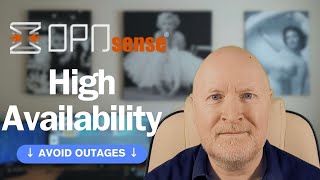






brother you are a life saver. I did everything except add the PubkeyAccepted bit to the ssh config file. thank you!
Good to know the video was helpful I think that's the first time I had to do that, but SHA1 was used for a long time
Very nice video
Thanks for the feedback
How to make ssl server
It depends Nginx and Apache are popular web server solutions But static websites can be good if you don't need fancy dynamic content They have big advantages of being more secure and quicker to serve content My own blog for instance is just static content built using Hugo www.techtutorials.tv
Great video, really helped in setting up semaphore when nothing could.
Good to know I do like Semaphore as I think it makes it easier to automate the maintenance jobs
good info, weird chosen background for IT prep lol
It's just the wall behind my computers at home After a while the walls or even entire rooms end up with themes After buying a print of Audrey Hepburn, this side of the room became Hollywood actresses
Big class!!! I keep asking how much do we should deliver in a pre baked image and how much should we do on the VM creation. For exemple if i have all my VMs observed by Zabbix should i deliver zabbix agent inside the template or should i install in a automated way when the VM is created??
Templates are very useful but now I'm steering towards automating as much as possible; less to backup, quicker to recover, quicker to modify, etc Another benefit of automation though is it's easier to scale because you just deploy the same change And as long as you test a change in a lab, you should get the same result in production
Excellent, thx
Good to know the video was helpful
Thanks for identifying that implicit rules do not get logged. I had no idea. I'll start using global DROP rules at the end of my rules sections from now on to log what's not making it through.
Early on, some firewalls didn't even have an implicit block rule Then we got some firewalls that log implicit rules and some that don't Then we got a global setting to enable/disable that logging So at some point it just became a common practice to create your own rule at the end as at least you can be sure
👍🏻
Ty. Will check this out. I dont feel like plugging in all stuff just to change the os so the ssh wifi setup is perfect :D
It's hard to believe this used to be a hidden feature and you needed to know the key combination to access it It's so useful
@@TechTutorialsDavidMcKone Yeah. On the version i used on Linux it was hidden as well :(
Good video. Australia would be low on my threat list though 😅
Yeah, but I was really curious what was on the network trying to contact something in that country You need a baseline to know what your devices are up to, what external computers they connect to, including the country, company details, etc. Turns out the IP address is actually allocated to an ISP here in the UK But for some reason Zenarmor thought it was allocated to someone in Australia
My Linux brainrot is too strong . . . I immediately identified the Pop_OS! system(s) just by the font.
Now that says something I've got used to the annoying update reminder, but didn't notice the font
Thanks, great video. I was getting "Host key verification failed" when trying to setup the QDevice on the first PVE. After some search I found that I had to run the following command on the PVE ( I run it on both) pvecm updatecerts
I've never ran into that issue myself, but good to know Thanks for sharing
This was excellent content and definitely worth the time. It answered a lot of the basic questions I had in getting started with NR. Your examples were well selected and presented. Exampled of how to use debug and inject nodes was much appreciated. Bigtimer and its little bro ez are definite must-haves. A game changing moment happened for me here when I realized the switch node was not just binary but could be used for multiple case logic! Thanks for this.
Thanks for the feedback I think Node-RED makes it so much easier to set up automation rules and troubleshoot them I don't know of another smart home solution that incorporates anything like this, which gives HA such an edge So, good to know the video was helpful
How did you create the root-ca.conf file?
It's from a root CA using openSSL I have a video for that if you're interested czcams.com/video/nOSl4dmywe8/video.html But now I'm leaning towards Step-CA as it basically automates the certificate process, a bit like Let's Encrypt, but it's an internal server czcams.com/video/fhqnj4J7gpU/video.html
Excellent tutorial David. Thank you for making it.
Thanks for the feedback and good to know the video was helpful
v3.2.1 was not working for me. I reverted to v3.2.0 and everything is fine
Thanks for sharing
If you weren't using vlan tagging, could you use a non-LACP bond mode and do this with an unmanaged switch?
You don't need VLANs or LACP to bind links together But both sides of the link do need to be configured so that they're in agreement and you can't configure anything on an unmanaged switch so you still need a managed switch
Wow, this video is simply the best video on the Proxmox firewall that I could find on CZcams! Thank you very much, it really helped me a lot!
Good to know the video was useful
Fantastic content mate. Love your stuff.
Thanks and good to know the videos are useful
I cant concentrate until I have a question answered... Do you have a green sheets and are you in bed??
Uhhh....Royalty!
Thank you! very helpful for an Proxmox Newbie! 😀
Good to know the video helped
Excellent. Had my backups set up and completed onto my NAS before I was even halfway through the video.
I like that they built this into the system A NAS usually has a built-in cloud backup solution so it makes life much easier for offline backups
Hi David, looking for your assistance. I'm having some trouble configuring a network security sensor to mirror traffic on the physical port in XCP-ng. I've set it to promiscuous mode, but I'm not seeing any traffic or broadcasts coming out of the SPAN port. Can you help me with the steps to properly configure a SPAN port to mirror the traffic on the physical port in XCP-ng? Reply
Unfortunately I don't use xcp-ng anymore I suggest you check with the forums
Its a good video, but definately easier utilizing vscode and terraform provider for proxmox with ansible i found this video harder verse utilizing vscode for the work
Thanks for the feedback I did look into tools like terraform but it's just an extra tool to learn I've found I can get everything done just using ansible, and my main goal has been to be able to rebuild everything from scratch with less effort I do use vss but sometimes it gets in the way, messing up file structures
If I connect the omada oc200 controller with a tp link sfp+ rj45 module to this would it get power (like poe)
Maybe someone else can answer that as I don't have one Personally I prefer to use virtual machines for management
@@TechTutorialsDavidMcKone thanks for answering. One more quick question., would I still need a router to go in between the modem and the switch or does this switch have that functionality built-in omada software
@@FamilyTuned The expectation is that the switch would talk directly to the controller
Is there anywhere I can download this playbook?
You can find the details on my blog www.techtutorials.tv/sections//ansible/ansible-gui-semaphore/
Don’t buy this thing, it’s a scam. Only 1 port transmits 10gbits.
That sounds bad According to the specs, it should have 160Gbps switching capacity Are you using supported SFPs and cables? And are you using Jumbo Frames, because without it the standard Ethernet frame size is limiting? Have you asked for a replacement or refund? When I tested mine I was getting near line speed between two ports, but only when using iperf In real life it's unlikely to see that throughput with applications, operating systems, network drivers/buffers, etc not being able to push traffic to the limit So while iperf achieved high throughput, data transfers using smb/samba are slow, because the network throughput is too fast for even an SSD to write the data quickly enough and the computer's buffers soon run out Congestion algorithms then kick in and things slow down, speed up, slow down, etc
Well done sir!
Glad you liked the video
Great video, thanks for all of this information :) Just a little suggestion: maybe provide the files you used in the video e.g. in a Github Repository.
I think this has been asked before but It's something I'll need to look into
I did the exact same steps, and couldn't connect. Has something changed in the past year, or is my setup borked somehow?
Difficult to say as I've moved onto a supervised installation But if you can't connect you need to check the logs for instance to see if they report a problem, both on the client side and in HA Each module usually has it's own log page so it shouldn't be too hard to find as it's in the same place where you first go when configuring it If you're connecting from a Linux computer for instance you can run SSH in verbose mode by adding the -v parameter, e.g. ssh ha.local -v -i mysshkey It does provide a lot of information so it's a matter of looking for lines saying why it couldn't connect
Hey, great video, thanks for sharing. I learned how to config kea thanks to your videos. Maybe you can point me to the right direction. I installed kea and is working, however, client machines have no internet access, I have 2 interfaces, one is plugged to my router and the other one is being used by Kea to provide ips (and hopefully Internet), but internet is not working on clients. Should I configure something else?
DHCP needs a DHCP relay agent when computers are in a different network If I understand this correctly, the clients use one interface of the router, but Kea uses another In which case, the router interface on the client side needs to be configured with a DHCP relay agent That relay agent will also need configuring with the IP address of Kea What will then happen is the clients will send out DHCP broadcast messages The DHCP relay agent will then create unicast messages and send them to Kea, i.e. acting as a relay between the clients and DHCP server Without that relay agent, the broadcasts just get ignored because routers don't forward broadcast messages by design
@@TechTutorialsDavidMcKone thanks for answering, The idea is use a mini pc as router, in that case the clients should use the Kea interface and the traffic must be redirected to internet: +---------+ client <=> | kea_if ext_if | <=> cloud +---------+ But you mention the relay, has Kea a relay configuration or should I add something extra to work as a relay agent?
@ If the clients are in the same network as the DHCP server then it should be picking up the broadcasts itself Check the logs as it's usually quite helpful, for instance Kea might receive a request but it couldn't provide an IP because there wasn't a suitable subnet configured for instance I tend to open a terminal session and run this command on a Linux computer sudo tail -f /var/log/syslog You'll then see live output And you can use Ctrl-C to cancel that Another thing to point is there may be something else using the DHCP server port I had someone mention they were using Ubuntu and dhcpmasq was installed and running That had to be removed to allow Kea to work Another thought, is there a personal firewall installed and does it allow access to UDP port 67?
@@TechTutorialsDavidMcKone nothing else installed, I will try with dhcpmask, thanks 😃👍
Where did you find that import-from property in the scsi section when creating the host? That's not documented in the community.general collection, but I think it will solve a problem I had with this where I had t be root (not root API token, ROOT) to import the disk image because only root can import from a raw disk path. That's a really nice fix for that which I will be trying RIGHT NOW. Thanks.
Ansible modules are usually just overlays for commands You can do a lot with Proxmox using the qm command pve.proxmox.com/pve-docs/qm.1.html In there you'll find information about options like "import-from"
@@TechTutorialsDavidMcKone I hadn't looked at the module code or the qm CLI which is surely just wrapping the API. I stopped at the community.general docs where it said "it supports these properties", and its lists literally TWO out of the nearly FORTY that are in the qm create section of the manpage. I need to go make a pull request on those docs. Thanks again.
It errors out trying to find root-ca.conf.
My question to you I am able to get message on slack channel however How can I defined alerting criteria to get my proxmox cluster alert on my slack ? where should I define those alert ? How can I use mailrise to send it to my 1) email 2) slack
Proxmox VE now has a built-in notification service which offers rule matching You can find it at Datacenter | Notifications I haven't used it myself though as my cluster is still using the older Postfix method. This works as is, so I've no incentive to change it Mailrise supports a lot of alerting methods This video covers sending messages to slack, by sending emails to slack@mailrise.xyz But if you want to forward emails instead, you will need to add those options to the config Check out the Apprise repository for more info github.com/caronc/apprise
Just patched my XCP-NG host aaand I have to redo everything... What the hell? Oh sweet, /etc/xensource/usb-policy.conf is being overwritten every time... Now what?
Unfortunately I don't use xcp-ng anymore and haven't run into this issue I can only suggest checking out the forums
@@TechTutorialsDavidMcKone I was using it as a test for my HA, still in the process of moving from ESXi. Any suggestions? What are you using now? Thanks so much for everything, thank you for your time.
@@TechTutorialsDavidMcKone oh, I see, Proxmox? :)
@@AlexDiamantopulo I settled on Proxmox VE. I was already familiar with Debian at the time, so it made sense in case there was CLI worked needed. But most things can be done in the GUI anyway
Hello, I was looking at your video channel. We may be helping a company that uses secure images to increase supply chain security and help cloud native development. Would you be willing to help try their software, make a video, and help show devs how to use their tools? This is not an offer, but just to start a conversation about your willingness to take on sponsorship. Please provide me with your email if you are interested. You'd have a chance to look at their technology and decide if it's the type of software that you'd be interested in covering in your channel.
Thanks for asking I don't do software development but if you can provide a link to the website I might still look into this to see if anything fits in with what I cover on this channel
This got me going in under an hour. Extremely appreciated!
Good to hear the video helped
Thank you :)
Good to know the video was helpful
What about the TL-ST1008F?
I've never touched one, but I'd be sceptical of buying it based on the review by STH I just looked at
I've been looking at this switch and my concern was that it might require a cloud subscription. I'm glad you addressed that, and the fact you said "when not if" a cloud provider gets compromised speaks greatly to your experience and knowledge. I'm hoping you can answer a few questions. This is my situation. I just got 2Gb/2Gb fiber to my home. As is now typical with home fiber it's a single mode SC connector to a media converter with a 10Gb RJ45 port. They provided 2 EERO routers that have a single 2.5Gb port and a single 1Gb port. After the install I immediately disconnected the EERO routers as I have a Synology RT-6600AX router with a wired mesh node for my garage. The problem is the WAN port on the router is 1Gb, but it has a single 2.5Gb port on it's 4 port switch. That just happens to be the port that can be used for smart WAN fail over. So I connected the 10G out to the 2.5G of the router, and my cable modem is on the 1G wan port until I cancel that service. The obvious issue is no single machine can fully utilize the full 2G/2G. So what I want to do If the I buy the TP-Link is run the 10Gb port on the media converter to port 1 on the TP-Link with a 10Gb SFP RJ45 module. The another 10Gb SFP RJ45 module in port 2 of the TP-Link. Since I don't have access to configure the media converter to set a vlan id, just leave port1 of the TP Link on vlan1. Set ports 3-8 to vlan2, then set port 2 to have access to both vlan1 and vlan2. If my understanding of vlans is correct this would allow some improvement even though the router's 2.5Gb between the two vlans. I'm choosing this method because the Synology has far better firewall, proxy control, and routing that you do not get with the TP-Link as it's not intended to be a router. I do plan to move to a dedicated FreeBSD based firewall/router in the future though. So the questions are: 1. Is the TP-Link a viable solution for what I am trying to achieve? 2. Is there a better alternative at this cost (currently $240 USD)? 3. Do you know of a compatible SFP module with a SC fiber connector, and would that allow me to bypass the media converter? Finally, thanks. The video was very informative. Also my Cisco Catalyst 2960L does the same thing with the RJ45 and USB console port. It's because the actual serial adapter is build in on the USB port where as on the RJ45 it's external. It's always best to use the RJ45 especially if you have it connected to some type of remote access device you can access should there be an issue and the switch is at a remote site.
You have to be very careful patching an Internet connection into a switch, if that's your plan I would suggest picking a different VLAN to VLAN 1 That's because switches send out "system" traffic to VLAN 1 In theory you shouldn't be receiving any of that from the carrier, but you certainly don't want to be sending any out to them So pick anything else and set this as an access port, i.e. one that has no tagging but traffic in will be set to VLAN 200 for instance and traffic out will have the tag removed; The carrier won't know or even care about your VLANs You can then patch a firewall for instance into another port that's configured as a trunk port, i.e. it supports tagging for VLAN 200 as well as your internal VLANs This way, Internet traffic is mostly switched between the carrier port and the firewall port The only problem is switches flood traffic when CAM table entries expire and so you can end up with occasions when traffic is going to other ports in that VLAN until a MAC is relearned One way around this is to hard code the MAC address to the port, but if a MAC address changes, things break and you have to update the entries You also have to be very careful and guard against VLAN hopping, hence why in the end it's easier and safer for companies to have a "throw away" switch that does nothing but connect a firewall and carrier link together When you're on a budget though, an access port shouldn't accept any tagging and so it's the next best option As to what switch you buy, well that depends on your end goal and budget i.e. how many 10Gb ports you need now and think you may need in the future At the time I bought this, an 8 x 10Gb port switch was about my limit, and I think I was comparing this with ones from Ubiquiti, QNAP and Mikrotik Combinations of 10Gb and 2.5Gb ports for instance were starting to come out as well, but I've got servers, a NAS and a video editing PC and so my only interest at the time was 10Gb ports Switches like this with SFP+ ports, can usually support multiple speeds on a port though, making them more appealing for the long term. But they are more expensive All I would suggest, is look and see what those vendors offer now I've just been looking on QNAPs website for instance and there are a lot more options to choose from now As to media convertors, that really depends on the end devices so you'll have to look for compatibility For instance, I went with the easy option of filtering for Intel and TP-Link 10Gb SFPs on Amazon as the computers have cards made by Intel for instance
@@TechTutorialsDavidMcKone Thanks. Many things I had not considered. I have a QNAP NAS that has been very good. I've never used their networking products though. Everyone talks about Ubiquity, but I am the opposite of whatever a fan is. I still have a box of Ubiquity stuff that I won't even give away because of their take on security. Then there is their camera line. AMAZING image quality and Phenomenal sound, but when 1 out of 5 bricks when you update them and they are out of warranty... Na. I have used lot's of TP-Link home networking stuff in the past and I have their 1+4PoE+ switch that powers four Raspberry Pi ClusterHat clusters. They always seem to manage to put in nice features you usually only see on higher end equipment. For instance this 1+4PoE+ switch has active monitoring if you are using static IP. It will ping the IP and you set how long it can go without responding before it power-cycles the port. Though I do have a 2960L 48port 10/100/1000 sitting here, I generally consider Cisco and Juniper to be much too pricey for home networking. Cisco is always solid and though they get more than their fair share of vulnerabilities they are very quick to fix it. I guess it's because you pay ENTERPRISE dollars for their support contract to be able to download updates. With all of the very detail information you have given me, I think what I need to do is find a good SBC with two 10Gbps ports to use as an edge router. There are a few and they are all SFP ports so I still face the issue of finding an SFP module with a single mode SC connector (www.amazon.com/dp/B0B4HG6XPV). If I can find the module then there are a few SBC that with 2x10Gbps SFP that will run FreeBSD, which means they should run HardenedBSD as well. That should make for a good edge firewall. I guess I can still use the provided media converter and just get a 10Gbps RJ45 SFP module. I believe I mentioned in my first reply I'm no vlan expert, and with everything you detailed I think I want to steer clear of having the main edge connection directly connected to the router. Thank you very very much.
could you please make a video about , monitor nginx logs in grafana with prometheus
I'll add it to my list
@@TechTutorialsDavidMcKone thank you man 👍🏻
Thanks. This also works on 8.2. Tried several "tricks" that worked before, and none would work on 8.2.2. This one does! But better watchout for previous comments on "proxmoxlib.js" file. If on loading the web page you get just a white/black page, checkout previous comment.
Holly 🐄, you blather on like we are children....
Any interesting perspective but bear in mind there is a large audience out there, with different backgrounds, different levels of understanding and each with their own take on the type of content they want Now, not many videos go into the details that I look for Folks are told to just to do this, do that without any explanation as to why That's the type of video I would be interested in, hence why I make videos this way
Thanks a lot for the video, maproot did the trick. Also I'm using NFS ver 4.2 and it doesn't list the path. so you have to type it manually and also select NFS Version: 4.2 instead of Default, if you don't select that it doesn't work.
Thanks for the feedback Out of curiosity did you hardcode the version on the NFS server end? I prefer the default mode because both sides will then agree what version to use and when a newer version of NFS comes out I won't have to update the mount(s) They should opt for the highest version they both support as part of the negotiation So I'm using TrueNAS Scale as the server and PVE 8.x for instance as the client and both ends have agreed to use 4.2 You can find out what version they pick by running this command on a PVE node nfsstat -m
thanks for your great & voluntary presentation. BUT .. if possible: I would appreciate a much larger, more noticeable, maybe colored pointer/cursor, moved with a calm (!) hand to allow me following more easily your brilliant thoughts.
Thanks for the feedback I'm afraid my thought process and hand aren't usually in sync, which may explain the cursor movement
there is something about pam which not allowing me to get the "sudo" rights added to the "ansible" I installed (root@pve:~# apt install python3-proxmoxer) on the command prompt because the ansible script was hanging at "gathering facts". the pve_create_vm.yml ----"FAILED! => {"changed": false, "msg": "creation of qemu VM vmtest with vmid 100 failed with exception=400 Bad Request: Parameter verification failed."}"
You could login as root and manually add the Ansible account to the sudo group If that fixes things then the problem is getting Ansible to grant sudo rights and it needs looking into It can help to run a playbook with the -v flag to get more information about what's going on Sometimes I have playbooks jumping between user accounts for instance and I find the wrong account is trying to do something or the task does/doesn't need sudo rights, so that extra information helps pinpoint the cause
Can the same be implemented with non-smart switch?
If the switch doesn't support VLANs (802.1Q) , then the VLAN tags have no relevance You would then have connectivity problems
@@TechTutorialsDavidMcKone looks like tp-link TL-SG105S wont work. Was thinking to run opnsense on proxmox... Will get double NIC card then ... Thank you!
I like how you explore all the useful options in each video :)
Thanks for the feedback, always appreciated